Documentation:Tech Rovers Guide/UBC Technology Ecosystem
"The University provides the opportunity for transformative student learning through outstanding teaching and research, enriched educational experiences, and rewarding campus life."
- UBC's Commitment to Student Learning, Place and Promise: The UBC Plan
UBC supports a number of technologies to support teaching and learning on campus. The overall vision is to create an integrated technology ecosystem where the tools help create enriched learning experiences and an exceptional learning environment at UBC. These tools can enhance the flexibility of teaching, provide platforms to explore individual interests, and foster collaboration between peers. The common feature that all these tools have is that they are integrated with the Campus Wide Login (CWL) system.
As a Tech Rover, you will need to be able to:
- Identify differences between UBC supported and non-supported tools
- Describe examples of how learning technologies are used in teaching and learning at UBC
- Explain common support issues with different learning technologies
The UBC Technology Ecosystem
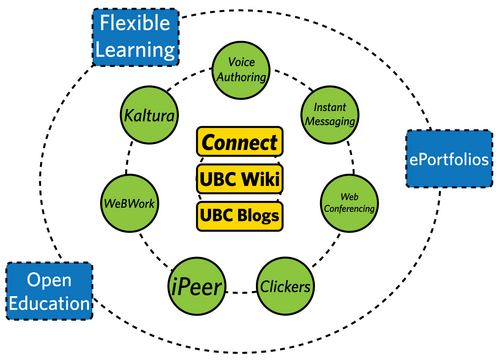
The UBC Technology Ecosystem can be generally divided into large categories:
- █ Course Spaces
- █ Integrated Tools
- Tools that can be used independently or integrated with the course spaces.
- █ Teaching and Learning Approaches
- Approaches or frameworks to support in understanding how these tools can be used to support teaching and learning.
The image above is just one way to illustrate UBC's Technology Ecosystem and only includes the commonly used tools.
Tools can also be grouped together based on their functions and features. Below is another example of how you can understand the Technology Ecosystem. Take note though that a tool can be used in different ways and each instructor may have a different way of understanding how each tool integrates with one another.
You will be learning more in-depth information about some of the tools mentioned below in later sections of the manual or in other training modules.
| Tool | Description | |
|---|---|---|
| Approaches | ||
| Open Education | A collection of practices that utilize online technology to freely share knowledge. | |
| Mobile Learning | A range of activities and discussions in response to the rapid development and increasing popularity of portable electronic devices. | |
| ePortfolio | An ePortfolio is a purposeful collection of information and digital artifacts that demonstrates development or evidences learning outcomes, skills or competencies. | |
| Academic Continuity | The Academic Continuity Toolkit provides UBC instructors with a very brief introduction to various tools and techniques that can be used to extend the classroom in face-to-face education and synchronous/asynchronous distance education. | |
| Social Web | The Social Web describe a set of tools or technologies that it possible, even easy, to collaborate, share, participate, communicate, and form and re-form relationships along the path of learning. | |
| Assessment Tools | ||
| iPeer | iPeer is an open source web application that allows instructors to develop and deliver rubric-based peer evaluations, to review and release student comments, to build progress report forms online, and to analyze evaluation results. | |
| Form Builder | A tool to help instructors easily create and print teaching evaluations through its question library and drag-and-drop feature. | |
| Calibrated Peer Review | Calibrated Peer Review (CPR) is a Web-based program that allows instructors to incorporate frequent writing assignments into their courses, regardless of class size, without increasing their grading workload. | |
| WeBWork | WeBWorK is a free open source system for delivering individualized homework problems over the web. It gives students instant feedback as to whether or not their answers are correct. | |
| Turnitin | Turnitin is a suite of tools to help improve the student writing cycle by preventing plagiarism and providing rich feedback to students. | |
| Communication Tools | ||
| Blackboard Collaborate Instant Messaging (BBIM) | Blackboard Collaborate Instant Messaging (Bb IM) is an instant messaging tool that helps instructors, staff and students create their own learning network. | |
| Blackboard Collaborate Web Conferencing | Blackboard (Bb) Collaborate Web Conferencing is an online classroom software where you can facilitate classes, meetings, presentations, discussion groups via an interactive web conferencing tool. | |
| Student Engagement Tools | ||
| iClickers | Clickers (or Student Response Systems) are wireless handheld devices that allow students to respond to classroom polls and quizzes, regardless of class size and common student dynamics. | |
| PeerWise | Students use PeerWise to create and to explain their understanding of course related assessment questions, and to answer and discuss questions created by their peers. | |
| PulsePress | PulsePress is a UBC Blogs theme that facilitates backchannel discussions during a class or live-blogging an event. | |
| Collaborative Learning Application System (CLAS) | CLAS enables students, instructors, and other observers to embed notes and feedback directly onto the timeline of videos or to the video as a whole. | |
| Media | ||
| Podcasting | Podcasts are audio or video files released periodically that anybody can listen to online or download onto their portable media player. | |
| UBC Video Share/Kaltura | Kaltura in Connect is a video platform where instructors and students can integrate lecture capture and video materials, submit video assignments, and share video content. | |
| Blackboard Collaborate Voice Authoring | Blackboard Collaborate Voice Authoring is a collection of web-based tools that are integrated with Connect, which facilitate and promote instruction, collaboration, coaching and assessment through voice and sound. | |
| Video | Creating your own video has become almost as easy as aiming the lens and microphone at a subject and pressing the record button. | |
| Screencasting | A screencast is a video recording of the activity on your computer screen accompanied by audio narration and often include special effects such as panning, scribing, drawing, callouts or arrows to emphasize particular aspects of your visuals that you want to draw attention to. | |
| Platforms | ||
| Connect | Connect is the enterprise level online Learning Management System (LMS) on the Blackboard Learn 9 platform. | |
| Blogs | A weblog, or "blog", is really just a website. Weblogs cover as many different topics, and express as many opinions, as there are people writing them. | |
| Wiki | A wiki is a collaborative tool that breaks down confined user roles so that anyone can be an editor, an author or a publisher. |
Case Study
To illustrate, below is an example of how an instructor might use a set of tools:
| Sarah, an instructor of a 300-student Earth and Ocean Sciences course, is provisioned a course in Connect. She develops learning modules based on the different topics that will be covered in class. The instructor uses iClickers to gauge her student's understanding during class time by asking a series of multiple choice questions. When Sarah returns to her office, she uploads the iClicker responses to her Connect course's Grade Center. She reflects on which topics her students found more difficult to understand and creates videos to help them a bit more. She uploads the video on Kaltura and embeds it in the appropriate learning module in Connect. |
Copyright
No matter which tool an instructor uses, they need to keep in mind the copyright conditions of the materials they will be sharing with their students.
For any questions about copyright, refer them copyright.ubc.ca.
Some resources to keep in mind:
- FAQ
- A regularly updated list of frequently asked questions, grouped under a variety of topics such as Course Packs and Digital Classroom.
- Help and Resources
- A list of resources for faculty and students as well as a list of contacts for both Vancouver and Okanagan campuses.
- Workshops
- The Scholarly Communications and Copyright Office of the UBC Library holds regular workshops and drop-in clinics for those who want to learn more.
Creative Commons and Public Domain
Another option for instructors is to use open educational resources (OER) with Creative Commons licenses or in the Public Domain. Creative Commons are copyright licenses where the author or creator of the work has explicitly express how others can share or use their work. These licenses have either one or more of the following conditions for their use:
| Icon | Name | Condition |
|---|---|---|
 |
Attribution (BY) | You will need to cite the author/creator's name when you use their work in your class or projects. A link back to the original source is high recommended. |
 |
Share Alike (SA) | When you use materials with a Share Alike' condition, you are required to license your work with the same license or something that does not contradict the original license. |
 |
No Derivatives (ND) | You cannot make changes to the original work, including adding text or cropping. |
| Non-Commercial (NC) | You cannot profit from using the material. |
More information about the licenses and Creative Commons is available at http://creativecommons.org.
Public domain materials are those whose copyright has expired, intentionally forfeited or inapplicable, enabling you to use them for any purpose. Many historical works such Mozart's symphonies or Leonardo da Vinci's paintings are in the public domain.
Where to find OERs?
There are many ways to find OERs, from photos, to videos, to academic journals. See the Find OER page of the Open Professionals Education Network. A few of the commonly used ones are:
- Google Advanced Search
- Restrict your Google searches based on usage rights at the bottom of the page.
- MediaWiki Commons
- You can find many images, diagrams, and other media licensed either with Creative Commons or in the Public Domain. Many of the works used in Wikipedia are stored here.
- Flickr Creative Commons Search
- Similar to Google Advanced Search, you can restrict the photo search to those licensed Creative Commons.
- Jamendo
- Jamendo is music service where you can download and/or purchase Creative Commons licensed songs.
- Internet Archive
- Contains a collection of videos, cartoons and other media in the Public Domain.