Documentation:Setting Your Privacy Settings with WordPress
Appearance
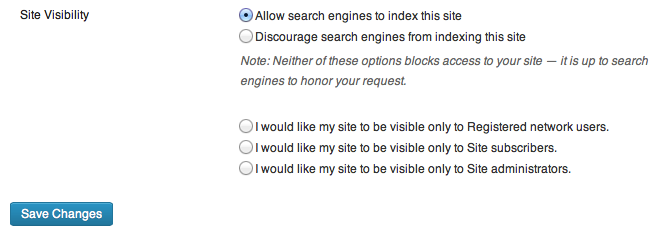
The Privacy Settings control your webspace visibility to search engines like Google. You can decide if you would like your site to be visible to everyone, including search engines or not. If you don't want your site available to the search engines you can block search engines, but allow normal visitors to see your site.
- From the Dashboard, under the Settings drop-down menu, click Reading.
- Browse through the Site Visibility settings and select the most appropriate settings for your webspace.
- Click Save Changes.
Site Visibility has 5 options
- "Allow search engines to index this site – This is the setting used by most sites. It lets everyone read your site and allows your site to be included in search engines and other content sites.
- Discourage search engines from indexing this site – If you want all human visitors to be able to read your site, but want to block web crawlers for search engines, this is the setting for you.
- I would like my site to be visible only to Registered network users – You would use this setting if you wish to restrict access to the site to members of the UBC Community with a UBC Blogs account
- I would like my site to be visible only to subscribers - This setting would create a private site that can only be viewed by users that you have added to your site.
- I would like my site to be visible only to administrators - This is the most private setting and allows only the site administrator to view the site.