Documentation:Screen capture basics/Elearning
Appearance
What is a Jing?
Jing is a free tool you can download to capture computer screen output - either a screen capture or screen shot (records the visible items displayed on the monitor).
Uses and Benefits
- Collaborate on a design project
- Share a snapshot of a document
- Narrate your vacation photos
- Capture that pesky bug in action
- Show Dad how to use iTunes
- Comment verbally on students' homework
- Post tidbits from your life on Twitter or Facebook
UBC Examples
TBD TBD TBD TBD
Get Started with Jing and Screen cast.com
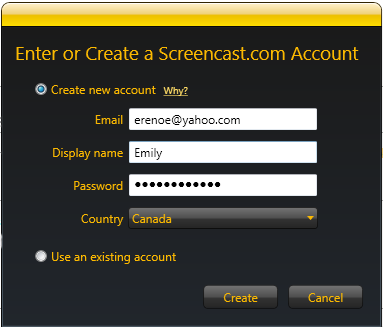
What is Screencast.com?
Screencast.com is a hosting service from TechSmith. This is where you can upload your Jing videos and images to share out to a specific audience or the entire world! You get 2 GB of storageand 2 GB of bandwidth per month for free. You can also choose to host your captures elsewhere, such as Flickr or your own FTP server.To sign up for screencast follow the Handson Activity below.
Is it private?
Yes. You own and control all your content. Only people you choose can see it, and it’s only deleted when you delete it.
- Download and install Jing from http://www.jingproject.com/
- Double click the installer and proceed as directed.
- Near the end of the short process you are prompted to sign up for Screencast.com (see Figure 1: Screencast Signup)
Additional Resources
- Jing http://www.techsmith.com/
- http://www.screencast-o-matic.com/
- Snagit http://www.techsmith.com/
- IrfanView http://www.snapfiles.com/downloads/irfan/dlirfan.html
- Snapz Pro X (Mac OS X, commercial)
- Captus http://www.freedownloadscenter.com/Multimedia_and_Graphics/Screen_Capture_Tools/Captus_Screenshot.html
- Greenshot http://sourceforge.net/projects/greenshot/files/)