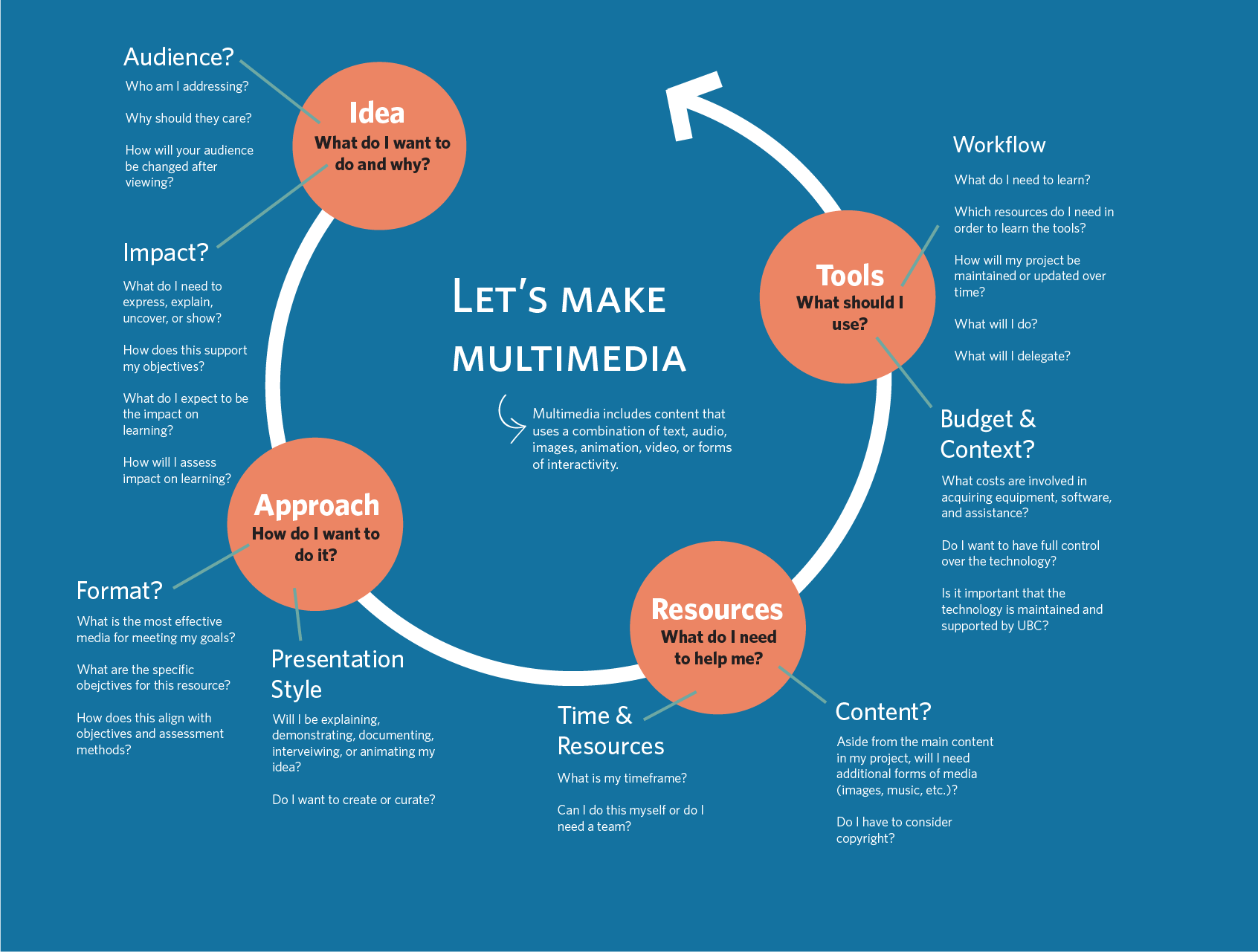Documentation:Plan It
Appearance
Some questions to guide you...
Idea
The following questions can help you refine your idea:
- What is my objective?
- What do I want to express, explain, uncover, show or document?
- Why is it important?
- How will this resource be used?
Related to student learning:
- What will make this an effective learning resource? See: Design Principles for Multimedia
- How might students use this resource?
- What do I expect to be the impact on learning?
- How will I know if this resource has made an impact on learning?
Approach
The following questions can help you refine your approach:
- Does a similar resource to the one I am envisioning already exist online somewhere? You may want to check Creative Commons licensed sources as well as resources in the Public Domain to start.
- Can you curate content by building some activities or context around a video that already exists or do you need to create something new? Here is an example of curated content around a YouTube video describing MOOCs.
- What is my timeframe?
- Can I do this by myself or will I need a team?
- What approach will best help me meet my goals? To get a sense of what approach might serve your needs, review this table:
| Goal | Ingredients | Approach |
|---|---|---|
| Expose common misconception | Demonstrate a concept, interview students/others for predictions | Video |
| Demonstrate a process | Whiteboard or application on-screen to show actions | Screencast |
| Document experience | Go to a location if it is field experience you want to document, or conduct an individual interview if it is a personal story you want to document | Video interview |
| Set tone for the course/learning community | You and your TAs can use a web-cam to make a welcome or introductory video message | Web cam style video recording |
| Tell a story | Audio, video, images or some combination | Podcast, screencast, narrated slides, or video |
| Explain a complex concept or phenomenon | Expose details that are impossible to see, or highlight connections | animation, stop motion animation, screencast |
Further questions for instructors:
- What do I need to know about copyright?
- What might my students need to know about copyright (if they are producing resources and publishing online)?
- Plan Your Project Worksheets:Video, Audio, Screencast: Guides to help you work out the learning objectives, content and associated learning activities.
Resources
The following questions can help you gather your resources:
- Will I be creating a mash-up with previously published content? (See section B of UBC's copyright guidelines).
- Will I be editing in any additional content to help me meet my objectives such as audio, music, video, or images?
- If so, I may want to review resources that are from the public domain or licensed as creative commons.
- Do I want to make it easy for people to republish or use my work with the appropriate attribution?
- If so, I may want to review the creative commons guide on the UBC Copyright site.
Further questions for instructors:
- Am I intending to publish student created content? If so, how will I handle permissions?
- What will I need to budget for?
- Will I need to purchase equipment or can I borrow it?
- Can I do what I want to do with the equipment I have?
- What sort of permission(s) will I need to obtain (ie student permissions)?
Tools
The following questions can help you choose your tools:
- Will I incur any costs related to the use or maintenance of the tool I select?
- How much of an investment will I need to make to learn the tool or approach I have selected?
- Is there a return on investment of my time in learning this tool?
- Is this tool supported or maintained by UBC? If not, am I OK with that?
- Will I need to update the project ongoing? Will the tool or service I choose support that?
- Have I tested it? (ie. the file formats it exports to, transferability of those files, etc.)
- What training and skills are required?
Further questions for instructors:
- If I am expecting students to use specific tools, what support will they need?
- What are the benefits to collaborating on, hosting or embedding my work in an open environment (ie YouTube, UBCBlogs, UBCWiki, Wikipedia, etc)? What are the risks?
Guides
- A Model for Developing Multimedia Learning Projects Frey,B; Sutton, J. (2010)
- UBC's Design Principles for Multimedia. An overview of Mayer's principles (and Muller's research findings) for effective multimedia design within a practical framework.
- What Makes An Instructional Video Compelling?: Educause Review - 2014 Interesting piece looking at factors such as relationship to course content and conversational language as contributors to compelling viewing among students.
- Plan Your Project Worksheets:Video, Audio, Screencast: Guides to help you work out the learning objectives, content and associated learning activities.
- Purdue's Instructors' Guide to Media Activities. Considerations for incorporating student created media projects in the classroom.
Storyboarding/Scripting
- Storyboard template (from Penn State Media Commons) along with storyboarding tips and examples.
- For storyboard pointers check out storyboarding for explainer videos by Common Craft.
- For scripting pointers look at Scripting for explainer videos by Lee Lefever at Common Craft.
Copyright
Do you need to find copyright safe sound or images for your project? The following resources can help:
- Image Sources: UBC's Copyright resource provides an excellent list of various "copyright safe" image databases and also includes some discipline specific ones as well.
- Creative Commons Guide: UBC's Copyright Guide provides lists of databases for free and "copyright safe" sounds, music and video for your digital media projects. It also helps you understand Creative Commons licenses and how and why you may want to apply one to your work.
- Public domain resources: this page provides an overview of what public domain is, how material in the public domain can be used, and much more, including quick tips to check if something is or is not considered public domain in Canada, as well as links to public domain sources.
Students and Copyright
- Why should I care about copyright?: this student-centered guide, put together by the UBC Learning Commons team, answers questions on the subject of copyright and addresses a number of myths and misconceptions surrounding copyright.
Support for DIY Media at UBC

|
Support for DIY Media at UBC |
Forms
Worksheets
Planning Worksheets: to help you work out your goals, and associated learning activities.
- Plan Your Screencast Project Worksheet


- Plan Your Video Project Worksheet
- Plan Your Audio Project Worksheet
Checklists
Storyboard/Scripts
- Storyboard template (from Penn State Media Commons) along with storyboarding tips and examples.
Release/Permissions
- UBC Consent to use of image
- You must abide by copyright (see Guides section above)
- Create notice of filming signs. Here is an example.