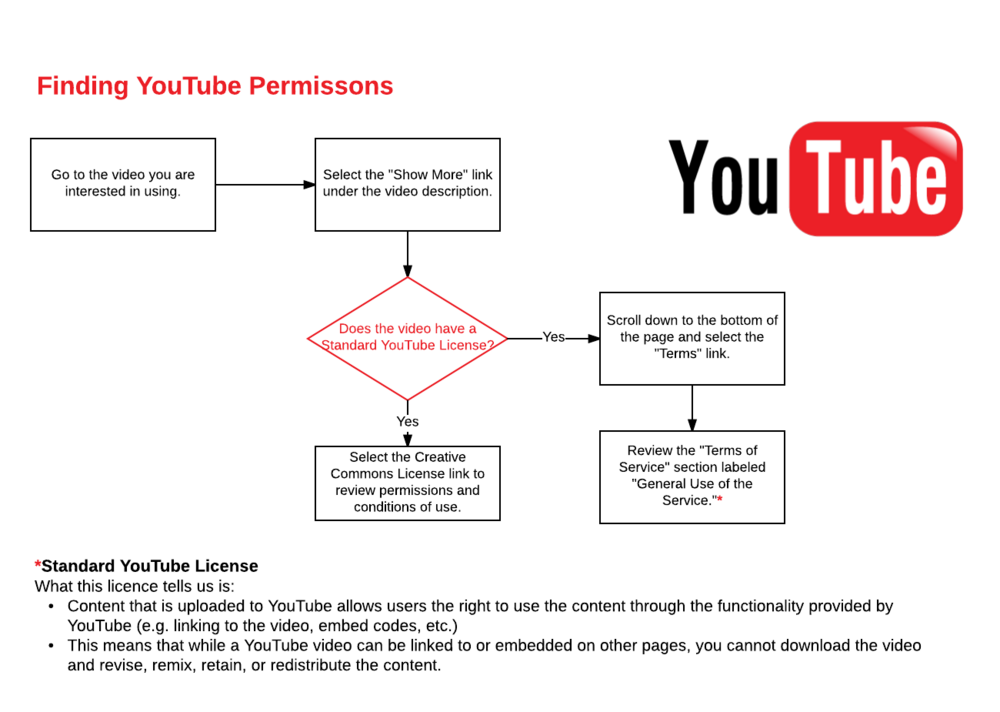Documentation:Open UBC/Guide/Faculty Open Licensing/Permissions
Appearance
Identifying Permissions
When adopting a resource, you need to be aware of how the resource can be used. This will require you to look for rights and permissions.
Rights and permissions outline how work can be used, including produced, copied, performed, published, adapted, translated or telecommunicated. It's important to remember that just because an item is available online, it does not give an individual the right to use the work however they choose.
The following is an example of finding permissions for a YouTube video.
Review Video for Infringement
Before using the video, you need to review the content for potential infringement.
- As noted by the Copyright Office guidelines on Using Videos in the Classroom,
- You are free to display online streaming videos (including Youtube videos) in the classroom, provided that the videos meet the requirements listed above, and that you also satisfy the following criteria:
- you do not break or circumvent a Digital Lock to access or obtain a copy of the work;
- there is no clear and visible notice on the website or on the work itself that prohibits the use or reproduction of the work (more than just a copyright symbol);
- the website is not questionable, infringing or clearly using the works without the copyright owner’s consent ; and
- you identify the source of the work and, if available and applicable, the author, performer, maker or broadcaster of the work.
- This means if the content is infringing on copyright (e.g. A YouTube user has uploaded the movie, "The Conjuring") you cannot display that video.
- If you cannot find the "Terms of Use" or "License" for an item, contact the Scholarly Communications and Copyright Office for assistance.