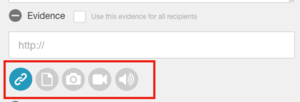Documentation:Open Badges Tools Comparison
Comparison Chart
| Tools | Mozilla Backpack | Credly | |
|---|---|---|---|
| Pros | |||
| Cons |
Importance of Evidence
Evidence in badges is one of the essential component to make the badges valuable. Evidence shows badge earners' accomplishment or what they did to earn the badges. An example of ideal evidence will be, when badge earners earn a badge by commenting on the post, the evidence in the badge is a link to the badge earners' comments. For an in-depth discussion about the problem with badges that don't link to evidence, see Alan Levine's post and related commentary.
At the current stage, the connection point to evidence in both Mozilla Backpack and Credly is weak. Evidence is typically linked back to criteria - rather than directly to the badge earner's actual contributions supplied as evidence for earning the badge. This is not a big problem if you intend to use badges for gamification or motivational purpose. However, it is not ideal if you intend the badges to be used as a portfolio piece (or shortcut) in Linked In or other such platforms.
Workaround
One option is to create a badge through Credly, and give the badge to badge earners manually. This method is appropriate for a smaller class and have access to badge earners' email address.
Step 1: Create Badges in Credly
- From the top grey menu, hover on GIVE and click on Create New Credit
- You are going to create a badge image. You can choose to create a badge image using badge creator by clicking on Customize This or you can upload your own badge image by clicking on upload your own design
- Under Describe Credit, fill in the Title of Badge and Short description. Click on save.
Step 2: Award the Badge
- Select the Add Manually option. (Note: If the badge earner already has an account on Credly, you can select Add Members instead so that it will autofill some of the information.
- Type in the badge earner's First Name, Last Name and Email Address.
- Click on Testimonial, and write why the badge earner person deserves the badge.
- Click on Evidence. Click on the icons below the evidence to choose the type of the evidence. The evidence can be a link, document, image, video and an audio.
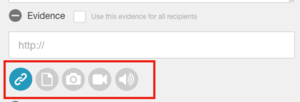
The highlighted section represents the type of the evidence - After you include the evidence, click on send credit
Better yet, have badge earners submit their own evidence or even create their own badges!
Alternatively, you can make the badge earners submit their own evidence for the badges. In order to enable this option, please refer to the documentation written by Credly: Can people "claim" badges with codes or by submitting their own evidence?
- this option requires more scaffolding support - however, the benefit is that the badge earner creates his/her own shortcut to evidence - which demonstrates the real value of the badge.
- without the above, trust relies on institutional branding rather than learner chosen evidence of the work they are proud of.