Documentation:New Faculty Orientation Guide/Learning Technology
What is it

Learning technology can be broadly described as the application of technology for the enhancement of teaching, learning and assessment. Learning technologies include the use of computers and mobile devices, multimedia materials, and online communication systems to support learning. At UBC, we have a large learning technology ecosystem that includes a learning management system, Canvas; open platforms for collaboration and publishing, such as UBC Wiki and WordPress; and a collection of other tools—many of which are integrated into Canvas.
Why it Matters
With the advancement of technology and its impact on society, the last few decades have seen a significant transformation in the way people live, communicate, interact and learn. As people and environments change, so too must the ways you teach in order to be able to adapt and embrace a paradigm shift in the educational landscape. Students spend more time interacting and consuming information on their devices, hence there is a need for flexibility when delivering and accessing the course content online. For example, some students may prefer face-to-face interaction, while others prefer the flexibility offered by an online or blended (a combination of face-to-face and online) format. There are both benefits and challenges afforded by educational technologies.
Get Started

Technology alone does not enhance teaching and learning. It is important to establish the key pedagogical considerations of your course—define your expectations and intended outcomes before integrating a learning technology into your practice. Remember, technology integration is a progressive process. To start off with, you may want to ask yourself the following questions:
- What is the context of my course? (number of students, their backgrounds, their experiences with online learning, etc.)
- What are the learning outcomes intended for students in my course?
You can define these through questions such as: What do I want students to understand by the end of the course? How will students demonstrate and apply their understanding? How might the application of learning technology support the learning process? Some of the above questions will help you plan, elaborate and refine what learning technology tools you choose to use in your class while making your approach relevant for your students.
Technology Benefits
- Students can study wherever they have access to an internet-enabled device.
- Students are able to work at their own pace.
Technology Challenges
- A varied learning technology ecosystem means students may be required to use many different learning technologies in the course of their study, which may result in tech overload. Choose wisely!
- Course materials and environments must be designed to be inclusive and accessible to accommodate the diversity of students and learning contexts.
SECTIONS Model
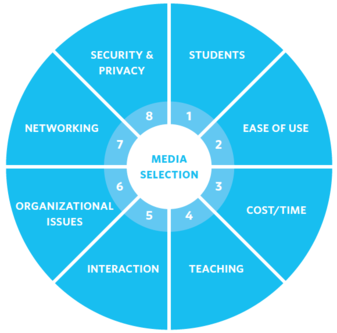
The SECTIONS Model, developed by A.W. Bates and G. Poole and described in the book Effective Teaching With Technology in Higher Education, is an excellent framework for selecting and integrating learning technology into your course. The SECTIONS model has stood the test of time, and has been found to be very practical. SECTIONS stands for:
- S tudents
- E ase of use
- C ost
- T eaching functions, including pedagogical affordances of media
- I nteraction
- O rganizational issues
- N etworking and Novelty
- S peed and security
How to Integrate
A first step to integrating learning technologies is to take a blended learning approach. In a blended learning environment, there is a combination of face-to-face instruction and online learning, maximizing the educational impact for students. Blended learning breaks the one-size-fits-all model by taking education beyond the physical classroom. It allows students to have some control over the time, place, path and pace of their learning—a critical element of this approach.
Most blended courses at UBC utilize Canvas or other online environments to manage course activities and post course materials. A slow transition to blended learning usually requires less work than a complete redesign of the course. For example, the first time you teach a blended course, you may develop two or three online or “mixed-modality” (i.e., a mix of online and face-to-face) modules, so coursework is about 20 to 25 per cent online. The next time you teach the course, you can build on this until you have the optimal mix of digital and face-to-face learning that meets your teaching goals and your students’ learning needs.
Open Education Practices and Resources
As you prepare for your teaching, chances are you will want to incorporate readings, images, video clips, problem sets or other materials from different sources into your online modules. Additionally, you may want to consider the benefits of online technologies that allow your students to share or contribute with communities beyond the classroom walls. In the past few years, many instructors have chosen to incorporate an “open” aspect in their courses. Open education encompasses a framework of open sharing to improve education access, inclusion and effectiveness. Common open practices at UBC include:
- The use or creation of open educational resources (OER). OERs are teaching, learning and research resources such as textbooks, videos, articles, images, etc., that are often free and carry legal permissions that allow people to freely copy, modify and share the resources.
- The adoption of open educational pedagogies that leverage UBC’s open learning technologies such as UBC Blogs and the UBC Wiki. This approach often includes the incorporation of the “student as creator” pedagogical model, emphasizing the role of students as collaborators in the production of knowledge and the benefit of authentic audiences for students’ scholarly outputs.
Please Note
| Non-open materials may have copyright restrictions that impact how they can be used in UBC courses. Please visit copyright.ubc.ca for UBC’s guidelines and requirements for complying with copyright laws. |
Go Further

The following is a list of resources that may help you consider the implications of integrating learning technologies into your teaching practice:
- Bates, A. W., & Poole, G. (2003). Effective teaching with technology in higher education: Foundations for success. Indianapolis, IN: Jossey-Bass.
- Course Design Intensive | CTLT Teaching and Learning Professional Development | cdi.ctlt.ubc.ca
- Explore the learning technology ecosystem at UBC | Learning Technology Hub | lthub.ubc.ca
- What is teaching in the open? | Open UBC | open.ubc.ca/teach/what-is-teach-in-the-open
- Inclusive Teaching Resources | wiki.ubc.ca/ Documentation:Inclusive_Teaching
- Self-enrol into Canvas 101 | canvas.ubc.ca/ enroll/44CAXW
Helpful Hint

Be inclusive in your use of learning technologies. Don’t assume that all students have the same level of technological knowledge.
Faculty Spotlight - Learning Technology

David Gaertner
PhD Instructor, First Nations and Indigenous Studies, Faculty of Arts
I’ve found that the best way to integrate technology into your classroom is to go with what you know. My background is in community radio. I worked as a Program Assistant during my time as a graduate student and radio and podcasts are an integral part of how I share and consume information in my day-to-day life. However, I never really considered integrating them into my classrooms until I was five years into my teaching career. When the lightbulb finally went off, I set up a meeting with the staff at CiTR 101.9 and we discussed ways to integrate their resources into my syllabi in mutually beneficial ways. Now my students create podcasts based on their class learning and CiTR is able to use some of this content in their programming. Podcasting allows students to share their ideas beyond the gilded boundaries of the ivory tower and provides hands-on opportunities to discuss key topics in my field such as knowledge dissemination and mobilization, open access and representation. Drawing from my experiences with podcasting, I felt empowered to integrate other technologies like Wikis, Twine and Omeka. Start with what you love and learn it's ok to make mistakes. I am always inspired by the things my students create.