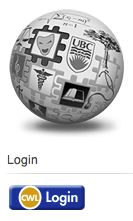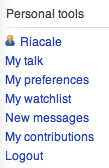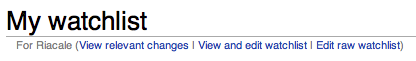Documentation:MediaWiki Basics/Add a Page to Your Watchlist (How to)
Appearance
For more information about the Watchlist, please visit Help:Watchlists.
How to Add a Page to Your Watchlist
- Click on the CWL Login button at the left-hand sidebar
- Go to the wiki page you want to keep track of
- Click on the Star button, beside the Search box
- On the left-hand sidebar, under Personal Tools, click on My Watchlist
- Click View and Edit Watchlist at the top of the page
- Check if the page you added is there