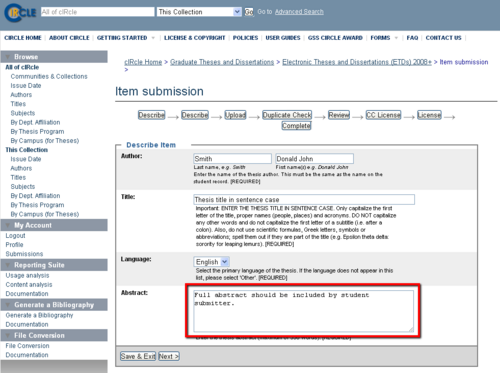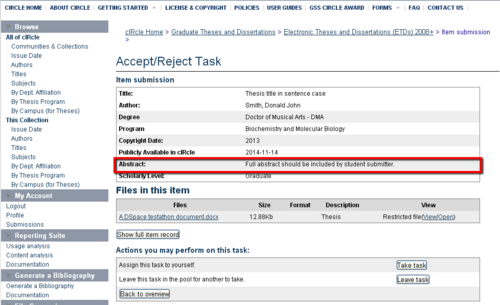Documentation:Library/Circle/Embargoed Theses Procedure
Print me |
|---|
| Print this page |
| This article is still being drafted. This means that the article is still being worked on and information may be incomplete. This template will be removed when the article is finished. If you have any concerns, please start a discussion on the talk page. |
|
Tip! Click on the image to view a full resolution version. |
Summary
The following procedures outline procedures for reviewing and confirming embargoed theses in cIRcle.
|
Embargoed Thesis Checklist
|
|
Browser Tip! cIRcle works best using Firefox. Safari or Chrome also work well on a Mac. Some pages may not display correctly if you are using Internet Explorer. |
Submission Overview
Complete instructions are available on the cIRcle website for Uploading and Electronic Thesis or Dissertation page.
Ensure abstract added
Add abstract
Submitters must include the full text of the thesis abstract as it appears in their approved thesis.
Confirm abstract added
G+PS staff confirm that student submitters have included the full text of the abstract as it appears in their approved thesis in their submission. If students have not included the abstract G+PS reject the item. Only embargoed thesis with full abstracts included should be approved.