Documentation:Learning Wrapper/Overview
Overview
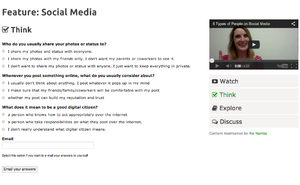
This page will explain how to create a learning wrapper for your video. Learning wrappers allow you to "wrap" the video with learning support resources - such as self assessment quizzes, questions for reflection and discussion, additional links for deeper exploration, etc. Our learning wrapper template is mobile friendly and can be applied to any UBC CMS (Content Management System) Websites. To see the learning wrapper in practice, check it out on the Digital Tattoo website.
Please note that this template is only tested on the newest UBC CMS template theme, so some of these features may not work well on the older UBC CMS websites.
The default learning wrapper template is divided in 4 major components which are:
- Watch - where you will be embedding your video, including YouTube and Kaltura videos.
- Think - where you will be embedding your quiz created through Gravity Forms
- Explore - where you will be adding additional learning materials and any other external/internal links.
- Discuss - where you will be adding a discussion question.
Since the wrapper is a customizable template, you can easily add or remove any of these components to suit your needs. For more information on how to customize, see Customizing the Learning Wrapper below.