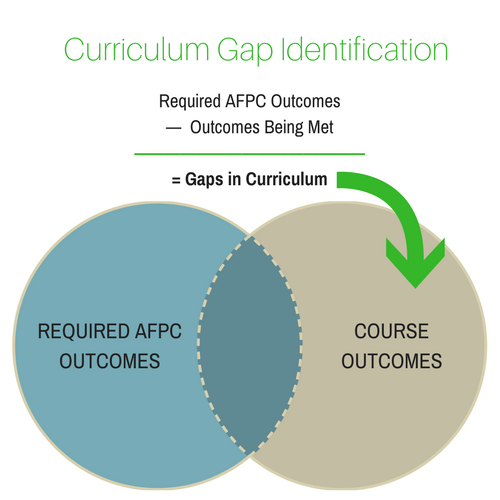Documentation:Entrada
Elentra (Formerly known as Entrada)
According to the Entrada website, it is an open source web-based Integrated Teaching and Learning Platform™ created to allow learners, teachers, and curriculum managers a simple way of accessing, interacting, and managing information within their educational environment. [1]
Entrada was created by Queen’s University in 2004 [2].
Use at UBC
Faculty of Medicine
The UBC Faculty of Medicine joined the Entrada Consortium Members in 2016. The url for the Faculty of Medicine's instances of Entrada is: https://entrada.med.ubc.ca/
Faculty of Pharmaceutical Sciences
Pilot
The purpose of the Pharm-Sci Entrada pilot [3] is to determine whether Entrada meets the Faculty's curriculum mapping and reporting needs. For the pilot the primary focus is on determining if and how much of the accreditation requirements are being met by the Faculty, thereby identifying any gaps in the curriculum. The scope of the data input for the pilot will be 1st year courses in order to map curriculum and to test reporting.
Timeline
The Pharm-Sci Entrada pilot will run until the end of July 2017. The plan is to input data for the Year 1 courses during January to April 2017, then test reporting during May, June and July.
Technical Issues and Work Arounds
| No. | Category | Date | Issue Description | Impact | Solution | Work Around | Comments |
|---|---|---|---|---|---|---|---|
| 1 | Curriculum Tag Sets | Oct.21, 2016 | Display order of curriculum tags does not update when moving an item before another one. | low | resolved | Selecting and moving items after the other one works. | Resolved on Production |
| 2 | Curriculum Tag Sets | Oct.21, 2016 | Changed display order of curriculum tags does not display re-ordered sequence as it should. | low | resolved | Refresh browser. | Resolved on Production |
| 3 | Curriculum Tag Sets | Oct.25, 2016 | Parent curriculum tag, and children disappear after changes are made to the parent tag. | low | resolved | Refresh browser. | Resolved on Production |
| 4 | Restricted Days | Jan.26, 2017 | Lack permission to add in restricted days. | med | — | — | — |
| 5 | Manage Users | Jan.26, 2017 | Lack permission to add/manage users and permissions. | high | partially resolved | Faculty and Staff are associated with our instance, but we cannot associate a Pharm Sci audience member with a curriculum period. We are able to assign med users as the audience user. | Temporary fix is to use work around using med audience member. |
| 6 | Build Course Units | Jan.26, 2017 | Lack permission to add/manage audience in a course. | high | partially resolved | Pharm Sci users and faculty were added in, so can now be associated with course units. However, we don't have the ability to create and add in new users. | — |
| 7 | Curriculum Set Shortname | Jan.30, 2017 | In the Curriculum Tags area the previously input Shortname field is empty when the options area is reopening for editing. | low | partially resolved | Re-enter field each time the options area is edited. | — |
| 8 | Course Display | Jan.30, 2017 | This error message, indicating that name of the objective set was renamed, shows in the user view. | low | — | — | — |
| 9 | Course Display | Feb.2, 2017 | The previously entered Course Units are not visible using Administrator view, and therefore can't be edited. They are visible in Learner view, along with this error message. | med | partially resolved | Adding in an audience to the curriculum period, makes the Course Units visible again. Because we are not able to add in Pharm Sci users as audience members, the work around it to add in a medicine user ID. | Issue is related to #5. Able to temporarily use the same work around. |
| 10 | Administrative Access | Feb. 3, 2017 Mar. 29, 2017 | The administration menu is not visible to some users with admin level access. This reoccurred with another user in March | high | — | Medicine Entrada administration was notified. | Settings adjusted for both incidents. |
| 11 | Learning Events | Feb.6, 2017 | Previously entered Learning Events not immediately visible. | med | resolved | Use the calendar icon to locate date-specific learning events, or select the time span (Day, Week, Month or Year) and then use the forward/back arrows to located entered learning events. See image for details. | — |
| 12 | Learning Events | Feb.7, 2017 | User interface makes it awkward to see complete list of all learning events. | low | work around | Use the arrow next to the page information on the top right of the learning events screen to see overflow entries. Alternatively, you could use the drop down to go to a specific page. | — |
| 13 | Learning Events | Feb.7, 2017 | User interface "glitch" creates extra steps when adding in a learning event entry. | low | work around | Add in the initial "setup" learning event information and save. Then click on the learning event to "edit", so that the other tabs (Content, Attendance, History, and Statistics) will be visible to add in the remaining information. Or wait for the redirect after you the save the initial information on the "setup" page in order to add the Content. Then click on the save, and Add a Resource link on the bottom of the page. | — |
| 14 | Learning Events | Feb.8, 2017 | Unable to attach the Course Unit to the Learning Events, as the Course Units do not appear in the dropdown menus. | med | work around | When adding the Learning Event, the Course Unit information can only be added in only after some of the key fields of the required information (with red asterisks) has been added. Specifically, the Select Course, and Event Date Start fields. | Can now attach Course Unit selection to the Learning Event using the work around. |
| 15 | Learning Events / Manage Users | Feb.8, 2017 | Cannot associate Pharm Sci staff with course learning events. The Pharm Sci users are not showing up when entered. | med | resolved | This was corrected a few times, but reverts back to the lack of ability to associate Pharm Sci staff/users. (Last noted on Feb. 23, 17.) | Was a reoccurring issue, permanent fix applied on Feb. 23, 17. |
| 16 | Curriculum Search | Feb.18, 2017 | The error message,"A system error occurred. Please contact System Administrator for assistance.", appears when clicking on the results of a curriculum search. | med | resolved | Medicine Entrada administration was notified. | — |
| 17 | Course Set-up | Mar.1, 2017 | Unable to attach users into the Program Coordinator, Student Rep and Teaching Assistant roles in the course set-up. | med | — | Possibly related to the inability to manage users. (See issue #5.) | — |
| 18 | Course Set-up / Units | Mar.1, 2017 | Can only attach one week to the course unit. | low | work around | Entrada is not able to capture that some units span over a number of weeks. Decided not to use Weeks for the pilot (March 14, 2017), as they may not be useful for Pharm Sci as the E2P program doesn't use weeks throughout the entire program, as the med programs do. | — |
| 19 | Learning Events | Mar.7, 2017 | User interface/Design does not permit adding in Learning Events that include a time break. For example, an hour or two during lunch, should not be counted as teaching/learning time. However, only the start and duration time input fields are available when entering Learning Events. Entering in the Learning Event with the start and end times only, will create inaccuracies in the data. | med | work around | The work around is to split the Learning Events into multiple entries to reflect the actual teaching/learning time, rather than one all-day Learning Event. | — |
| 20 | Learning Events | April 4, 2017 | User interface does not permit inputting a time span to display Learning Events. The default are; day, week, month and year. This may hinder searches for Learning Events for courses that span 2 semesters, and therefore, cover two years. | low | — | Possible area for customization? | — |
| 21 | Reports | April 4, 2017 | Reports are displayed on screen only. There is no functionality to download data, save, create print view or to create PDFs. This makes sharing the reports offline challenging. NOTE: There is functionality to download the Curriculum Matrix and the Curriculum Search results. | — | — | The value of exportable data depends on accreditation data requirements. Possible area for customization? | — |
| 22 | Reports | April 4, 2017 | Curriculum Tag Mapping By Events Report is not functioning, and does not display as it should (see screenshot). | med | — | Medicine Entrada administration was notified. | — |
| 23 | Learning Events / Topics | May 5, 2017 | The user interface makes it hard to align the Event Topics to the major or minor radio buttons (see screenshot). | low | — | Lines or alternating fills would help. | — |
| 24 | Hot (Event) Topics | May 5, 2017 | The Hot Topics can be used to filter the Learning Events, but do not work to filter that field in any of the other existing reports. | low | — | Possible customization in a report? | — |
| 25 | Curriculum Tag Sets | May 8, 2017 | It's not possible to move a tag under another as a subset, until another subset tag had been created under that particular tag. In addition their is no option to add the tag in "after" the subset tags, only "before". After adding in the subset tags "after" existing subset tags, just reorder the previous tag to "after" as required. the order shows after browser is refreshed, but the changes are not saved. | med | work around | Consider tag order before inputting. | — |
| 26 | Curriculum Tag Sets | May 9, 2017 | When entering in the text description for the curriculum tags, hard returns (enters) do not display. | low | — | — | — |
| 27 | Learning Events | May 16, 2017 | When adding or editing a Learning Event, a script (see bottom of screenshot) showing up next to the Event Location: Building field. | low | — | — | — |
| 28 | Curriculum Tag Minutes Report | May 16, 2017 | The reports use the total learning event time, and divide by the number of Curriculum Tags to arrive at the % a specific outcome was covered in the learning event. This is not necessarily an accurate reflection of the time actually devoted to specific objective (curriculum tags) during the Learning Event. | med | — | — | — |
| 29 | Learning Events | June 27, 2017 | The Curriculum Objectives filter is not working under the Learning Events | med | — | — | — |
Other Issues or Potential Issues
Versioning
There are significant differences with the Association of Faculties of Pharmacy of Canada (AFPC) 2010 Educational Outcomes and 2017 draft version of the AFPC Educational Outcomes. As result, the AFPC 2017 Educational Outcomes will need to be entered in as a separate Entrada curriculum tag set and then linked to courses which use those competencies.
In addition, the tag levels and numbering of outcomes differs. In the AFPC 2010 version the outcomes were numbered consecutively regardless of their category (Care Provider, Communicator, Collaborator, Manager, Advocate, Scholar, or Professional). In the AFPC 2017 draft version the outcomes numbering is not consecutive throughout the entire document, but restarts (at 1) for each category (Care Provider, Communicator, Collaborator, Leader-Manager, Health Advocate, Scholar and Professional).
Language
Some of the language and terminology used in Entrada has been customized for Medicine's use.
A few "out of the box" terms in Entrada are used inconsistently. For example, the terms Curriculum Layout and Curriculum Category are used interchangeably in Entrada. The terms for Enrollment Period and Curriculum Period are also used interchangeably. Another example is when an instructor role is attached to a learning event entry, the name or the instructor is identified as "teacher".
Support
Entrada support is available Mondays to Fridays.
Reports
There are two areas to access the Entrada reports from. The bulk of the reports can be accessed from the Admin tab, under System Settings. And there are 2 Curriculum specific reports which can be accessed from the Curriculum tab, under Curriculum Reports. One is the Curriculum Tag Minutes and Mappings Report, and the other is called the Curriculum Tag Mapping By Events Report.
During the pilot, existing reports which may be useful for curriculum mapping and accreditation will be evaluated. These include the following 3 reports topics and 9 reports:
- Curriculum Tag Set Reports
- Curriculum Tag Minutes and Mappings Report
- Learning Event Reports
- Learning Events Types by Course
- Course Summary Report
- Curriculum Review Report
- Teaching Event Reports
- Teaching Report By Course (hourly)
- Teaching Report By Faculty Member (hourly)
- Faculty Teaching Report by Department (half days)
- Teaching Faculty Contact Details
- And the Curriculum Tag Mapping By Events Report, which is accessed from the Curriculum/Curriculum Reports tab.
Another outcome of testing the Entrada reporting features is to identify any customization existing reports could benefit from and/or any new reports the Pharm Sci faculty may require.
Pilot Results
As the pilot progresses, it became obvious that the two intended phases: 1) data entry and 2) data analysis (reporting) have some areas of overlap. The way the data is entered into Entrada, impacts the information which can be pulled in reports. For example, if a code to identify the course unit is included in the Event Title, then we able to filter down the Learning Event Types by Course to the unit level of the courses.
Faculty Needs
Another outcome of the pilot was to clarify and assess the faculties needs regarding curriculum, staffing and scheduling information they need to be able to access beyond just curriculum mapping to outcomes. The June 15th, 2017 Curriculum Retreat provided an opportunity to gather this information from the staff and faculty.
Staff and faculty responses suggested that the information that could be pulled from Entrada could be useful to faculty. This suggests that Entrada would be most beneficial to faculty in order to determine:
- WHO is teaching?
- WHEN are the teaching/assessments events scheduled?
- WHAT is covered in the teaching/assessments event?
- HOW is the teaching content presented/assessed?
Source Data Integrity
During the course related data entry, the information sources for the Learning Events data were found to be inconsistent. For example, the dates, times, and instructor names listed in the Google calendar, in some cases, did not match what was listed in the Blackboard Connect courses. There were a few cases where the learning objectives for some lectures, were listed in the course materials in multiple documents (PDF's, PowerPoints or Word), and were not consistent.
Some of the Year 1 course descriptions and learning objectives stated that a large number of AFPC outcomes were addressed in those courses, whereas other courses indicated that too few of the AFPC outcomes were being met. As we progressed with the pilot it became apparent that there are discrepancies with objectives that are actually being met and what we claim is being met. This impacted the pilot, as the original approach was to input the course/module/learning event outcomes as stated in the course overview and course content, and then to compare that with the required APFC Outcomes to identify any gaps.
So for the Entrada reporting data to be meaningful for the curriculum mapping process we need to determine what AFPC Outcomes are actually addressed in the courses. This is a labour intensive detailed process.
Data Handling
Robust data handling.
User Interface
Interface is intuitive to use for the most part, though somewhat clunky and unrefined in some data input areas.
Implications for Faculty
Staffing
Costs
Benefits
References
- ↑ Entrada Project Website, The project site.
- ↑ [1], Entrada ME 1.7.5 Release Announcement
- ↑ http://wiki.ubc.ca/File:Entrada_PharmSci_Overview.png]