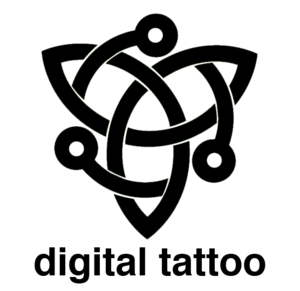Documentation:Digital Tattoo Student Orientation/Communication & Social Media
Introductory email
Welcome to the Digital Tattoo team! One of the first things you should do is send an introductory email to the rest of the team and let us know a little bit about you. How did you become interested in working with the Digital Tattoo project? What are you studying? What are your hobbies? Do you have any specific online identity themes that you would like to explore?
Website Q&A
Our audience also wants to meet you! So, every time a new member joins Digital Tattoo, we publish a short Q&A on the "Core Team" page of our website. You will only have to answer some quick questions and share a headshot.
Communicating with the team
There are a few different tools that you can use for communicating with the team.
Confluence
- This is used for meeting minutes, discussions, content sharing, and storing information.
- All of the passwords for our accounts are stored here. Navigate using the "Spaces" link on the top bar of the page click "Digital Tattoo." Look on the on the right hand side under "Navigate." You can search ‘Password’ or look down the list.
- If you want to share a blog post or something before sending it to the world, you can post it to Confluence and have it notify the team. Everyone will be able to review your content and post feedback through the system.
- This is probably the best way to get in touch with people. If you’re emailing amongst student partners, be sure to CC your supervisor if it’s regarding an action item.
Skype
- Skype is a great way to keep in touch with your student partners on other campuses. Have a biweekly meeting to check-in and keep each other updated about projects and social media scheduling.
Facebook Messenger
The various student teams have used Facebook messenger for informal conversations, keeping in touch and quick back-and-forths around DT issues. As the teams are frequently changing, these groups are set up as needed - usually with existing members adding newer ones upon introduction or creating a new group where most of the old members are leaving.
Google Drive
- This is the easiest way to collaborate with your student partners at the Digital Tattoo project. But be mindful that all of the information is stored on servers in the United States and will be subject to the patriot act. This means that you shouldn’t store any of your personal information and can’t store anything for other students, like names and photos.
- But it’s a great way to collaborate on a document.
The Wiki
- Mostly used for general how-to information.
Social media channels
- Twitter is useful tool for sharing our content, finding out things that are happening, and engaging with our community. Posting between 3-4 times a day is best.
- But try to follow that 80-20 rule: 80% of posts should be re-sharing other people’s content, and 20% can be sharing our content.
- Hootsuite is a great social media dashboard that allows you to schedule posts, follow conversations, and monitor hashtags. For instance, you can schedule some posts in advance for the whole term with the tutorial content. You can find the log-in information in the passwords section of Confluence.
- Facebook content tends to get the most engagement. It can travel far and wide if people think it’s useful and decide to share our posts.
- Try not to post more than once a day.
- Use images and links and be evocative with your language. Ask a question. Make a statement that inspires interest. Don’t be mild, but don’t be offensive.
YouTube
- This is where we host videos that we share and embed on WordPress.
- When you first create a video, it’s a good idea to keep it ‘unlisted’ when you upload it. That way, you can share the link to it on ActiveCollab and get feedback before making it public and sharing it through our social channels or posting it on the website.
- Try to make your videos no longer than 3 minutes.
- There are lots of great sub-reddits with active conversations happening. Finding the right one to share our content can help it get some exposure.
- Be mindful of the rules of the sub-reddits so you don’t get banned for spamming.
- The UBC sub-reddit has generated a lot of conversation and clicks in the past.
- In February 2019, the decision was made to delete the Digital Tattoo Instagram (@digital.tattoo.project), which had been active since 2015. This was due to low engagement and the belief that other platforms (Facebook and Twitter) were better suited to Digital Tattoo content. You can access the record of the account in the document "Digital Tattoo Instagram Audit", which can be found in the Digital Tattoo external drive, inside the "DT - Social Media" folder.
Visual Identity
Logo
- It is important to follow the visual identity guidelines in order to build a strong brand for the Digital Tattoo Project.
- We have versions of our logo in different shades of green, and in black & white.
- The font used in the logo is Helvetica Bold.
- For texts, give preference to the Helvetica family (Helvetica Bold, Normal, Light).