Documentation:DLSblog
Definition/ Description
What is a blog?
A weblog, or "blog", is really a webspace on the Web. Weblogs cover as many different topics, and express as many opinions, as there are people writing them. Some blogs are highly influential, some have enormous readership, some are university course websites, while others are mainly intended for a close circle of family and friends.
Discussion Questions
What do you know about blogs? What kind of past experience do you have with this kind of website?
Video
http://www.youtube.com/watch?v=NN2I1pWXjXI
Examples - using blogs
Course blog: http://blogs.ubc.ca/etec522/
Teaching portfolio: Joanne Fox, UBC Instructor, AMBL Michael Smith Laboratories http://www.joannealisonfox.com/
Portfolios in Education: http://efolio.educ.ubc.ca/resources/examples-eportfolios/
ePortfolio Concept
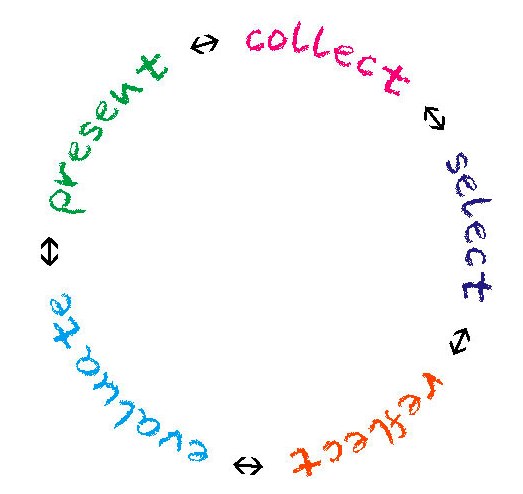
What is an ePortfolio?
ePortfolios are personalized, online collections of work, responses to work and reflections that are used to demonstrate key skills and accomplishments for a variety of contexts and time periods.
- How do you see using ePortfolios in dentistry?
Demonstrate what you have done:
- in a course
- in a degree program
- during your career
ePortfolios can include:
- essays
- presentations
- research papers
- images
- videos
- projects
- work samples
What makes ePortfolios different from an e-resume/website?
- Reflection on your work
- Inviting feedback from peers, colleagues
Reflection is the process of making sense of or extracting meaning from experience. (Cloward, Hawkins, & Black, 2003)
Why include Reflection?
- Helps to show development over a period of time.
- Reveals how you think and what you know and understand.
- enhance self-understanding
http://wiki.ubc.ca/File:5-Stages.jpg
Hands-on Activities
WordPress Basics http://wiki.ubc.ca/Documentation:DLSblog/Basics
Agenda:
- Definitions/Discussion - 10 minutes
- Intro video - 3 minutes
- Examples - 10 minutes
- Concept of ePortfolio, discussion - 10 minutes
- Consider how you want to use a blog?
- How to set up an account - 5 minutes
- Hands-on setup account - 10 minutes.
- break -
- Introduction to the shell, think about how you want to use this space - 5 minutes
- Orientation to Dashboard, create a page - 10 minutes
- Create a post, write up reflection - 10 minutes
- Add a page, add an image - 10 minutes
- Edit post, add a file and external URL - 10 minutes
- Change settings (static page) - 5 minutes
- Change theme - 5 minutes
- Share your portfolio with your partner, leave a comment - 10 minutes
- Wrap-up Discussion - 10 minutes