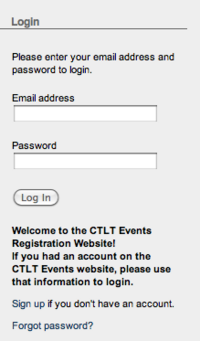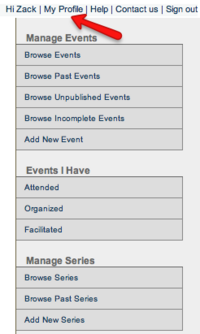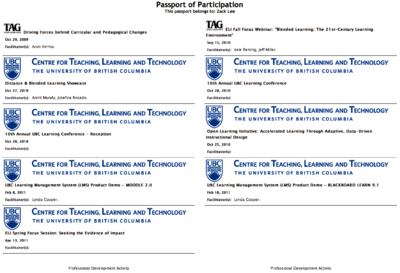Documentation:CTLT programs/Passport Program/View Your Passport Online
Appearance
View your passport online
Users in our events database can now print their own passport (for CTLT events that are listed in our online registration system). The instructions are simple:
- Login to the events database. http://www.events.ctlt.ubc.ca/
- Click on My Profile (on the right hand side, top).
- Click on Passport of Participation (located on the right hand side, under Manage Profile) to produce an insert for your passport with all the events you have attended.
- Print this page so that you can put this into your passport or enter the information into your portfolio.
- Important: If you have been with CTLT for a while, you will probably notice that the list of events is incomplete; that is due to some challenges we have had with importing information from our previous database. If there are events missing from this page, you can either handwrite them into your hardcopy passport or email Sukhi Ghuman (sukhi.ghuman@ubc.ca) for assistance. When emailing Sukhi, please provide the details of the event name, date, time.
Return to the Passport Program page.