Documentation:CTLT 2.22 Lecturn Cheat Sheet/Setting Up Audio
Appearance
- Touch the Crestron Screen at the front of the room to get it started if it is asleep, or open the Crestron app on the 2.22 iPad (removable from its wall dock) - the iPad can control the Projectors/Audio from anywhere in the room

- Select "Audio Only"if using Audio by itself, or select the projector(s) being used if using both audio and video sources
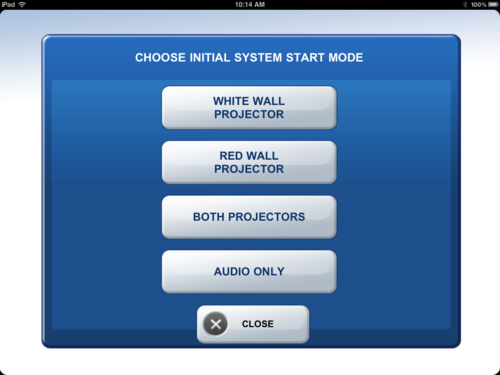
- Plug in the audio jack into your laptop or other external device from which the audio will come from
- Audio input options and volume can be adjusted through the "Audio" tab
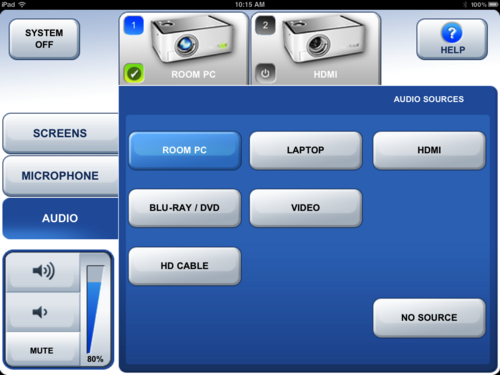
- Can have audio and projector sources set to different inputs! They will default to the same, but can be changed through the "Audio" tab