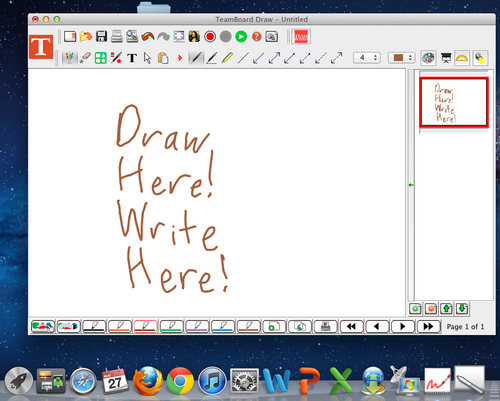Documentation:CTLT 2.22 Lecturn Cheat Sheet/Interactive Projector
Appearance
- Start up TeamBoard Draw
- Locate the e-marker, found inside the lecturn:

- The e-marker can be used to open applications on the projector, and perform other regular left-click operations

- TeamBoard Draw can be used to write, draw, annotate, etc, using the e-marker