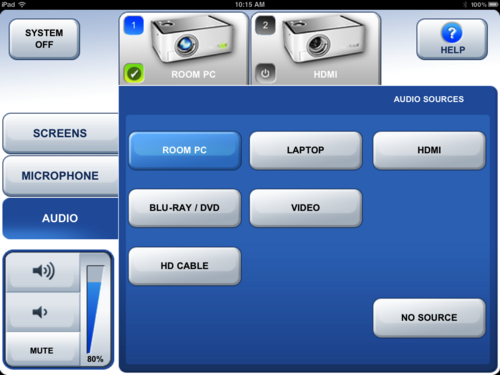Documentation:CTLT 2.22 Lecturn Cheat Sheet/Crestron App
Appearance
- Turn on the iPad
- Tap the "Home Button" twice (the circular button with the square in the middle)
- Select "Crestron" (the icon is a purple swirl)
- Select the Projector(s) you would like to use: Red Wall, White Wall, Both, or Audio Only (White Wall is preferred if using the whole room, Red Wall if only using the Northern half of the room)
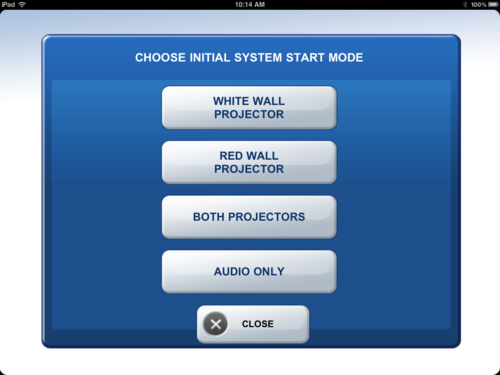
- Select the desired Projector input
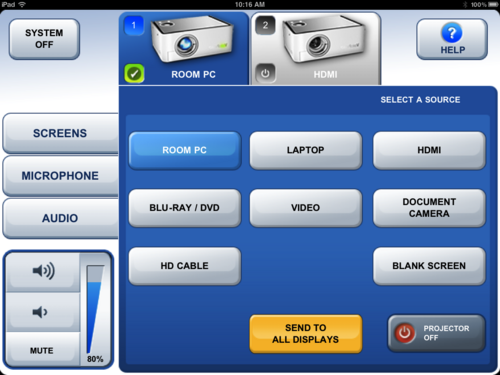
- Select the desired Audio input (if different source than projector input)