Documentation:Blackboard Collaborate/Instant Messaging/Uses and Benefits
Uses and Benefits
Instant Messaging and Group Chats
Similar to other instant messaging tools, communicate with your classmates, students and colleagues through quick and simple text messages. Click on your contacts when you see them online and start chatting. No need to know their emails.

Voice-over-Internet-Phone (VoIP) and Video Chatting
If you prefer to call someone instead, Bb IM supports VoIP calls to any of your contacts as well as video chatting for meetings. You will need a microphone and webcam for this feature.
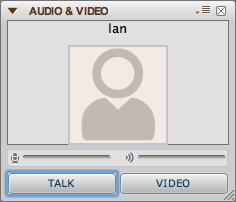
Collaborative Whiteboards
Invite 1 or more of your contacts for a collaborative meeting where you have access to a whiteboard that allows you to add text, images, and share your desktop or websites.

Office Hours and Drop-in Sessions
Instructors and TAs can conduct office hours using Bb IM. You can choose to communicate with all participants or have one on one discussions with each student.
