Documentation:BU Section Editing
Appearance
These instructions will allow you to create page level permissions on your CMS website.
Set user role to “Section Editor”
Create a new Section Group: Section Groups > Add New Give the new group a name and description. Add the users by email or username
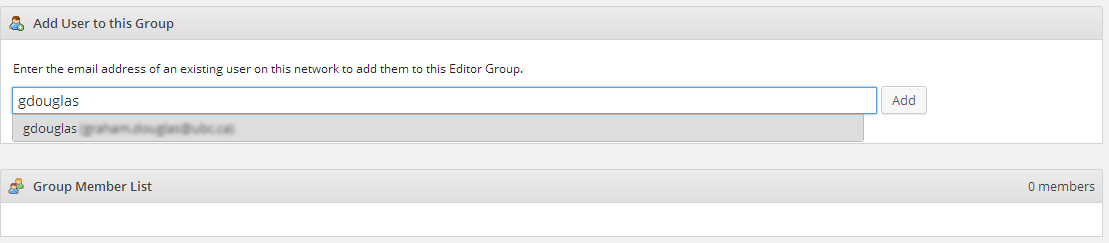
Update the group after the users are all in place.
Setting permissions for which page the users are editors requires the BU Navigation Plugin. Set permissions in the groups permissions tab:

Click on the page you wish to change the permission level for and then click allow. Click Update Group to save your changes.