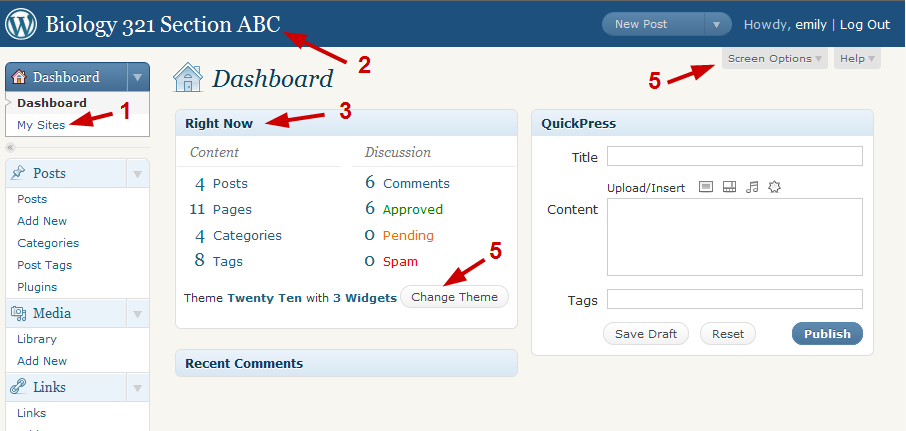Documentation:An Orientation to the WordPress Dashboard
The Dashboard is the "nerve" centre of your site
Some important areas are:
1. My Sites - lists the blogs you have access and Create a New Site feature
2. Visit your webspace by clicking on the underlined title
3. Right Now column gives a quick snapshot of how many pages, posts, categories and tags exist
4. The Screen Options button allow you to rearrange your Dashboard page