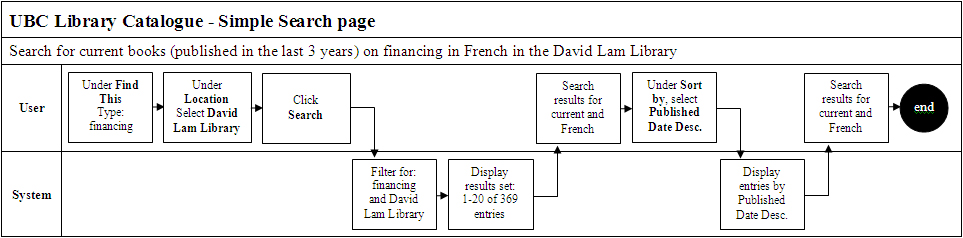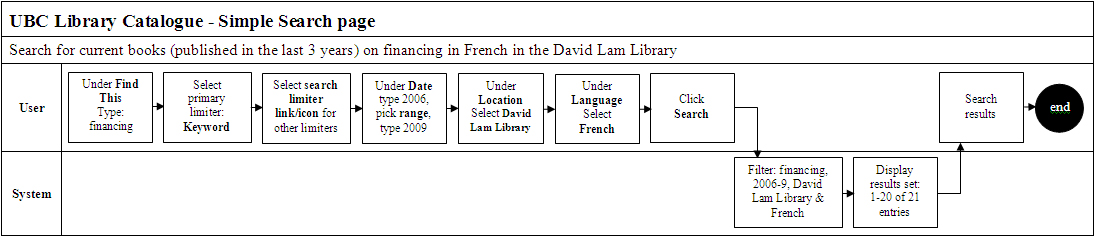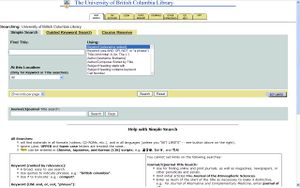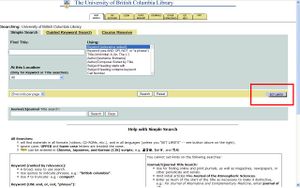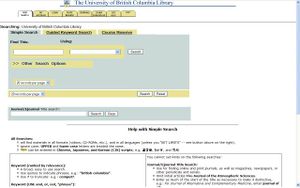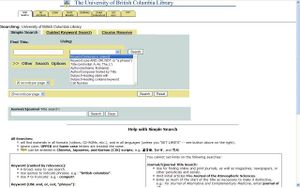Course:LIBR579A/2009WT2/Group2
LIBR579A Assignment 2: Group 2- Corene Brown, Roen Janyk, Cindy Mack
Project Background
Project Purpose
When resources are difficult to access they are not used, even though they may be useful and essential to UBC researchers and other library users. Lack of catalogue use caused by a difficult search page may lead to incorrect assumption about the utility of resources and collection management decisions. A less than optimal user search experience limits the ability of UBC Library to fulfill its mission. It can also influence user satisfaction and, potentially, student enrollment.
The current simple search page of the UBC Library Catalogue's is less than optimal for efficient and instinctive searching. The simple search of other Canadian University library catalogues (including the University of Alberta [1] and Simon Fraser University [2], UBC's main competitors in Western Canada) are simple and intuitive for users of all experience levels.
Both reference librarians and users report that they are unable to limit their searches effectively on the UBC Library catalogue or do not know where to access the advanced search features.
UBC Library Mission Statement
UBC Library will be a provincial, national and international leader in the development, provision and delivery of outstanding information resources and services that are essential to learning, research and the creation of knowledge at UBC and beyond.
- Furthering Learning and Research 2004-2007[3]
Project Vision
The UBC Library Catalogue will provide users with a intuitive search experience tailored to their specific needs.
Business Analysis
Two features require improvement on the Simple Search page of UBC Library's Catalogue.
1. Web analytics show that the "Set Limits" feature is rarely used. Reference librarians report that users often need to use this feature when searching; however, most users are unaware of this feature. They do not understand the term "Set Limits" and find this feature difficult to locate on the Simple Search page.
Analysis of current workflow demonstrates that users are unable to find search limiters via the "Set Limits" button on the bottom-right of the Simple Search page.
2. User feedback suggests that the method of selection of a primary limiter on the Simple Search page is confusing:
- "The right-hand box containing Keyword and Title is too far removed from the rest of the search. It seems disassociated."
- "The search boxes are in the wrong order."
- "It doesn't flow."
From the above analysis, it is apparent that the design of the Simple Search page needs to better facilitate user selection of search limiters.
Business Requirements
In order to better facilitate searching with limiters, the following business requirement was identified:
- Search limiters for date, location, item type and language shall be accessible from the Simple Search page.
A desired workflow is shown below:
User Experience Requirements
In addition to the above business requirement, the following user experience requirements were identified:
- The icon or link to access search limiters for date, location, item type and language shall be prominently displayed on the Simple Search page.
- The icon or link to access search limiters for date, location, item type and language shall be displayed in common language.
- Users shall be prompted to select a primary limiter while searching on the Simple Search page.
The following Use Case describes a first year undergraduate's desired Simple Search experience.
Use Case
Name
First year undergraduate searches for books using UBC Library’s catalogue advanced search limits.
Description
When a first year undergraduate submits her search query with specific limits, the catalogue will return items from the collection that fit within the parameters set by her limits.
Actors
First Year Undergraduate: Using a laptop from home to locate items. Knows the location, title, language, year of publication and item type. Comfortable using search engines and the internet Preconditions
The first year undergraduate must have internet access The first year undergraduate must view the following pages UBC Library webpage , UBC Search Page to see the UBC Library catalogue. User must have access to online catalogue
Normal Sequence of Events
First year undergraduate clicks on “Catalogues” from the menu of the main page of www.library.ubc.ca
The scroll down menu appears and the first year undergraduate clicks “The UBC Library Catalogue”
System displays “Simple Search” page
First year undergraduate clicks “Other Search Options”
System displays “Advanced Search” page
First year undergraduate types title of book in “Find This” space.
First year undergraduate clicks on drop down menu for "Using:"
The first year undergraduate clicks "Title."
The first year undergraduate clicks on location.
The system displays the locations of UBC Library.
The first year undergraduate clicks on “David Lam Library.”
The first year undergraduate clicks on the Year box and types in “2004-2007”.
The first year undergraduate clicks on Language menu.
The system displays available languages.
The undergraduate clicks “Chinese.”
The first year undergraduate clicks Item Type.
The system displays the item type limits and the undergraduate clicks “Book.”
The first year undergraduate clicks the button “Search” to begin a search of the UBC Library catalogue.
The System searches for items matching the title and returns items that are also in David Lam Library, published between 2004-2007, in Chinese and in book form.
System displays the search results.
Alternative sequence of events
If there are no items found The System returns to Advanced search page and displays this message: Sorry, no hits! 1) Check spelling 2) Try "Keyword (ranked by relevance)" 3) Check the Ask Us page
Comments
The system must allow for as many or as few limits as the searcher requires.
If the searcher does not click the "Using:" button before searching, the system must return the message "Please choose type of search."
Design
Preliminary wireframes illustrate the proposed changes to the Simple Search page.
Current UBC Library Catalogue Simple Search Page
The current UBC Library's catalogue page is non-involving, passive search without a clear way to limit the secondary search parameters.
The location of the link to the advanced search where the secondary search limiters can be found is difficult to find not displayed in a prominent position on the page.
The meaning of the term "Set Limits" is unknown to most users who are unaware that the features of the secondary limiters may help them find their materials and a more efficient search.
Proposed UBC Library Catalogue Simple Search Page
Drawing inspiration from UBC's Western Canadian competitors, the new location and wording of the link to the secondary search limiters is prominently displayed in intuitive language that can be understood by users of all experience levels.
Proposed Primary Limiter Prompt
The new drop down menu displaying the types of search encourages a more engaged and thoughtful search process. By prompting the user to consider what sort of search they wish to perform with the drop down menu, users are more likely to think about their search.
Implementation: Usability Testing
Usability testing will be used to assess whether or not users are able to locate and use search limiters on the Simple Search page of the UBC Library Catalogue.
Users will be asked to perform tasks using the UBC Library Catalogue and describe their process as they perform these tasks.
Observers will be present to gather the following information during testing:
- User descriptions of their search experience
- User ability (or inability) to use search limiters to fulfill tasks
- The length of time it takes to complete the tasks
- Observations of the user's search experience
The information gathered from usability testing will determine whether or not the new search interface facilitates the use of search limiters and whether or not it the new search page is considered intuitive and accessible for all users.
Usability Test Scripts
Four main users groups have been identified as stakeholders for this project: Undergraduates, graduates, faculty/staff and librarians. Usability testing will require member participation from all four groups. Test scripts for members of each of these groups are as follows:
- Group 1: First Year Undergraduates (Little to no experience with search limiters)
- You are late completing an economics assignment. The only library open is Koerner Library and you need to find books published in the last three years on the topic of green economics. How would you find them?
- Your economics professor recommends reading a book by the author "Molly Scott Cato" but you can't remember the title. How would you find a list of her books?
- Group 2: Graduate Students (Moderately to Highly experienced)
- You are writing a paper about the prevalence of graphic novels in public libraries. An article you find recommends reading a book titled "Art of the Book". How could you find out if UBC Library has a copy of this book?
- You are in the Education Library and you want to know if the library has any new graphic novels published in 2008 or 2009. How would you find out?
- Group 3: Faculty/Professors (Moderately experienced)
- You want to find books about "teaching university". How would you search for these?
- You are teaching an economics class with 30 students in the Koerner Library. You want your students to perform a research project on the topic of "green economics" using books in library. How would you find out whether or not the library has at least 30 books on this topic, published within the last 5 years?
- Group 4: UBC Librarians (Highly experienced)
- A patron wants to order a copy of the book titled "The curious researcher: a guide to writing research papers." She would like to order the same version of this title as the one held by UBC Library. How would you find the ISBN for this book?
- This same patron is looking for a book she previously found but she only knows the following information: the author's first name is Beth; the title has the word "professionalism" in it; the book was published in English in 2009; and she last found it in the Education Library. How would find this book?
Training Plan
Purpose of Training
To familiarize department heads, faculty, librarians, staff, students, and all other users of the UBC Library catalogue with the improved search interface and educate new users of the UBC Library Catalogue Simple Search on best search practices.
Trainees
Training will take place in functional groups at three levels. Initial training will target department heads with the expectation that they will inform their department and front-line staff how to use the new features. Department heads will be taught how to use the revised services by the library's information technology or systems staff who implemented the changes to the website. The department heads will then execute training to the librarians within their department. In turn, librarians will train library users through one-on-one orientations to the UBC library website and catalogue, as well as through online demonstrations conducted and posted by the librarians.
Types of Training
- Train-the-trainer: The library department heads will receive training in order to be able to train their department librarians who will be facilitating training to users in a one-on-one or web based training setting. Department heads will need to demonstrate changes to the Library Catalogue Simple Search page in order to ensure librarians are familiar with the changes required on web based tutorials. During staff meetings it will be discussed that the department head will be training their librarian staff members, departmental librarians and reference librarians. At the end of staff meetings, schedules will be set up as to when the department heads will train their librarians.
- Webinar: A web-based seminar will be posted to UBC Library website which will demonstrate how to use the Simple Search page features in the library catalogue, where to find primary and other search limiters and how to apply them. This webinar will be a edited version of the current tutorial that is in place.
Training Plan for UBC Library Simple Search Page
Learning Objectives
- To familiarize trainees with the newly improved UBC Library Catalogue Simple Search interface.
- To enable trainees to educate users on best practices in search.
Prerequisites
Prior to training department heads and librarians, IT and library systems staff will need time to develop training materials. UBC Library staff have access to the resources and facilities needed for training; however, staff time will be needed to develop, deliver and participate in training. IT and library systems staff will need 5hrs to develop training materials and an additional hour to deliver training to department heads (6hrs total). Department heads will need .5 hours to learn and .5 hrs to train staff (1hr total). Librians will need .5hrs to learn. Training will take place in mid-August before the school year commences, during the library's slow time.
Activities
- Presentation of learning objectives
- Live tutorial of the new features with training exercises
- Review of exercise results
- Viewing of webinar
- Q & A about changes
- Inform about training evaluation
Training Approach
Training will be directed to three different levels:
Department heads: who will receive training first from IT and library systems staff, and will then pass the training they receive on to their department librarians.
Department and Reference Librarians: They will be in charge of passing on the information they receive regarding training, on to the students via the UBC Library website, as well as in person
Students and Other Library Users: Librarians, either through face-to-face or web based instruction, will provide users with training regarding the changes and use of the online library catalogue features. Users will be able to ask for one-on-one training from librarians. This method of training will be scheduled in a manner that meets both the user and librarian's schedules. Web-based training will also be available to users at their leisure via a webinar.
Training Sessions
Small functional groups, 30 minute sessions.
Resources
- Computer terminals for all trainees (with internet access to use the UBC Library catalogue)
- Cheat sheet with training exercises
Closure and Ongoing Assessment
One week after scheduled training, emails will be sent to trainees requesting confirmation of training, evaluation of the training materials and feedback on the changes to the webinar. Follow-up evaluations will be sent after one month requesting feedback on new features and their use in order to assess any further training needs.