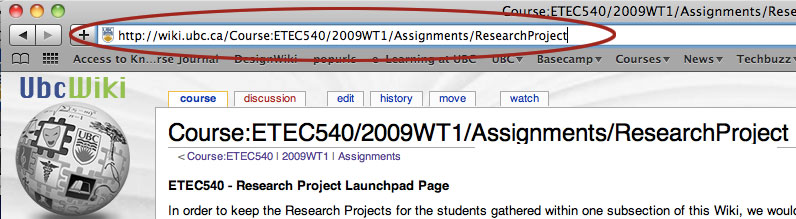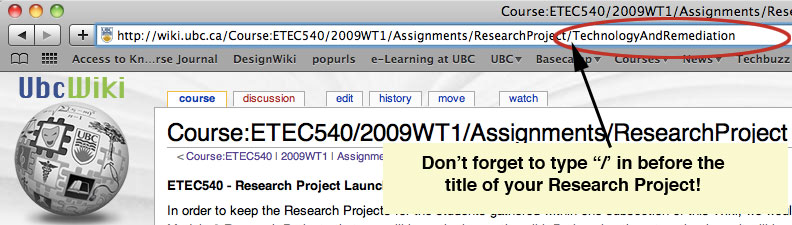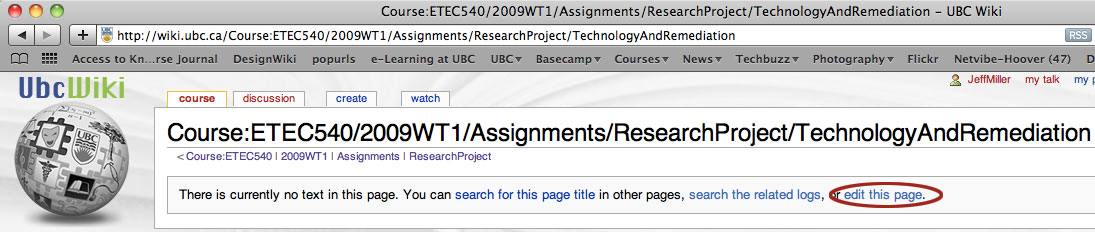Course:ETEC540/2009WT1/Assignments/MajorProject
ETEC540 - Major Project Launchpad Page
In order to keep the Major Projects for the students gathered within one subsection of this Wiki, we would like each student (or team of students for collaborative projects), to create a link to the top-level page of the MMajor Projects that you will be authoring on the wiki. By keeping them together here, it will be easy for everyone to find each other's work. We will also link this work into the Course Weblog.
Creating your top-level Major Project page
These are the same instructions as before for the Research Paper, so please use the same approach but, of course, save your work under this page rather than the Research Project one!
Step 1
Think of a good, short title for your Major Project. You will need to use CamelCase, which is a wiki syntax for words with capital letters joined together without a space. If I were writing about technology and remediation, for example, I might use a link title: TechnologyAndRemediation
Step 2
Look at the URL for this page up in the address bar in your browser. Depending on your browser it should look something like this:
You will need to create a new page on this wiki by adding in the name of the page you want to create. So, using my example again, I type in the following:
Make sure that you put a "/" in before you type in your new title, as that will put your page within the subsection of the MajorProject page.
Type in the title of the page that you want to create and hit return on your keyboard.
Step 3
Mediawiki will come up with a screen that tells you that the page does not yet exist (unless, of course, it already does in which case you will need to come up with another, unique name), and you will have the option to edit the page.
Click on Edit page and then proceed to put in a couple bits of text to claim your space.
Step 4
Take note of the URL that appears in your browser address bar when you view your newly created page. That will be the URL for the top-level page of your Major Project. If you end up writing on multiple pages, just use the same process as described in the steps above to create subsection pages within your own page.
You only need to go on to Step 5 when you are ready to publish the URL for your Major Project. Please do so when you are ready for other students to have a link to your project.
Step 5
Add your top-level page to the list below and that way, everyone will be able to find your work right from this landing page. You can, of course, add your name beside your link so that people can see who is authoring which Major Project on this page. For links within this Wiki server, you can use the portion of the URL after the "title=" You can also use the full URL if you prefer.
[[Course:ETEC540/2009WT1/Assignments/Major Project/TechnologyAndRemediation]] Jeff's Major Project
and this will render as:
Course:ETEC540/2009WT1/Assignments/Major Project/TechnologyAndRemediation Jeff's Major Project
Student Major Projects
Please insert a link to the top-level page of your Research Project in the space below.
link titlehttp://web.me.com/bknutsonshaw/Site_3/A_Case_for_Teaching_Visual_Literacy.html Bev's major project
[1] Ed's major project on Kurzweil 3000
[2] Tracy's major project: The Holocaust and Point of View
[3]Jennifer's major project is an example of hypertext used in EFL.