Copyright:Legacy/Copyright Resources/Image Sources/PLoS
PLoS: Public Library of Science

Link: http://www.plos.org/
"Public Library of Science (PLoS) is a nonprofit publisher, membership, and advocacy organization with a mission to accelerate progress in science and medicine by leading a transformation in research communication" (About, http://www.plos.org/about/). PLoS is not a database of images, it is a publisher and collection of online open access science journals. PLoS publishes seven journals: PLoS ONE, PLoS Genetics, PLoS Computational Biology, PLoS Pathogens, PLoS Neglected Tropical Diseases, PLoS Medicine, and PLoS Biology. All content of journal articles, including figures and tables, are available for re-use.
License
All content, unless explicitly stated, published on PLoS is licensed under a (CC) attribution only license. The individual authors retain the copyrights to their work but give permission for anyone to "download, reuse, reprint, modify, distribute, and/or copy the content as long as the original authors and source are cited" (Open Access/ License, http://www.plos.org/about/open-access/license/ ). For any reuse or distribution of that work, such as handouts or uploading to a leaning management system (Vista/ Blackboard), the user must also make clear the licence terms under which the work is used. Essentially:
- Content is free to use.
- Must cite author, source, and licence.
Searching, Downloading, & Embedding
Searching
- Go to the advanced search page.
- Select to search all journals, or individual journals.
- Search all fields or use field drop down menu to select "Figure and Table Captions" to limit your search to just images.
- Enter keywords in adjacent box.
- Use menus on left and right of results page to limit results if needed.
- Click on article, scroll down to find desired image, click on image to get larger view and full information.
Downloading
- Click on figure or table within article.
- Choose download format. Once clicked, figure will automatically download.
Embedding
No embedding option.
Example
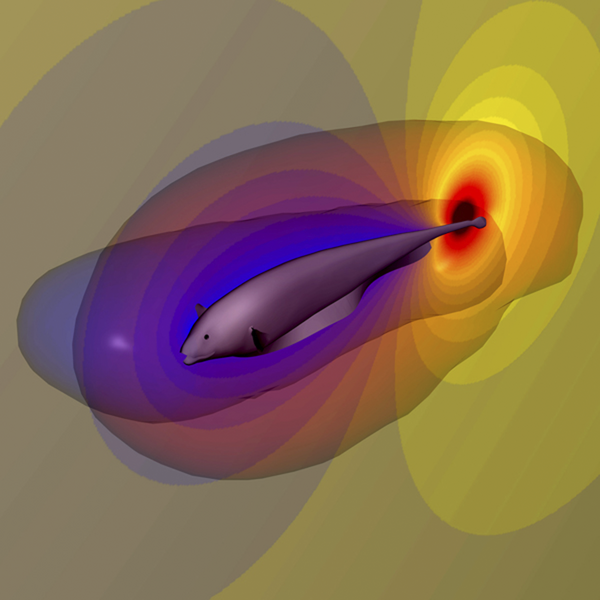
Notes / Caution
- Downloading PowerPoint friendly image downloads image in .png format rather then the original .tiff format. For use in wikipages, LMS, and PowerPoint .png is recommended.
Similar / See Also