A Digital Toolkit

|
This article may need to be updated. Please update this article to reflect recent events or newly available information, and remove this template when finished. Please see the discussion on the talk page. |
All About Learning...A Digital Toolkit For Student Success
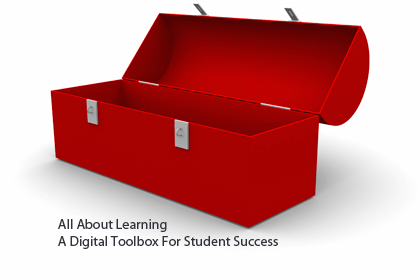
This is a collection of UBC resources developed through collaboration between a number of campus units including the Library, the Ike Barber Learning Centre and Chapman Learning Commons, the Alma Mater Society, Student Development and the Office of Learning Technology.
Leap
LEAP, or Learning Enhancement and Academic Partnership, is an innovative, online "blog" portal for all things academic designed to help learners in their own development. Resources are developed to help learners: Get Started, Get Study Help, Get Together, Get Ahead, Get Teched Up, Get Conscious. LEAP encourages participation through site comments, blogging,social networking and content sharing approaches (RSS, social web tools like Flickr, Delicious and others).
Features: weekly articles and related polls that correspond with the academic life cycle at UBC, online and f2f tutoring, student and faculty blogs, self assessments, videos, podcasts and interviews with students and faculty and tips, tools and resources to help you learn. Content is developed for students by students and people who care about learning.
Digital Tattoo
Your digital identity can be much like a tattoo - easy to get, hard to remove and something you want to think carefully about. The digital tattoo project is an online tutorial designed for learners. Resources are developed around 4 themes: Protect, Connect, Learn and Work. A 5th theme: Publish is pending with our next round of funding.
Features: questions, case studies, how-to videos, polls, checklists (for tracking progress), newsfeeds and related links. Content is developed for students by students and people who care about digital literacy.
Blogsquad
The Blog Squad is a group of students that have been chosen to write about their experiences at UBC. They write about a wide range of topics, from academics to sports to movies. They allow anyone to easily see what student life at UBC is really like.
Features: Bloggers from 1st and 2nd year and beyond. Blogsquad bloggers identify themselves with a blogsquad badge and use categories to manage their posts. Posts categorized as "academic" are fed into the LEAP site, serving as a source of community and peer to peer learning about academic life!
Your 2.0 Life
This Is Your Life 2.0 is
- a set of self-paced, online tutorials created to get UBC students familiar with the new web (sometimes referred to as Web 2.0)
- designed promote thinking about how the interactive online environment can be best used to serve the goals and aspirations of UBC students.
Features: new concepts, new products and new uses for the new web. The focus will be on making you a better student, a more organized person and ready to embark on a new career.
Student Health 101
We know that your health and well being is closely tied to doing well academically. You need to feel good and balanced outside of the classroom to do well inside of it! The Student Health 101 monthly publication is intended to provide you with valuable information on topics that you are interested in learning about but may not want to ask.
Features: health related articles, current topics and discussion starters on issues such as staying healthy, athletics, eating right, financial help, academics and personal well being.
Chapman Learning Commons
The Chapman Learning Commons, located on the third floor of the Irving K. Barber Learning Centre, is a collaborative and innovative learning space that brings together learners of all types--students, faculty, staff & community members--making the most of technology to support and enhance learning and teaching at UBC.
Features: learning support services and programs, tutoring, writing and research support, study skills workshops, academic peers, and access to a variety of technologies including multimedia software and hardware. The friendly student staff at the CLC Information Desk are there to help you with your academic, technical, and directional questions. Browse our website, call or stop by!
Academic Integrity Resource Centre
Academic Integrity Resource Centre
Don't fall into the cut and paste trap! The Academic Integrity Resource Centre can help with resources to guide you in your research, writing and citations to avoid any unnecessary stress. Learn how to re-mix the right way!
Features: FAQs, Research Tips for Avoiding Plagiarism, Interactive Tutorials, Additional Resources, Plagiarism Resource Centre For Faculty
Ask Away
Working on your research from home and need some help? Use AskAway to chat live with a librarian, search the Library's electronic resources together and even get advice on how to improve your web search! The introductory screen will guide you through the process of asking your question and chatting with a librarian. For current service hours and to learn more about the service, look for the AskAway logo on the library web site.
Features: online access to a librarian, research assistance
Assignment Calculator
The Assignment Calculator is a time management tool that breaks down research assignments into a series of manageable steps, while providing expert tips for success. Enter the assignment start date and due date to get planning!
Features: email reminders, assignment prep schedule with tips and links to resources.
RefWorks
RefWorks is a web-based citation management program that is free to use for UBC students, faculty and staff.
Features:
- download, gather, and store references from databases and library catalogues automatically
- format citations and bibliographies in seconds
- connect to your RefWorks account anywhere there's web access
- share your citations with other RefWorks users