Copyright:Legacy/Copyright Resources/Image Sources/ARTstor
ARTstor
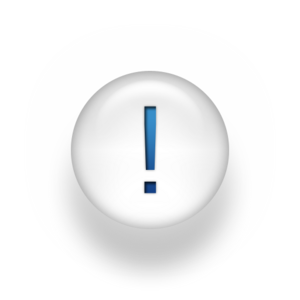
Link: http://resources.library.ubc.ca/1076
"ARTstor is a digital library of images, information about the images, and software tools designed to enhance teaching, learning, and scholarship. ARTstor contains over 1 million images in the areas of art, architecture, the humanities, and social sciences. The images in ARTstor come from a wide range of civilizations, with initial strengths in European, American, and Asian cultures.
The collection has been derived from several source collections that are the product of collaborations with libraries, museums, photographic archives, publishers, slide libraries, and individual scholars." (From the UBC Library catalog description)
License
For license terms of use and permitted uses see the Library's licensing database page for ARTstor: http://licenses.library.ubc.ca/ARTstor_Digital_Library
Citation
The minimum citation requirements for images from ARTstor is the following attribution as close as possible to the image:
- Image Source: ARTstor Digital Library
A more complete citation, while not required, is recommended and would include:
- Creator, Title: ARTstor Digital Library
The type of citation used will depend on the format and type of project into which the image is being incorporated. For a classroom presentation or handout the complete citation should be sufficient. For a written assignment, other print media, or a project with a full reference list a full citation following the appropriate citation style, such as the MLA citation below, would be more appropriate.
Example:
- Basic:
Image Source: ARTstor Digital Library - Complete:
Edgar Degas, Dancer in Her Dressing Room: ARTstor Digital Library - MLA Style:
Degas, Edgar. Dancer in Her Dressing Room. [c. 1880] University of California, San Diego. ARTstor Digital Library. Web. 1 February 2012.[1]
Searching, Downloading, & Embedding
Searching
- ARTstor has a good basic and advanced search with many filtering options. Start with a basic keyword search then apply filters if needed to narrow results.
- Underneath some image thumbnails there may be one or two helpful icons for searching:
- The first is a double box (one behind the other) and it will retrieve multiple versions of that image. This is good for details, different angles, and colour differences.
- The second is an icon that resembles three "i"s in a row (iii). This will retrieve visually and thematically similar images.
Downloading
- Users must use the ARTstor's download function.
- Double click on image thumbnail to view larger image and image information.
- Click the save icon to save image. Users need to log in to download. Setting up an account is quick and free.
- Downloading the image will also download a separate file with all the image information.
Embedding
- ARTstor does not offer direct embedding but users can create a direct URL (with thumbnail image) to the image.
- Select desired image (there should be a red box around it).
- Click on "Share" tab, select "Generate image URL."
- Copy and paste the generate HTML code.
Example
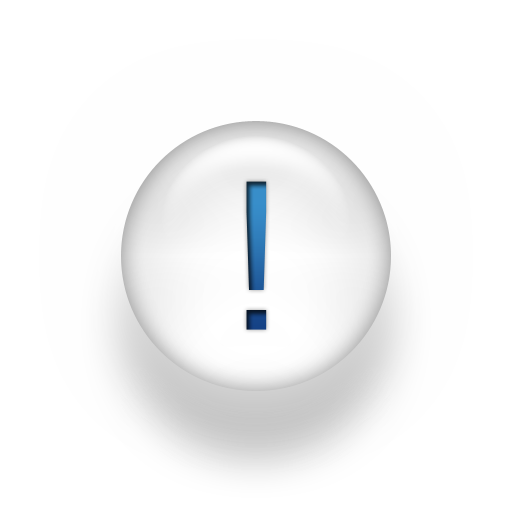
Notes / Caution
Similar / See Also