User:Riacale/FNHL Introduction to Social Web Tools
Appearance
(Redirected from FNHL Introduction to Social Web Tools)
The Social in Social Web Tools
Characteristics of Social Web Tools
- Easy creation
- Potential for collaboration
- Avenue for feedback and conversation
- Open Content (David Wiley's 4Rs)
- Reuse – the right to reuse the content in its unaltered / verbatim form
- Revise – the right to adapt, adjust, modify, or alter the content itself
- Remix – the right to combine the original or revised content with other content to create something new
- Redistribute – the right to make and share copies of the original content, your revisions, or your remixes with others

Uses and Benefits
Social media tools allow you to support your student's learning in ways that have not been possible before. Students can more easily connect and collaborate with each other, or have easy access to timely and relevant news items, blog posts or other web resources relevant to the content they are studying. Below are some ways in which you could use social web tools in a classroom:
Group authoring on a topic
- Blogs
- Wikis
- Collaborative Writing Tools
Easy and quick way to make course resources available
- Blogs
- Wikis
- Feed Reading
- Social Bookmarking
- Media Sharing
Peer review/editing
- Wikis
- Blogs
Student generated resource development
- Microblogging
- Social Networks
- Instant Messaging
Presentations
- Online Presentation Tools
- Media Sharing
Tools
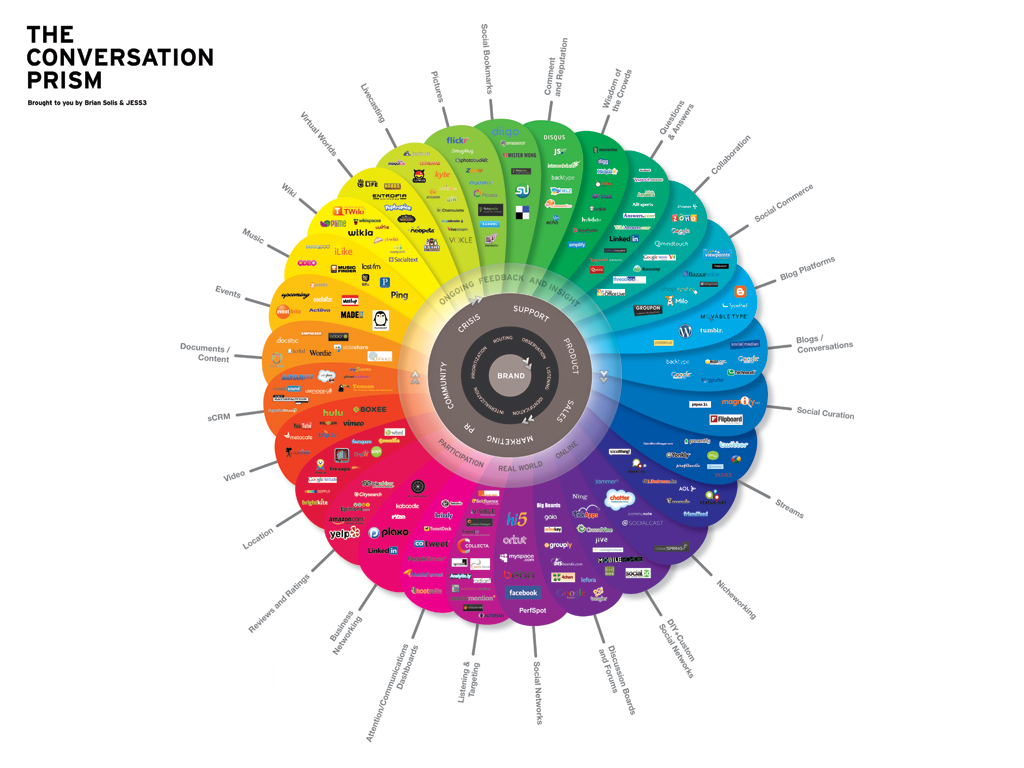
- Wikis
- Weblogs or Blogs
- Microblogs
- Online Presentation Tools
- Instant Messaging
- Visual Organizers
- Social Bookmarking
- Social Networking
- Collaborative Writing
- Feed Reading
- Media Sharing
- References
Things to Think About
- Be social
- Participate in the community
- Experiment, Play, and Try Again
- What works for you
- It's about you, me and everyone else
Resources
UBC Services
- Blogs: blogs.ubc.ca
- Wikis: wik.ubc.ca
- Microblogging: blogs.ubc.ca using the [p2theme.com P2 theme].
- Media Sharing: Kaltura (coming soon)
- eLearning at UBC