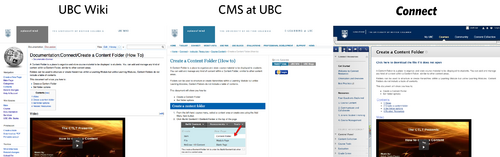Documentation:MediaWiki Basics/Elearning
What is it?
Put simply, a wiki is a collaborative tool that breaks down confined user roles so that anyone can be an editor, an author or a publisher.
There are a variety of free, web-based wiki platforms to choose from. Some allow for password protected pages, others maintain an open environment. Some popular options are:
The Centre for Teaching, Learning and Technology supports UBC's installation of MediaWiki, the same platform that Wikipedia is built on.
It is important to know that the UBC Wiki supports open editing of any page to anyone who is logged in with a CWL.
Uses and Benefits
Increasingly, both students and their professors see the challenges facing the world as multidisciplinary, and the need for collaboration great. Over the past few years, the emergence of a raft of new (and often free) tools has made collaboration easier than at any other point in history. [1]
I liked the idea that students would be engaging in a real world project, with tangible and public, if not necessarily permanent, effects. In the end, an essay or an exam is an instance of busywork: usually written in haste; for one particular reader, the professor; and thereafter discarded.[2]
With this wiki activity, I felt I was contributing to much more than just my own knowledge building because my wiki isn’t static. Future students will read, evaluate, and improve upon my foundation. Not only did I feel a responsibility to myself and my prof to complete good work, but I also felt that I owed future students my best too." - Reflections by UBC student in ETEC 520
Why would I choose a Wiki?
- Wikis support simple, collaborative authoring.
- Wikis can be edited by anyone with access to the wiki system you are using.
- Wikis are about collaborative resource development and easy sharing.
- People in many professions are using wiki platforms to collaborate with the community on building shared knowledge bases - it's part of a professional skill set. Medpedia is one example.
Academic Uses
- group authoring on a topic
- peer review/editing
- class resource development - building a shared resource/knowledge base for a class.
- documentation development - resource manuals or guides that need to be updated regularly.
- presentations - embedded media (slides, video, images) can be added to a wiki page to develop a rich resource for presentation
Integrated Content Management
- author/edit a document collaboratively in the UBC Wiki here: and publish it here.
- keep webpages updated and accurate by editing on the wiki, and update wherever pages are embedded.
Notes
- ↑ Horizon Report, 2010
- ↑ Was introducing Wikipedia to the classroom an act of madness leading only to mayhem if not murder? - Reflections by UBC professor Jon Beasely-Murray
Examples
Collaborative Resource Development
Courses
Murder, Madness, and Mayhem Project Page on Wikipedia
Course:ETEC540/2009WT1/Orality_and_Literacy
Documentation
Documentation: the index
Get Started
Get familiar with UBCWiki
Watch this 4 minute screencast for a great intro to our platform at UBC.
Get an account
- Go to: http://wiki.ubc.ca/
- Click on the CWL Login button in top right corner.
Create your wiki page
- Create the wiki page you have in mind OR
- Create a test page in the Sandbox
When you are ready to create your own page:
- Choose the title carefully. Avoid and special characters like &. You can leave spaces if you want - they will automatically be converted to underscores.
- Simply add the title of your wiki after the url for ubc wikis:
http://wiki.ubc.ca/Your page title here
You may want to search to see if an identical page exists already. If the page does not exist you will be asked if you would like to "create this page". Once you click on that option, you will be taken immediately to the editing screen for your new page.
Get some help
Help:Tutorial - A good place to start if you are not sure what you are looking for.
Help:Contents - Tips for basic formatting/organization.
Help:Editing - Tips for basic and advanced editing, including table creation, using formulas, etc. This link is at the bottom of your editing screen - near the Save page button.
Help:Adding_Media- Examples for adding images, flash files and video.
Having problems with this wiki? Please send support emails to: wiki.support@ubc.ca
Drop in Clinics
We host regular support clinics for people using the UBC Wiki. Clinics are currently held every Thursday from 1pm to 3pm at the Centre for Teaching, Learning and Technology in the Irving K Barber Learning Centre.
Resources
Teaching and Learning
7 Things You Should Know About Wikis - from EDUCAUSE
Wikipedia in the Classroom: Changing the Way Teachers and Students Use Wikipedia - archive of EDUCAUSE Live!
Platforms
Wiki Matrix Compare wiki systems according to your needs.
How To Guides
MediaWiki Basics Intro Training Session
Documentation:MediaWiki_Basics/Style_Guides
MediaWiki Help
Help:Contents - The help guide for using the UBC Wiki
Help:Editing - Tips for basic editing. This link is at the bottom of your editing screen - near the Save page button.
Help:Formatting - Tips for advanced formatting including table creation, using formulas, etc.
Wiki Help: Adding Media - Tips for adding media: images, video and flash files
Documentation:MediaWiki_Basics/Hands_On:_6_Things_To_Know - For some hands on activities to try some editing in our Sandbox.
Tips
Instructors
- Establish ground rules: This involves agreeing on how the group will work together. Have an introduction/instruction page on your wiki (communicate your expectations with your students regarding their participation in wiki. How will you make sure that everybody participates equally? Do you want them to send you the final report? Do you expect them to put their names or initials next to their ideas? Do you have some rules/resources for group activities? What are the rules for dealing with a member who has not been active for a certain period of time?)
- Time management/planning: Encourage group members to plan a group schedule and then agree/commit to a plan.
- Provide guidelines or examples on how to work in groups or divide tasks/roles
- Identify roles and tasks: Encourage students to plan the process and first identify roles and tasks. Discuss with students the importance of respecting each other's ideas and comments. Ask students to put their initials (or first name with initial for last name) next to their ideas/input (if you would like to see who added what).
- Be familiar and comfortable with the wiki: Make sure you and your students are familiar with wiki and its features before starting an activity in a wiki.
- Provide technical support and contact information
Students
- Create a page in the Sandbox area to have your own space to practice and experiment.
- Changes are never permanent. Compare and review the page history.
- Take advantage of the watchlists feature to keep track of the pages you are working.