Text Free Browsing
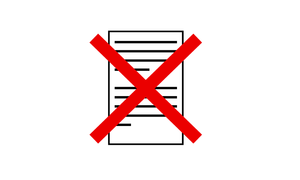
Text Free Browsing (2013) is one of Rafaël Rozendaal's many web-works. Text Free Browsing is a browser extension for Google Chrome made in collaboration with fellow artist, Jonas Lund. Unlike Rozendaal's other web-works, the website following the custom domain (textfreebrowsing.com) is not the work itself, but rather a page that provides additional information and links to the actual work.
Formal Analysis
Text Free Browsing is an art project in the form of a Google Chrome browser extension that is available in the Chrome Web Store for users to download and install for free. In order to view this web-work and interact with it, users must have both the browser and the extension installed. The extension appears as a little nerdy emoticon to the browser which allows users to toggle the text on the internet on and off with a click of that emoticon. [1] When toggled on, all of the text on any open websites are removed, leaving only the bare layout of the websites and any other media standing alone. Over 4000 users have installed this extension and interacted with this work. [2]
Emotional Outcomes
The extension exists as a simple, quirky emoticon at the top of the browser that is easy to access and use. When Text Free Browsing is enabled, users become freed of the burden of the text-heavy internet and are given a sense of peace. The internet can get very overwhelming with the constant flow of status updates, news articles, anonymous banter, emails and messages to read. [3] Text Free Browsing allows users to have a nice break from all the noise while still being able to browse and surf the web. When browsing sites that are image heavy, toggling on the Text Free Browsing allows the user to enjoy the images without the text interrupting the visuals. However, without any text to break up the empty pages, users may find themselves getting lost in the text free interfaces when scrolling through the blank pages. In that case, users can easily click on the little smiling emoticon to return the text back to the websites. The users have complete control over when they want to step back and enjoy the peaceful, blank pages or when they want to return back to the bustling state of the internet.
Exhibition Techniques
Text Free Browsing is exhibited in an online space and is dependent on the browser, Google Chrome. Since it is available for free, anyone who comes across this extension is given the opportunity to interact with this art project. Using the internet as a medium allows for Rozendaal's works to reach a vast audience that a gallery may not be able to reach. He takes advantage of this free platform as it covers a range of different audiences. Access to works on the internet is technically free and of easier access in comparison to an art gallery which may require an entrance fee or travel fees to view. Users are also given the leisure of their own space and time to interact with this work; this work transforms to fit the different ways and places people may interact with this work. For instance, a user may toggle Text Free Browsing to hide something in a public space or a user may toggle Text Free Browsing to browse the web peacefully in a private space. Without the confined space of an art gallery, which may push certain expectations or views of art, users are free to interpret this art project as they please –as an art form or simply as just another program available on the internet.
Additional Images
-
Extension toggled off (textfreebrowsing.com)
-
Extension toggled on (textfreebrowsing.com)
-
Extension toggled on (artist's UBC wiki page)
-
Extension toggled on (AHVA main page)
References
- ↑ "Collection of Nicole Thang, Text Free Browsing by Rafaël Rozendaal & Jonas Lund, 2013". Textfreebrowsing.com. Retrieved 2014-10-06.
- ↑ "Text Free Browsing - Chrome Web Store". Chrome.google.com. Retrieved 2014-10-06.
- ↑ "A more peaceful Internet: Chrome extension removes the text from the Internet | AMUSEMENT.NET". Amusement.net. Retrieved 2014-10-06.
Wiki Author
Jobie Hui



