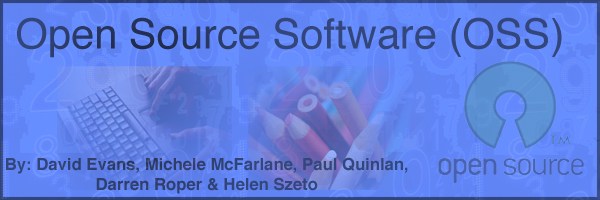Course:ETEC522/2010ST1/OpenSourceTechnologies
Module 6: Open Source Technologies Project Page
Welcome to our resource on Open Source. This front page is used to introduce the concept of open source with some real world examples that you have likely used. Please make sure you make it to the bottom of the page, this is where you will find links to our in-depth analysis of the 5 Vectors of open source
1. Leading Learning Applications
To maintain consistency, we would like to keep the discussions in the ETEC522 Wordpress Blog.
Introduction
Generally, Open Source Software (OSS) refers to a program in which the source code is available to the general public for use and/or modification from its original design free of charge, therefore, open. Open source code is typically created as a collaborative effort in which programmers improve upon the code and share the changes within the community. Open source sprouted in the technological community as a response to proprietary software owned by corporations.
Open Source v. "Freeware"
A common misconception is that OSS and freeware are the same thing. The foundation of OSS is not only based on cost. It is truly open in that the source code for the applications is available to anyone to use or modify however they please. Users can take the source code an alter it to fit their needs. According to the GNU project, there are two different ways to think of the word free. On one hand, free can mean something that is given at no charge (free beer). On the other hand, free can mean freedom, like the freedom of speech. (GNU, 2010) This is the concept of OSS. People are free to put the software or the source code (in whole or in part) for whatever use they see fit. Freeware on the other hand is not open. While it is distributed freely, the source code is proprietary and can not be altered under terms of the end user licence agreement.
Issues
The concept of open source software began in the early 1980s. Programmers worked collaboratively on software applications that were not bound by proprietary licencing. Because the source code for OSS applications is accessible and can be modified by anyone a program can be distributed over the internet and modified to meet the needs of people around the world.
What are the implications for education? Recently, the Government of Alberta announced cuts to education in order to balance the budget. At the same time, school boards are expected to follow guidelines to equip schools with “key technologies.” (Alberta Education) As Alberta Teacher's Association representative Bev Witzke pointed out, these two goals are not compatible. For educators, the advantages seem obvious. However, the use of OSS does not come without cost.
Further Information
Read through the following links and videos to gain a better understanding of the creation and philosophy of OSS.
How Open Source Software Is Developed
Open Source defined on Webopedia
Richard Stallman describes the Four Freedoms of software
Future potential
'“The Web owes its existence to open source”' Penenberg (2005)
Explore further with our Vector 5:Future_potential_of_Open_Source_Software
Teaching Guide/Group Reflection
Some insights from the discussion of the ETEC522 Cohort:
The Open Source Mentality:
A member of the ETEC 522 cohort posted an excellent reflection on her participation in the open source community. It is great to see that our presentation promoted learning of both the software side of open source as well as the mentality of the approach.
I wanted to say that before I read your presentation, I never would have thought to use OSS. However, it seems I have been using it for a long time. My biggest hesitation with Open Source is my lack of interest in code and programming. In your last Vector, you make it clear that people contribute to Open Source in many ways. I’ve realized that I have contributed several times by creating content in the form of course design and blogging (my newest interest). In that sense, I see Open Source as having a strong future as more and more of us share resources through self-publishing.
catherinegagnon
June 28, 2010 at 5:31 pm
Also in our discussions, more Open Source software examples were suggested and we have created links to these in our Leading Applications section.
Technology Literacy:
Much debate was sparked in relation to the idea of technology literacy. Open Office is open source software and it is a product that competes with Microsoft Office. Several school district have moved away from the commercial towards the open source direction. This decision was likely because of the product being free, as in price (free - as in beer), and in its ability to be improved by its users (free - as in freedom).
Although this open source software can do the same tasks as its commercial competition, it does look and feel different. Many parties believe that we are doing a disservice to our students by training them on software they are unlikely to see in big business but the point is to make our students flexible and adaptive to new technologies out there. We take pride in an educational system that prepares graduates to be competent members of industry.
The (likely unpopular) decision by the Vancouver School Board and others to embrace Open Office in their schools should be commended. Our endorsement hinged less with money and more with the promotion of freedom. Microsoft Office and other commercial products are locked, fixed in place until a new version is resold. Open software is constantly being improved by its users allowing for specific and individualized improvements that can be shared with others. Although currently there may be few users able to 'code' the specific improvements, this is likely to grow in the future. The move to open source will promote this growth.
Inspired by the discussion - http://etec522.linden.olt.ubc.ca/blog/2010/06/27/teaching-oss-vs-big-business/
Usability in the school/work environment
(Reflection by Helen Szeto)
Most of the people in discussions this past week have had used open source programs at some point in their computer use. The general feedback on OSS usability based on personal experience has been positive. Many users found the OSS alternatives to be relatively easy to use. Many pointed out that the features and functions of some OSS programs were similar to their commercial counterpart.
As users mentioned the ease in using some OSS programs, many also pointed out that they were familiar with using the commercial counterpart. The most common comparison was between Microsoft Office and Open Office. Although users pointed out that the word processing features were similar, most users would rather stick to Microsoft Office because they did not want to learn the small differences between the two programs. Time was an important factor for users not wanting to learn how to use an OSS alternative. Many expressed feelings of "why learn something new when they have been using a program they've used most of their lives?" Users also communicated their many frustrations between the minor formatting issues between the programs. These were a couple of reasons that prevented people to not switch over to OSS.
Discussion reference - http://etec522.linden.olt.ubc.ca/blog/2010/06/26/module-6-vector-1-5-questions/
Moodle was mentioned as an example of software that the cohort used and saw value in. Michele Brannon-Hamilton uses Moodle in her teaching and is quite fond of the online community and support that Moodle has. Her discussion can be found here. In several of the UBC MET courses, Moodle has been used as a platform for projects. Our cohort sees the potential in Moodle as an OSS, but users also brought up the issue over additional costs of required training on its staff.
The Vancouver School Board's use of Open Office is not the only example of a board implementing OSS. In Ottawa, the school board will be using Open Office starting in September 2010. Unlike Vancouver, Ottawa will be offering tutorial sessions to staff in the summer. The lack of help from the Vancouver board to its staff was a concern of mine this year. Open Office was brought into the Vancouver district without any background or instructional tips to staff. I am glad to see that the Ottawa board is offering tutorials to its staff on new programs they are using; whether staff will make use of the extra help will be interesting. Group member, Paul Quinlan also describes a similar learning situation in his province when they switched from Wordperfect to Microsoft Office. In that particular situation, training was brought in for everyone. As mentioned in the Usability and Stability section of this OER, providing support with OSS is key to its success. It must also be noted that with any change, there will always be resistance.
Inspired by the discussion - http://etec522.linden.olt.ubc.ca/blog/2010/06/27/vector-3-why-did-they-install-this-software
One of the arguments against the use of OSS that came up in this vector was the need to teach students/workers the standard programs that will be used in every environment. In the discussions, there is a worry that users will not know how to operate and use commercial programs if they are using OSS alternatives. Our OER group member, Darren Roper, makes the counter-argument that students should acquire enough technology literacy to operate any program regardless of its brand. Roper uses the analogy of learning how to drive and being able to operate a car regardless of its make. I agree with Roper's argument in that users should have the skills to operate the basic functions of any program. Many students in the ETEC 522 cohort recognized that with any program, there is a learning stage regardless if it is OSS or commercial software.
Inspired by the discussion - http://etec522.linden.olt.ubc.ca/blog/2010/06/27/teaching-oss-vs-big-business
Another concern that came up in discussions was the ability to code. Some of the students in our cohort did not want to use OSS in their classroom because they had no programming background and/or skills. However, many users did not see their lack of coding skills as an obstacle in their use of OSS. These users were happy with using the OSS program as it has been developed. They preferred to leave the coding to the developers and contribute to the OSS through feedback on usability.
One student made a general observation that OSS had only basic functions while commercial software had extended functions and options. This point was raised in the discussion here. Ken commented that he used OSS for "simple daily routines" and commercial software for "advanced tasks."
In summary, the ETEC 522 cohort recognized the similarities and ease in use of most OSS. However, time to learn a new program and using a program that was standard in every school and work environment was the priority. These two factors are preventing users from switching over to OSS. But as the cost of commercial licenses and programs are rising, institutions are turning to OSS (i.e. school districts).
The question of Cost
(Reflection by Darren Roper)
It was clear from the discussions that the majority of people believed the cost of software should not be measured in dollars and cents alone. That is not to say the monetary cost is unimportant. The license of open source software allows end users to obtain the product at no cost. This is a primary advantage over proprietary software. In addition users can modify open source software to suit their own needs. Of course, not everyone has the ability to write source code. In most cases, programmers will need to be hired to do this work. Depending on the amount of customization required, the cost to tailor open source software can balloon very quickly.
Another cost that was discussed (most notably in Why did they install this **???#$% software? http://etec522.linden.olt.ubc.ca/blog/2010/06/27/vector-3-why-did-they-install-this-software/) was the cost of moving from one application to another. It is mentioned in the literature that people will resist change if it means they will have to do more work. Programs like OpenOffice will require some adaptation. Personally, I have been using OpenOffice as my primary word processor for over a year. I find that occasionally I will use MS Word to quickly print an old document in order to save time it would take to reformat or renumber the same document in OpenOffice. It's not hard to understand how people would resent the imposition of a new piece of software.
Another discussion centered mainly on the usability of the software. It was argued that proprietary software should be taught to students because that is what they will be using in the "real world." The opposite opinion is that we should be teaching students to use computers, not simply the specific applications. "David Trask, the technology director of Vassalboro Community School in Maine, compared learning to use a computer to learning to drive. We do not learn to drive a specific brand of car; we learn the essentials of driving on the roads. In the same way, Trask states, “Our kids learn how to use a computer… no matter what the operating system or application.”" http://etec522.linden.olt.ubc.ca/blog/2010/06/27/teaching-oss-vs-big-business/
The final issue was one of morality. People believe in open source software because they think it is the right thing to do. While some people believe in using whatever software is best suited for getting a specific task done, others believe restricted end user license agreements should always be rejected. They claim that using open source software benefits society. For example, our society typically views a monopoly to be a bad thing, yet we tolerate monopolistic file formats in our software. For example, Microsoft has introduced the file “.docx” that locks users into using only their software. (Kim, 2006)
Houston, M (2007) Linux Makes the Grade. Technology and Learning. 28(4). 22-25
Kim, S. (2006). Capitorgs and free/libre and open source software (FLOSS): toward critical technological literacy and free/libre and open source society (FLOSS). Educational Insights, 10(2). Retrieved from http://www.ccfi.educ.ubc.ca/publication/insights/v10n02/html/kim/kim.html
From your perspective, do you see the Open Source Software in the Content/Learning Management system as being more responsive than proactive?
I would say that the Open Source Software in the content/learning management system could be proactive or reactive depending on the situation. An open learning source software could be proactive because the code can be altered by programmers at any time to meet their needs. So in a sense the programmer could be pioneering an idea that nobody else had thought of. On the other hand, open source software products (not all) tend to be tailored after products that consumers need to pay for. In this sense the open source software may be more responsive as the code may be altered to keep up with existing programs.
This post addresses the reactive and proactive nature of OSS; both states are desirable, being dependent on the needs of the learner. Because of the flexibility of OSS, it is easy to alter programmes.
Analysis Vectors
References
Bennett, D. (2010) Alberta denies plan to axe elected school boards. Daily Herald Tribune, Grande Prairie, Alberta. Retrieved from http://www.dailyheraldtribune.com/ArticleDisplay.aspx? e=2606914
Alberta Education. (2010) Innovative Classrooms.Retrieved from http://education.alberta.ca/ admin/technology/classrooms.aspx
GNU project (2007) http://www.gnu.org/philosophy/free-sw.htm