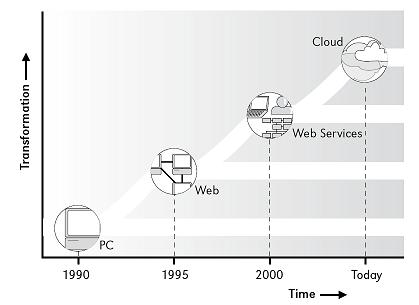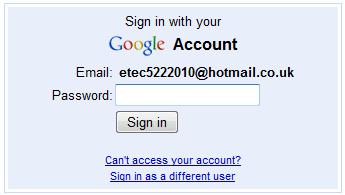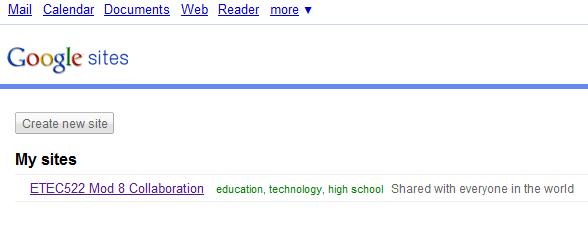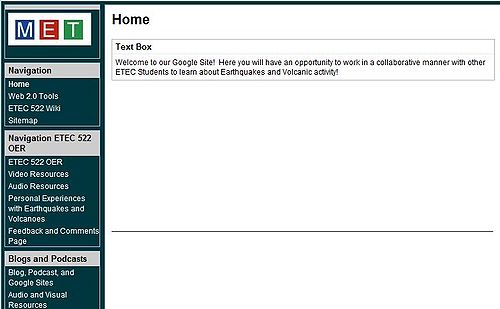Course:ETEC522/2010ST1/CollaborationTechnologies/leadinglearningapplications
This vector was developed by Dominic Smith, July 2010.
Leading Learning Collaborative Applications
Brief History of online collaborative tools
Collaborative platforms started with the military and universities (ARPANET). Next, online discussion groups and the ability to complete group work began with platforms developed in the 1970's. However, these tools were not readily available to the consumer. Online discussion/realtime communication became popular in the 1990's with programs such as ICQ. These realtime communication tools have evolved over the years with MSN Messanger being one of the front runners.
In the early part of the new century peer to peer tools expanded enabling users to share files with each other. Kazaa and Napster are two of the more common iterations of this software type. Kazaa's developers worked out a software solution that permitted the sharing of realtime video files in 2003; Ebay then acquired what we know as Skype in 2005.
Cloud computing
In the past, software was purchased as a stand alone entitity for each computer. Computers with similar software could be used to communicate and to share documents. This required the use of e-mail. As the Internet has grown and technology has provided significant improvement to storage options, the ability to store information on servers provided by organizations has evolved. With this storage ability, software has moved from a stand alone option to being universal in its access and is commonly referred to as SaaS (Software as a Service) (Software & Information Industry Association, 2000). Organizations such as Zoho and Google now provide suites or apps that can be used online and permit real time editing of documents and presentations. This method of using online software, collaborating, discussing, editing and storing online has become known as "cloud" computing (Nevine, 2009).
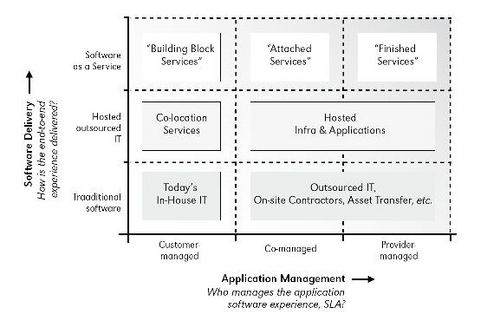
Where is online collaboration going?
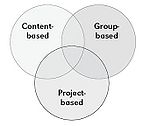
Recently, in the past three to four years, an evolution of these communication and sharing tools has taken place, even more so with the development of SmartPhones to the point that companies such as ZOHO and Google have decided to group these tools into one package or suite. With people on the move, global markets opening up and just not enough time in the day, these tools are enabling consumers to interact, develop, plan and create (collaborate) in one place - the "cloud" (van Ommeran et al, 2009).
Applications that are being developed for collaborative purposes, using Google Apps as an example, include the ability to develop documents and presentations in realtime with group members (Google Docs), the ability to plan and brainstorm (Google Wave) as well as the ability to create an online collaborative presence where ideas can be shared,lessons learned and projects managed (Google Sites). Of course if an immediate chat is required, it can be done the old fashion way by typing or via video (Google Talk, Skype).
Applications of online collaborative tools
These online application suites are pertinent to many areas: informal, k-12, post-secondary, adult education and to the corporate business world. Applications save time and money primarily. This enables projects, assignments or sales to occur quickly and efficiently. Applications reduce the software that individuals used to purchase in the past and installed themselves on their computers. Applications permit the timely sharing of information, which overall should result in an improved final individual or group project. Essentially these collaborative tools eliminate the creation of one document or presentation that is sent around a group via e-mail, back and forth, and enables editing and creation to occur in what is refered to as real time.
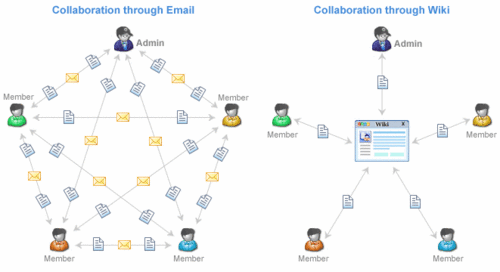
Original video can be found at http://www.youtube.com/watch?v=IRYRbPCHTck.
Tools such as the Google Wave are taking the online suites of application and compacting them even further. Groups can share ideas, edit documents, and insert other gadgets and productivity widgets to collect and share data within a group, etc.
Providers of online collaborative tools for: presentations, document, spreadsheet and database creation

Google and its offerings have are familiar to most. However, there are two other players in the market providing online collaborative software or SaaS options.
Google Apps: First version of these apps was offered in 2006. Google Apps
ZOHO Suite: Launched in 2005 with an online word processor. ZOHO
Office Web Apps (Microsoft: Launched June 15th, 2010 with a full suite of applications. Office Web Apps
Potential impact of Google Docs and Google Sites in the a k-12 environment
For this assignment we have decided to demonstrate two collaborative tools, Googe Docs and Google Sites. Each Vector will discuss these tools in more detail.
Potential with regards to learning:
Sharing
- Google Docs are portable. Therefore,students can access group work from any computer whether at home or at school. Students can all use the same software, so there is no conflict or inability to open a document that may be the wrong file type. Students can access documents, and presentations from mobile devices, smartphones, etc.
- Students can work on a collaborative document or presentation and they do not lose any information by forgeting to save a document. Students can have a teacher review and edit material in realtime to ensure the group is on track. The teacher does not have to wait for an e-mail or worry that their inbox has no more memory available, because the students documents are stored online.
- Students can also develop learning resources for themselves by creating an online presence via a wiki space or in this case Google Sites. Students can collect resources, develop ideas for learning topics and ask questions, which can be shared amongst themselves. Teachers can review the material and answer questions by posting and inserting relevant information, which the entire class will then benefit from.
Assessment
Nevine (2009) provides insight into ways Google apps may assist students and teachers with assessment.
- Students share their document with the teacher as it is being created. This permits the teacher to edit the document and provide feedback to the students in real time, thus, avoiding any major weakness that the student may have and the shock of receiving a marked assignment back with a low grade.
- While completing group work, there is, in many cases, a student who does not do the work. Programs such as Google Docs enables the users to see what contributions have been made. If need be members of the group can ensure completion in a group setting by putting pressure on the member who is not making an effort. Teachers can also monitor the effort of the group members if they have been provided access to the document.
- Google Apps can act as a storage area or portfolio of previously completed works for a student. If the student has struggled in the past or has a learning disability, a new teacher can access the student's work and review the material. This would give the teacher the ability to better assist a student in areas that they may have a weakness.
Potential with regards to administration:
- SaaS tools can reduce the overall cost that a school may face, because there is no need to purchase stand alone software, the online tools work on multiple operating systems, the need for large IT support infrastructure is reduced, and there is a reduction of stationary (editing can take place online reducing the number of reprints due to errors, leads to less ink consumption).
- With reduced use of paper, ink, etc, schools may also become "greener"
- With online collaborative tools, the training of teachers with respect to integration of technology can be improved. Adminstrators do not necessarily have to spend great deals of money or struggle to find time for Pro-D. Teachers can learn and share ideas online using collaborative tools.
- By asking the students to use these tools outside of class time (homework) a teacher can make better use of class time for activities or the creation of projects, lab activities etc.
Collaboration on the move - moving into the future

Google has released the Google Mobile App, which permits users to access their Google Apps while on the move. This application is available for most smartphones on the market today, with iPhone and Blackberry devices being the focus. Thus, a user of online collaborative tools is no longer limited to a computer. A user can check, edit, modify and share on the go.
For more information refer to the Mobile Technologies Wiki: Future Potential
Report Card
Collaborative tools are becoming increasingly popular. The popularity of Google Apps and ZOHO suites has raised the eyebrows of Microsoft, which has released of Office Web Apps this past June. Positives for Google Docs and Google Sites are as follows: it is cost effective, relatively easy to setup and use for teaching staff, provides students with opportunities to collaborate as well improves grades and allows students to monitor their own development. Being free also has a downside in that users are bound to the decisions of the companies who provide the service. If change occurs this may have adverse effects on any products students and teachers may have previously created. Lastly, based on previous history, Google is willing to evolve their product as needed to meet future demand with a switch to cloud computing. With this in mind both Google Docs and Google Sites are given a grade of B+.
OER
To provide an example of the usefulness of these Google Apps, we created a Google Site. Within this site you will be able to collaborate on the topic of Earthquakes and Volcanoes. This topic has been the focus of many news casts in the past year as well as a key curricular area in the BC Science 10 curriculum. By collaborating we can share knowledge, fix any misconceptions and discuss any personal experiences.
Here is a link to our Google Site. Your login information is below. Please finish reading the information in this vector before proceeding.
Log into Google by using the following account information:
Username: etec5222010@hotmail.co.uk
Password: welcome1!
Once you have logged in, select more>Sites
Click on: ETEC522 Mod 8 Collaboration
Vector 1 Discussion Questions
Based on what you have read in vector 1 answer the following discussion questions below using the ETEC 522 course site. Tag your response M8V1.
Discussion Question 1: Describe your contribution to the OER and discuss the experience we have provided you with using Google Sites.
Discussion Question 2: Google, Zoho and Microsoft are all providers of collaborative online tools. Do think that Google Docs and Google Sites have placed Google in a stronger position versus, ZOHO and Microsoft? Do you think they will continue to be a future competitor with regards to cloud computing as a provider of online collaborative tools?
Move on to Vector 2 Leading Solution Providers
External Links
http://ryanholman.wordpress.com/2008/10/13/google-docs-advantages-and-disadvantages/
http://ezinearticles.com/?Google-Docs---An-Essential-Blogging-Tool?&id=933268
http://edtech2.boisestate.edu/frankm/EDTECH512/unit_two.html
http://www.google.com/educators/about.html
http://chris.pirillo.com/google-docs/
References
Adams, D. (2008). Gaga for Google in the Twenty-First Century Advanced Placement Language Classroom. Clearing House: A Journal of Educational Strategies, Issues and Ideas, 82(2-), 96-100. Retrieved from ERIC database.
Defense Research and Development Canada. Arpanet Fact Sheet. Retrieved from http://www.ottawa.drdc-rddc.gc.ca/html/arpanet-eng.html. (Accessed on June 1, 2010)
Google. (2010) Google - Corporate Information. Retrieved from http://www.google.com/corporate/history.html. (Accessed June 30, 2010)
Larson, N., Parsons, J., & Servage, L. (2007). The Google-ization of Knowledge. Online Submission, Retrieved from ERIC database.
Microsoft News Centre. (2010). Microsoft Office 2010 Now Available for Consumers Worldwide. Retrieved from http://www.microsoft.com/presspass/press/2010/jun10/06-152010officelaunchpr.mspx. (Accessed June 30, 2010).
Nevin, R. (2009). Supporting 21st Century Learning through Google Apps. Teacher Librarian, 37(2), 35-38. Retrieved from ERIC database.
Oishi, L. (2007). Working Together. Technology & Learning, 27(9), 46, 48. Retrieved from Education Full Text database.
Peter, I. (2004) Net History - The beginnings of the Internet. Retrieved from http://www.nethistory.info/History%20of%20the%20Internet/beginnings.html. (Accessed on June 1, 2010)
Schaffhauser, D. (2009). Boundless Opportunity. T.H.E. Journal, 36(9), 13-18. Retrieved from ERIC database.
Software & Information Industry Association. (2000) Software as a Service: Strategic Backgrounder. Retrieved from http://www.siia.net/estore/pubs/SSB-01.pdf. (Accessed June 20, 2010)
van Ommeren, E., Duivestein, S., deVadoss, J., Reijnen, C., Guvaldson, E. (2009) Collaboration in the Cloud - How Cross Boundary Collaboration is Transforming Business. Retrieved from http://www.sogeti.com/upload/employees%20only/collaboration%20in%20the%20cloud/book%20-%20collaboration%20in%20the%20cloud%20-%20ok.pdf. (Accessed on June 18, 2010.)
Whitney, L. (2010). Cell phone, smartphone, sales surge. Retrieved from http://news.cnet.com/8301-1035_3-20005359-94.html. (Accessed on June 15, 2010)
Wikipedia. (2008). Zoho Office Suite. Retrieved from http://en.wikipedia.org/wiki/Zoho_Office_Suite. (Accessed June 30, 2010)
ZOHO Corp. (2010) ZOHO Wiki. Retrieved from http://wiki.zoho.com/Share-and-Collaborate.html. (Accessed June 12, 2010)