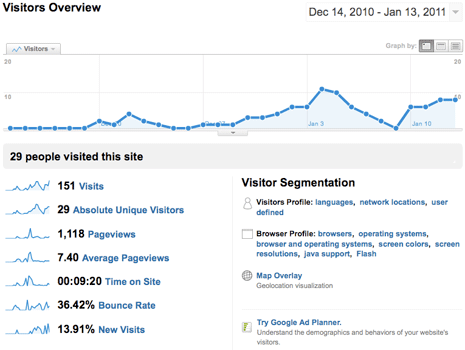Documentation:WordPress Basics/Basics 2 Guide/Google Analytics
Google Analytics (5 min)
Google Analytics is the free stats tracking system supplied by Google and produces very attractive (and comprehensive) stats. It is very easy to use and provides valuable detailed information on traffic to your site. To get going, just sign up for Analytics, set up a new account and copy the tracking code you receive (it will start with 'UA-') and paste it into the Tracking Code box in WordPress. It can take several hours before you see any stats, but once it is you've got access to one heck of a lot of data!
Hands-on Activity - Setting Up Google Analytics
- Visit www.google.com/analytics
- Sign in with your google account or create a new account
- Add a Website Profile (paste in the URL or web address of your site)
- A Tracking Code will be generated (copy this code - CTRL+C on yr keyboard)
- Back in the WordPress Dashboard, under Settings, click on Google Analytics
- Paste in the Tracking Code that was generated in Google Analytics
- Visit the Google Analytics site every now and them and watch monitor the stats for your site