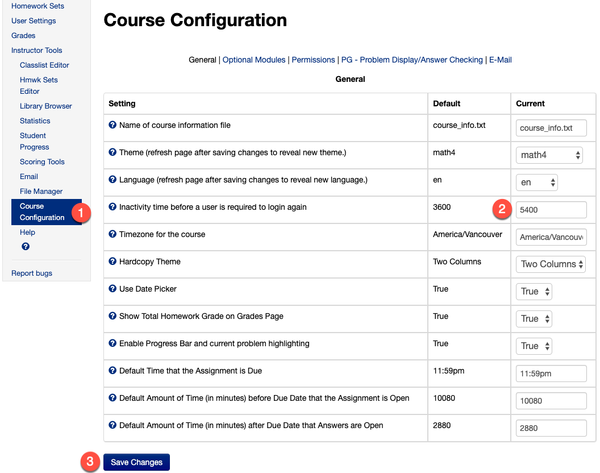Documentation:WeBWorK/How to change the length of inactivity time allowed before re-login to WeBWorK is required
Each WeBWorK course are set to automatically prompt the user to log into WeBWorK again if the system detects long period of inactivity from the user. By default, the timeout setting is set to 3600 seconds or 60 minutes.
It is recommended to extend the timeout setting beyond the duration of the exam period. For example, if the exam is 60 minutes (3600 seconds), extend the time to something longer than that.
- In your WeBWorK course, click Course Configuration.
- Look for the setting Inactivity time before a user is required to login again, and adjust the time under the Current column to the desired time (in seconds).
- Click Save Changes.