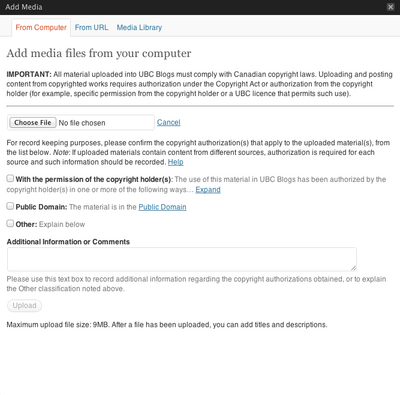Documentation:UBC Blogs/Copyright Upload Form
| This article is still being drafted. This means that the article is still being worked on and information may be incomplete. This template will be removed when the article is finished. If you have any concerns, please start a discussion on the talk page. |
Working with the Copyright Upload Form
When uploading files to UBC Blogs, you'll need to designate the copyright status of the files. On the file upload screen, you'll now see a Copyright form:
Before you click the submit button when uploading files, you'll need to confirm the copyright authorization(s) that apply to the uploaded material(s), from the options below. If uploaded materials contain content from different sources, (such as a PowerPoint slide that contains multiple images), authorization is required for each source and such information should be recorded by selecting as many copyright options as are applicable.
Copyright Options
With the permission of the Copyright Holder(s): The use of this material in UBC Blogs has been authorized by the copyright holder(s) in one or more of the following ways:
- The individual (for example, the teaching staff member, course participant or other member of the Connect site) wishing to distribute the material in the UBC Blogs site holds copyright (solely or jointly) and has duly authorized its upload
- Specific written permission was obtained from the copyright holder(s)
- A UBC License, a Creative Commons license or other license permits such use
- UBC holds copyright in the material.
Public Domain: The material is in the Public Domain
Other: Please explain in the provided text box

Please Note: If none of these options apply to your file, you should not upload it to UBC Blogs. Instead, contact the Copyright Office for more information or help in seeking permissions.
After selecting the copyright status, you'll now be able to upload your files.
Questions about Copyright?
Please visit the Copyright at UBC site for copyright resources, requirements, and guidelines, including frequently asked questions about copyright for instructors. For any copyright questions, please contact UBC's Copyright Office at copyright.services@ubc.ca for in-depth guidance and support. More information and a schedule of the upcoming copyright workshops and clinics can be found at http://copyright.ubc.ca/workshops/.