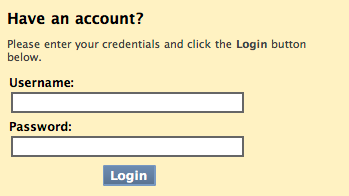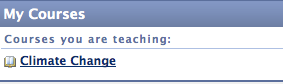Documentation:LMS Hands-On Product Testing for Instructors on Blackboard
Introduction
Welcome to the LMS Hands-On Product Testing! Thank you for taking some time in testing Blackboard Learn 9.1 and this document will guide you through the evaluation process. If you are at any of the on-campus testing labs, feel free to ask the Lab Observer any questions.
Quicklinks
- Login:
- Screencasts:
- Online Evaluation:
- PDF Evaluation:
Getting Started
Before you start, please make sure that you have the following ready:
- userID
- password
- evaluation form
For on-campus testers, these will be given to you by the Lab Observer. For Remote testers, the information was sent to you via email.
The evaluation form is available:
- Online
Login
Please login at: https://ubc.blackboard.com/webapps/login/
You will be brought to the Blackboard Learn Dashboard where you can see your courses, tasks, and announcements.
Under My Courses on the right-hand side of the screen, click on Climate Change. You will be evaluating the LMS in the role of an instructor.
In order to make edit or add information to the Blackboard 9.1 platform complete the following steps:
- Turn editing on using the Edit button in the top-right corner of the screen.
- To add and edit activities and resources use the Course Tools sidebar panel on the right of the screen
Screencasts
We recognize that we are asking you to test these products without having participated in any training sessions in their use.
If you need some help during the evaluation process, watch the screencasts for students on Blackboard Learn 9.1 at http://ltac.ubc.ca/resources/screencasts/blackboard-learn-9-1-for-instructors/
Each describes a specific tool or feature of the LMS.