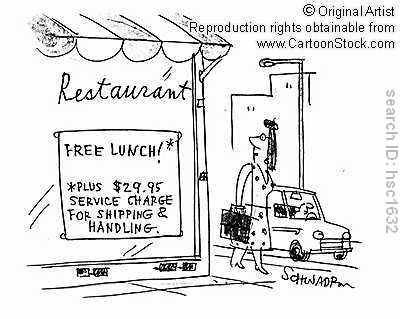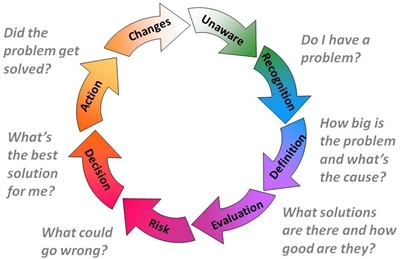Course:ETEC522/2010ST1/CollaborationTechnologies/totalcostofownership
This vector was developed by Sheri Johnson, July 2010.
Total Cost of Ownership - Introduction
Collaborative technologies can help school boards do more with less money and can provide schools with another option in both the classroom and at the administrative level. Like all technologies, there are costs that are associated with collaborative technologies. These costs can be divided into three categories:
1. Purchase Costs
2. Operation Costs
3. User Support Costs
Purchase Costs
Purchase costs are those costs associated with obtaining the collaborative technology. This can include components such as the actual license to use the technology. In the case of Google Docs and Google Sites, there is no licensing cost associated with obtaining the technology.
Operation Costs
Operation costs are the costs associated with the actual operation or utilization of the program. These costs include things such as the infrastructure, the implementation strategy, integration, services and data centre personnel.
A school can spend a lot of money on infrastructure such as the network, including the computers and the server. Computer technology is very expensive for schools to obtain and to replace, leading to the existence of dated computer labs and servers. IT departments, normally at the district level, help to formulate and develop the plan for implementation and follow up. This can be seen as a centralized cost as most of this planning and personnel can be done at a district level.
User Support Costs
One of the biggest challenges for an institution implementing new software is to achieve a high level of adoption from its employees. If its members are unwilling to buy in to the concept, it will fail.
User support costs include the resources that are created to assist employees so that they try the technology and continue to use it. This includes the costs of faculty training and ongoing user support possibly through the utilization of a help desk. These costs are ongoing. If there are not supports in place to help employees use the tools, they will stop using them. Often overlooked, user support is a required component that cannot be forgotten.
There Is No Such Thing as a Free Lunch
In economics there is a belief that there is no such thing as a free lunch. In other words, you cannot get something for nothing; there must be some catch. Economists refer to this as an opportunity cost. In other words, the true cost of something is what you give up to get it. This includes not only the money spent in buying (or doing) the something, but also the economic benefits (UTILITY) that you did without because you bought (or did) that particular something and thus can no longer buy (or do) something else.(the Economist) Although Google Docs and Google Sites are free, what are the opportunity costs of using these programs?
It is important for users to educate themselves about who is providing the free technology and why they would be offering this service free of charge. What is in it for Google? Some possible costs to the user many include loss of control as they could be `kicked out`of a program or the program may provide them with limited access or editing. Privacy may be an issue. The Facebook founder has been quoted as saying ``the age of privacy is dead.`` Who has access to the information? Facebook users have recently organized a day of protest,http://www.quitfacebookday.com/ to bring attention to their concerns about Facebook`s sharing of personal information.
Why is Google providing Google Docs and Google Sites free of charge? Is Google a non profit organization? Currently, Google`s stock price exceeds $400 per share. Informed consumers need to think about these facts before they sign up for Google's free programs.
The Buying Cycle
Like any purchase decision, the purchaser needs to go through the buying process. Once they decide what the problem is, they need to identify possible options, chose one, make the actual purchase or acquisition and then evaluate their decision.
An institution needs to decide what they need the technology to do and then decide which of the existing collaborative options best fits their current needs. Once the choice is made, the institution obtains the software/technology and has their people work with the system to ensure that it enables the members to do what they had intended it to do. The purchaser then evaluates their decision and decides whether or not a change needs to be made.
Getting Started
The best option for an institution depends on what that individual institution is hoping to gain from the technology and what their individual needs are. There are many things that an institution needs to think about before it decides to use collaboratve technology.
- Does the institution have a collaborative atmosphere?
- Does the institution`s employees support collaboration?
- Can the institution benefit from collaboration?
- What are the costs? Monetary? Organizational?
Working together using collaborative technologies can overcome many barriers including geography, availability and time. Collaborative technologies can help institutions achieve cost savings through reduced travel and meeting costs.
The right collaborative tool can provide an instituion with many benefits such as the ability for people to work together and take advantage of each member's expertise. An online learning community can be a useful tool for sharing experience and knowledge. Once an organization decides that a collaborative technology would be beneficial for them, they need to look at the actual platform required to be set up in order to house this collaborative environment. In the case of Google Sites and Google Docs, this platform already exists.
There are many things to consider when choosing what type of software or program to use. The key is to choose the program that has characteristics that cover all of the different aspects of the activities that the institution is planning to participate in. The challenge is trying to determine what the actual requirements are and what components are needed. The table below outlines some of the different requirements. (http://en.wikipedia.org/wiki/Collaborative_software)
| Dimensions | Descriptions / Examples |
|---|---|
| Resources Requirements |
|
| System Requirements |
|
| Support Requirements |
|
| Collaboration Requirements |
|
Sustainability
Most of the costs mentioned in the previous sections are monetary costs and can be tied to specific areas such as infrastructure or training. Although there is no direct costs pertaining to Google Sites or Google Docs the institution is still faced with indirect costs if they chose to use these collaborative technologies. There are costs relating to hardware such as the computers and the server required to provide reliable internet access to all users. There are training costs as many employees will not be familiar with Google Docs or Google Sites and will need guidance in learning about the capabilities of what these programs can do. Ongoing support is needed if institutions want their employees to continue to use these technologies.
Discussion Questions
- Why is the initial training of staff and their ongoing support of staff key to the success of an institution’s plan for collaboration?
- Economists often refer to the comment, there is no such thing as a free lunch. How does this relate to Google and the different free services that they provide such as Google Docs or Google Sites? Why do companies such as Google or Facebook provide free programs/services to their users?
Report Card
Both Google Docs and Google Sites are provided to customers free of charge; however, there are other costs to the user. Hardware requirements, especially Internet access, is an important requirement. Training and support is a very important requirement as staff will not committ to the collaboration process if they do not feel supported in the process.
There are costs to Google Docs and Google Sites that have nothing to do with money. The user has limited control and access over the program and needs to be willing to adapt what they are wanting to do with the collaboration process to fit the program. Privacy may be a concern with these 'free' programs. Overall grade for both Google Docs and Google Sites...B+.
Links
Move on to Vector 5: Future Potential
References
http://en.wikipedia.org/wiki/Collaborative_software
http://www.economist.com/research/economics/alphabetic.cfm?term=opportunitycost#opportunitycost
Experiental eLearning, http://saulnier.typepad.com/learning_technology/2006/01/toyota_linux_th.html