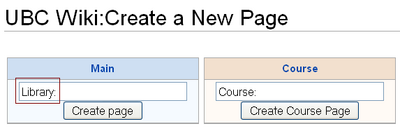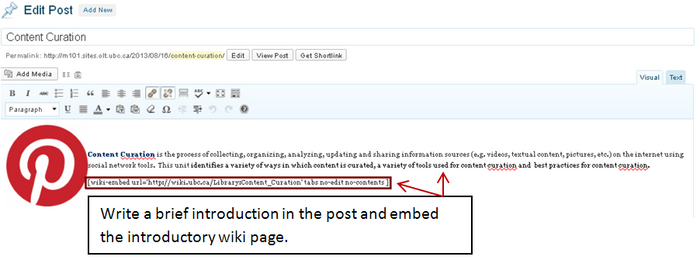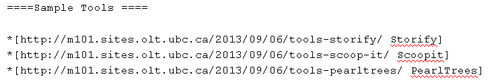Sandbox:M101 & UBC Library
| M101 & UBC Library | |
|---|---|
| About | |
| This page contains the UBC Library content for the M101-Become Digital LOOC and tips for content development. The tips and templates are not meant to be prescriptive. If you have an alternate approach to content development, please feel free to share with us. The best practices are emerging as we develop material. | |
| Main Contact | |
| website: | http://m101.sites.olt.ubc.ca/ |
| Main phone: | For any questions, please contact me at erin.fields@ubc.ca or 604-822-0977 |
| Main Location | |
| Address: | 1961 East Mall, Vancouver, BC, V6T 1Z1 |
| Building: | Irving K. Barber Learning Centre |
Becoming an Author
To become an author for M101, follow the instructions listed here: Call for Authors
Once you have access to the M101 site, follow these procedures:
- Introduce yourself on the M101 Build Blog
- Post on the M101 Build Blog your topic of interest
- Email David Vogt (david.vogt@ubc.ca) and Erin Fields (erin.fields@ubc.ca) your topic of interest
- Post on the M101 Build Blog your progress
You may be contacted by fellow author's who are interested in collaborating on a topic. Feel free to collaborate to develop an interesting unit; however, please build the information inside of the UBC wiki. This will allow me to maintain the content in a central space.
Please note: if you are looking for the Library M101 wiki content, please search for the category: M101.
Unit Template
This is only a sample of a unit template. The original template information can be found on the M101 site. The example I have provided here is my attempt at putting the suggestions provided in the M101 graphic into action.
If you are developing your unit differently, please share your template with me. We will be developing a collaborative templates as we move forward.
| Template Specifications | Examples | Activity |
|---|---|---|
| Introduction | ||
| Title | Open Peer Review and Publishing | Introduction Activity |
| Brief Overview of Competencies Involved | In this unit you will learn:
| |
| Research Objects | ||
| Provide background concepts, theory, strategy and practice for competencies (e.g. Articles, materials, references, etc.)There should be 3-6 research objects in total. | Readings
McCook. A. Is Peer Review Broken? The Scientist. February 1, 2006. The London School of Economics and Political Science (critique) 1. http://blogs.lse.ac.uk/impactofsocialsciences/2013/04/03/writing-history-in-the-digital-age/ 2. http://blogs.lse.ac.uk/impactofsocialsciences/2012/08/01/peer-review-vital-bygne-open-up/ |
Participants are expected to:
|
| Tools | ||
| Provide introduction to tools, methods, approaches, and process related to the practical (application) expression of competency. There should be 3-6 research objects in total. | 1. Anthologize
3. Paper Critic 4. Recensio |
Participants are expected to:
|
| Use Case Analysis | ||
| Provide demonstration of the application of the tools. There should be 3-6 research objects in total. | 1. Comment Press – History Working Papers, Writing History in the Digital Age |
Participants are expected to:
|
Wiki Development
Page Names
All library content for M101 should be in the Library name space. When creating a new content page, begin the page name with "Library: "
Categorization in the Wiki
All library content for the LOOC will be categorized as follows:
- The name of the "course" - M101
- The area of focus - Flexible Learning
- The subsection your content resides on the M101 website - Mining or Mobilizing or Meshing
Creating Tabs
To create tabs on the Wordpress site, you must use level 2 headings on the wiki. For example, if I wanted tabs for the following:
- Introduction
- Research Objects
- Tools
- Case Study
Each of these titles must be a Level 2 heading on your wiki page.
Sectioning Out Content for Transclusion
According to the structure I am currently using on the Wordpress site, you will have numerous posts for a single unit. For example, my current unit on "Content Curation" contains:
- 1 post for the Introduction. This contains all content related to the unit using links. The content is transcluded from the wiki.
- 3 posts for the Research Objects. These posts are linked on the unit introduction pages under the "Research Object" tab. The content is transcluded from the wiki.
- 6 posts for the Tools. These posts are linked on the unit introduction pages under the "Tools" tab. The content is transcluded from the wiki.
- 5 posts for the Case Studies. These posts are linked on the unit introduction pages under the "Case Study" tab. The content is transcluded from the wiki.
Transclusion
All library content will be created in the wiki NOT on the M101 Wordpress site. This is to simplify maintenance of content and ease of access.
To transclude content from the wiki to the M101 Wordpress site, login in to M101 and have your wiki page open and ready.
1. Create a "New Post" on the Wordpress site.
2. Click the transclusion button.
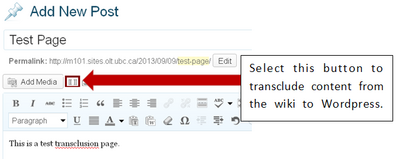
3. Insert the wiki URL to the transclusion search box and enter. The URL will appear in the text editor.
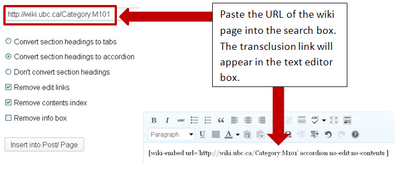
4. Save/Update the Wordpress post. The content will now be pulled directly from the wiki to the Wordpress page.
Wiki to Wordpress
Each object, tool and case study has it's own page. This allows for users to interact, rate and comment on the individual items; however, all of the content is funneled into the Introduction section of the unit. To create transcludable pieces, follow these instructions:
1. Develop a wiki page for the introduction page (Example - Content Curation).
2. Develop a wiki page for each of the research objects, tools and case studies (Example - Content Curation - TEDx).
Use the page naming convention:
- Library:Name of the unit/Research Object/Name of the object
- Library:Name of the unit/Tools/Name of the tool
- Library:Name of the unit/Case Study/Name of the case study
- (Example - Library:Developing a Professional Profile/Tools/Your Identity is Plural)
3. Create a Wordpress landing post on the M101 site. (Example - Content Curation)
4. Write an brief introduction on the Wordpress post and transclude the wiki introduction page into the post.
5. Create Wordpress posts for each of the research objects, tools and case studies and transclude the corresponding page from the wiki (Example - Content Curation - TEDX).
6. Link the Wordpress post on the wiki introduction page under the correct heading.
Notice the links for the Tools are connecting to the Wordpress posts.
Copyright Concerns
In progress