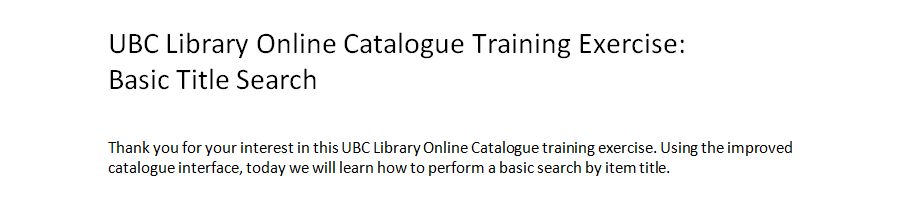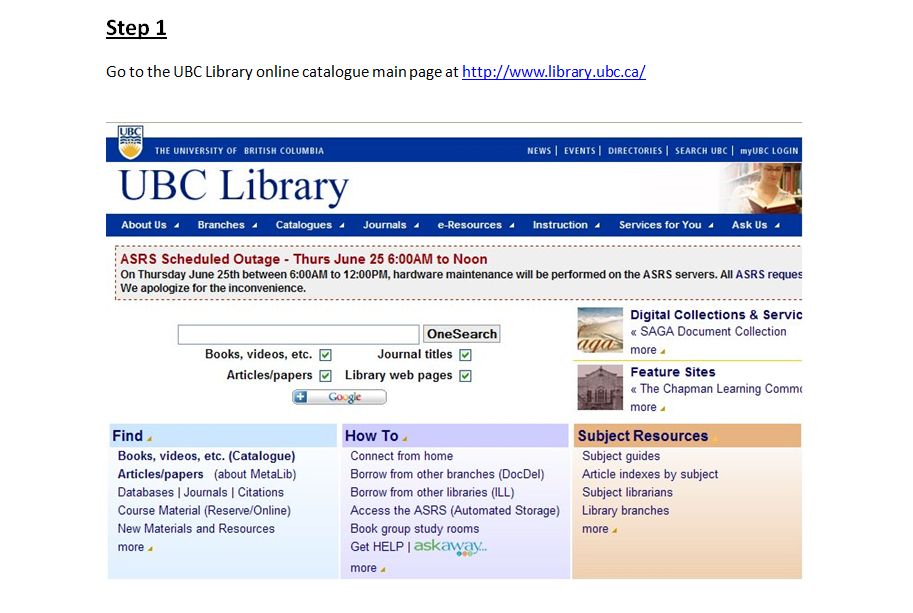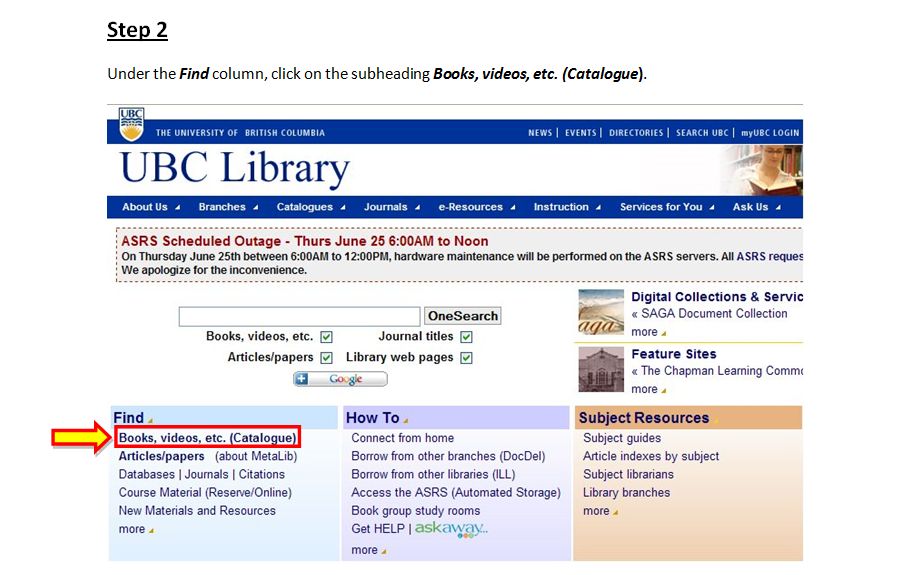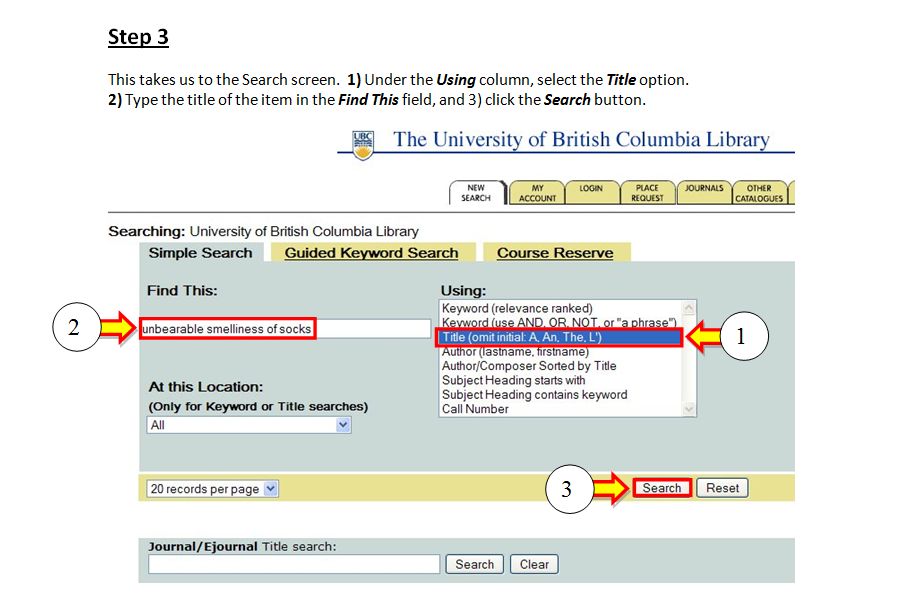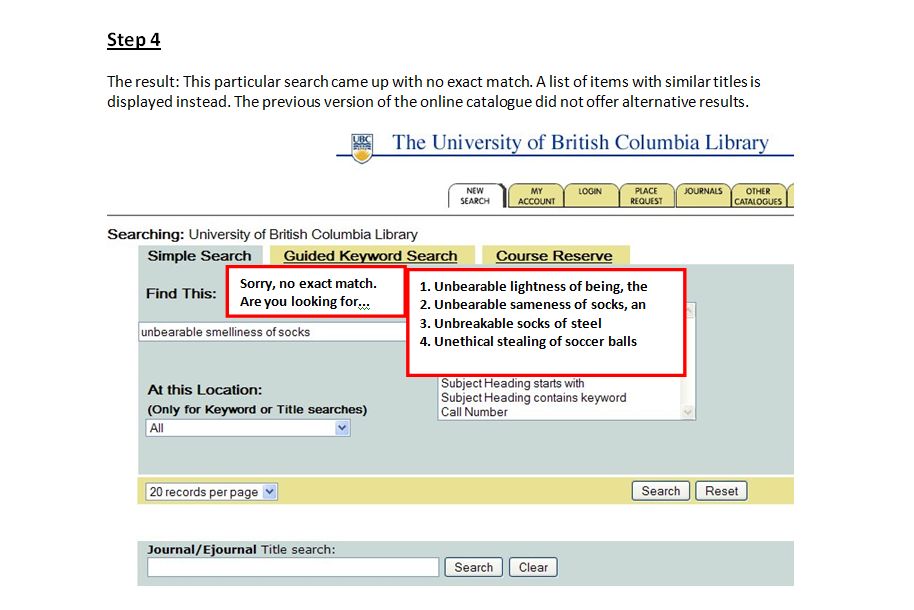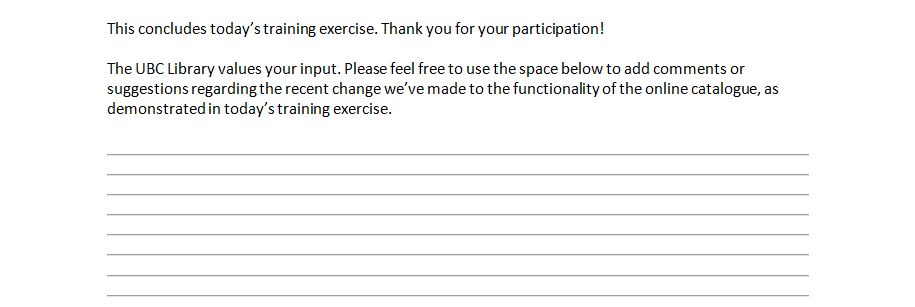Course:LIBR579A/2009WT2/Group4
Documentation Package by Karl, Lina, & Shane
This documentation package was created by:
- Lina Ma
- Shane Neifer
- Karl Shyun Thang
Date of submission: Friday, June 19, 2009
Artifacts included in this package:
1. Vision statements
2. Business requirements
3. User experience requirements
4. Usability testing script
5. Training script
Vision
(Modelled after article by Collins & Porras in Harvard Business Review.)
Core purpose:
- To empower people so they will always find what they seek.
UBC Library vision statement:
- UBC Library will be a provincial, national and international leader in the development, provision and delivery of outstanding information resources and services that are essential to learning, research and the creation of knowledge at UBC and beyond.(Furthering Learning and Research 2004-2007)
Project vision statements:
- To become the academic library most known for transforming user-unfriendly OPACs into cooperative search engines
- To become the Google of library OPACs
- The UBC Library Website will fully support the UBC Library’s mission by facilitating the highest quality access to information resources and services available, through the use of leading technologies to provide the best possible user experience.
Business Requirements
Requirements specific to the UBC Library online catalogue (OPAC)
- The OPAC shall optimize information retrieval by maximizing precision and recall.
- The OPAC shall improve the user navigation experience.
- The OPAC shall be accessible in two or less mouse clicks from any page of the UBC Library website.
- The OPAC shall encourage users to return for future visits.
Requirements specific to the OPAC'S title search function, hereafter abbreviated as TSF
- The TSF shall maximize precision and recall without requiring redundant user input.
- The TSF shall generate exact matches to user input.
- The TSF shall generate relevant search results and/or otherwise assist user with further research, when the database contains no exact match to user input.
User Experience Requirements
- User shall view a page containing one or more search results every time a valid title search request is submitted.
- User shall be able to view a search results page listing exact matches with links to item records.
- User shall see the message, "Sorry, no exact match found", and be able to view a list of similar titles if database contains no exact match to user input.
- User must input a minimum of one character to be considered a valid search request.
- User shall be able to input title search requests using Western and non-Western scripts, i.e. TSF shall support multi-language input.
Usability Testing Script
Welcome! Thanks for coming in. I’m <name> and I’ll be working with you this session. My <team member> here is <name>, he/she’ll be jotting down your feedback.
This is what we’ll be doing this session. First I’m going to ask you some general questions about your experiences with the internet and the UBC Library website.
Questions
- How long have you been using computers?
- How long have you been using the internet?
- Roughly how many hours a week do you use the internet, including email?
- Do you have any favorite websites?
- What do you usually use the internet for? (Entertainment/News/Research/Social Networking, etc.)
- What is your preferred search engine?
- What do you like about this search engine?
- Do you use online library catalogs?
- Do you use the UBC Library website?
- What type of audience do you think the UBC Library website is geared to?
Okay, great, thanks! Let’s go on to the second phase of the project.
We’ll be moving on to using this <model>.
This represents the redesigned Title Search Function of the UBC Library online catalog. It’s geared towards all sorts of people who might be browsing the site, from students to faculty to people outside the university. Our goal with the redesign is to make sure the Title Search feature is more helpful to more people.
What I’m going to do is give you some scenarios, and then ask you to perform some tasks using the search system. We’re very interested in hearing what you think of the system every step of the way, so as you’re going through these tasks, please try to think out loud as much as you can, we want to hear all about what you’re thinking, and any feedback you might have.
If something is too difficult to figure out right away, please do let us know about that too. There are still quite a few kinks in the system, and not everything is working 100% yet, so don’t feel bad at all about telling us if something isn’t working the way it should. We’re not going to take it personally; your feedback and suggestions are really what’s going to make the system better, so we are very interested in hearing what you have to say.
I’ll do my best to answer any questions you might have, but because I don’t want to ‘coach’ you through the system, I might not be able to answer every question right away. However, my <assistant> will be taking down all your questions, and I’ll try to answer them after the session.
Scenarios
- First, take a look at this page. Don’t click on anything yet, please just give us your first impressions about it. <Main UBC Library Page>
- (Prompt) What do you think is the purpose of this page? What’s the most striking feature to you, just at a glance? What do you feel about the layout (messy, cluttered, clean, not enough content, etc)?
- How would you go about searching for something by its title?
- <Do they click on Title Search or do they just type the title into the Search Box right away?>
- How might you find books/articles written about the unbearable smelliness of socks?
- <See if they can differentiate between a subject search and a title search?>
- You’re doing a book report on The Unbearable Smelliness of Socks, but you’re not 100% sure if that’s the right title. However, you do know that the author is Toos Mellie. How would you go about locating this book?
- <Search Suggestions should contain the book The Unbearably Smelly Socks by Toos Mellie>
- While browsing the Koerner Library stacks one day, you happen to glance across a book that interests you. It’s a few days later, and you’re thinking about reading this book. You think it’s called Unbendable Lights in Beings. How would you go about locating this book?
- <Search Suggestions should contain the book The Unbearable Lightness of Being in the Koerner Library Stacks>
- You’re a research assistant trying to look up a very specific article, and you need this in a few hours. You’re not clear on anything about this article except that the words Socks, Stealing, and Unethical are in the title, but not necessarily in that order. How would you go about finding this article?
- <Search Suggestions should contain the article The Unethical Stealing of Socks>
Recovery Phrases
- If the user deviates from the UBC Library website
- That’s interesting. Is this normally where you’d go to search for titles? What do you like about it? (Wait for response.) That's very interesting. Thank you for the feedback, it's helped us a lot. For the next scenario, let's go back to the UBC Library website.
- <Responses will give ideas on what advantages competitors have from a user’s perspective. Even if the user lists a feature that already exist on the UBC Library website, then improvements shall be made to the visibility of this feature by appropriate design staff.>
- That’s interesting. Is this normally where you’d go to search for titles? What do you like about it? (Wait for response.) That's very interesting. Thank you for the feedback, it's helped us a lot. For the next scenario, let's go back to the UBC Library website.
- If the user seems ambivalent towards/frustrated by the Search Suggestions
- How do you feel about these search suggestions? What sort of improvements would you like to see?
Closing
- Okay, that concludes our session. Thank you very much for coming! The information you’ve provided us will be very valuable to improving the UBC Library search interface, which will mean faster and better search results and research assistance for everyone using the site. Because we appreciate your help today so much, we’d like to give you this <gift> to take home. Before we leave, do you have any further questions for us regarding the study? No? Thank you again for all your help, it's been a pleasure having you on our team.