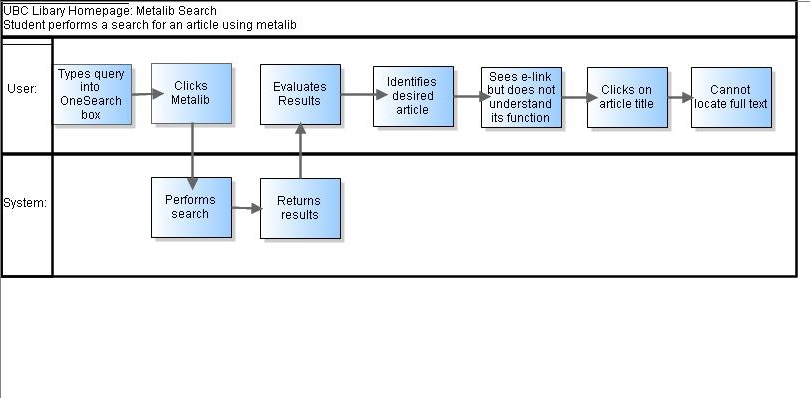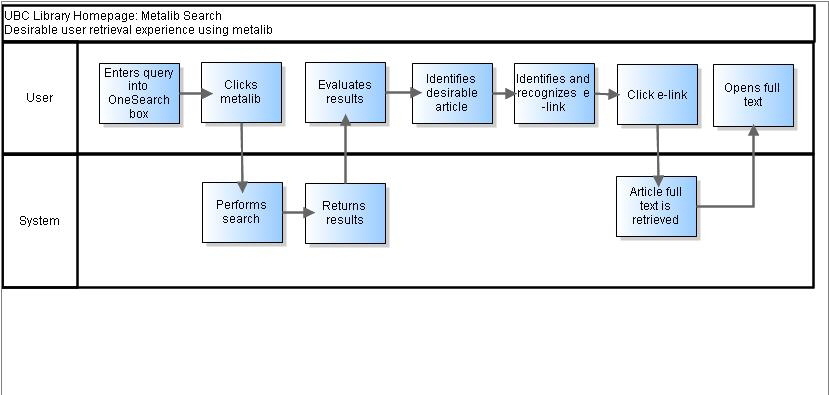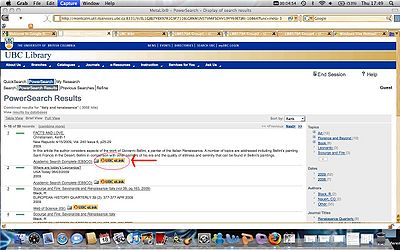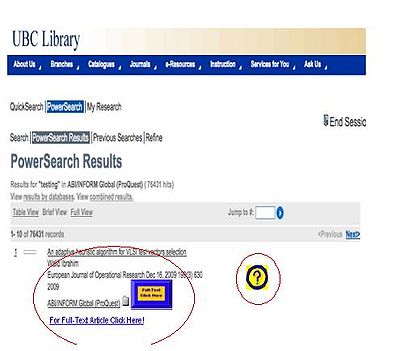Course:LIBR579A/2009WT2/Group3
Project Team: Kelsey Dupuis, Noushin Naziripour, Jason Kuffler
Project Background and Vision:
Project Purpose
Users may have difficulty at various stages in the search process. Often, difficulty can occur not only during the search process itself but during the retrieval stage. In particular, users may be able to conduct their search without any problems, but have trouble when it's time to actually make sense of the results they are given. Retrieving the information that they want from the results they are given may be problematic. A problem with this stage in the user search experience may prevent the user from accessing relevant information and lead to the incorrect assumption that the information they were originally seeking is in fact not available. This, in turn, may generally decrease user satisfaction and prevent the library from fulfilling its core mission.
Users have reported that they are having difficultly understanding the UBC e-link when viewing search results in MetaLib. After users conduct a search for online journal articles using MetaLib they are confused by the UBC e-link icon, which appears on the default search results page. This confusion is preventing users from accessing relevant information.
UBC Library Vision
The University of British Columbia will provide its students, faculty, and staff with the best possible resources and conditions for learning and research, and create a working environment dedicated to excellence, equity, and mutual respect.
The UBC Library will be a provincial, national and international leader in the development, provision and delivery of outstanding information resources and services that are essential to learning, research and the creation of knowledge at UBC and beyond.
- Furthering Learning and Research 2004-2007 (http://www.library.ubc.ca/home/planning/UBC_SP_04-07_FA.PDF)
Project Vision
The core vision of this project is to provide seamless access to information from the MetaLib default search results page. The results page will facilitate quick, effortless and effective access to relevant information sought by the user.
Business Analysis
The following diagram illustrates the current user retrieval experience and the specific problems associated with the workflow:
Detailed Problem Statements:
- user does not understand the function and/or purpose of the e-link feature.
- user has problems accessing the desired article.
- user is confused by the 'e-link' terminology; they do not understand that this icon will lead to full text access.
- user incorrectly assumes full text is not available.
Business Requirements
In response to the current user retrieval experience, the following business requirements were identified :
- A link to a definition for the UBC e-link shall appear on the search results page.
- The UBC e-link shall appear as a self explanatory icon on the search results page.
User Experience Requirements:
In response to the current user retrieval experience, the following user requirements were identified:
- The UBC e-link icon shall be displayed as an icon that reads 'full text available here' on the results page.
- A link to a more detailed explanation of the e-link shall be featured on the results page in the form of a question mark.
- Articles that are available full text shall be identified as such by a prominent link, which is labeled 'for full text article click here' on the results page.
- The link for additional help shall be prominently displayed in the center of the results page.
The above requirements will enable the desired user retrieval experience, which is illustrated in the following workflow diagram:
Use Case:
The following Use Case is an example of the desired user retrieval experience using the MetaLib e-link feature:
Use Case Name: Undergraduate art history student in his/her early 20s searches for an journal article using MetaLib.
Description: When the undergraduate student does a search using MetaLib, the search results page will facilitate simple and effective retrieval of the desired article(s) using the e-link feature.
Actors: Undergraduate art history student, who is acting as a research assistant for the art history department. The student also conducts the majority of their research online and is comfortable using the internet. His/her knowledge of the library resources is average.
Preconditions:
- The student must have access to the internet.
- The student must use a computer on campus, or have access to the UBC Virtual Proxy Network (VPN).
- The student must be able to locate the UBC Library homepage - www.library.ubc.ca - and the OneSearch box found on this page.
Normal sequence of Steps:
- Student accesses the UBC library homepage (www.library.ubc.ca)
- The student enters the query [Italy and Renaissance] in the OneSearch field.
- The student clicks on 'OneSearch' and executes the search.
- The student clicks 'MetaLib'.
- The student evaluates the citations.
- The student identifies an appropriate article.
- The student sees the UBC e-link, which appears as an icon marked 'full text click here'.
- The student clicks on the UBC e-link.
- The full text for the desired article is retrieved.
Alternative Sequence of Steps:
If no full text is available for the desired article, the e-link feature cannot provide access to full text. Rather, the student will be directed to the print journal holdings, in order to access the article in print format.
Wireframes:
The following wireframes demonstrate the current MetaLib search results page and the revised search results page, which will facilitate the desirable user retrieval experience.
Current MetaLib search results page:
Proposed MetaLib search results page:
Usability Testing Script:
Usability testing will be implemented in order to determine the efficiency of the new design of the MetaLib search results page, in particular to assess whether or not these changes enable the project vision. The testing will be conducted by 3 team members, 2 of which will observe and take notes while the 3rd individual conducts the interview. Testing will take place over several days and participants have been selected randomly. Each test will take approximately 30 minutes.
Testing is designed to assess the following:
- the users' understanding of the e-link feature.
- the user's ability (or lack thereof) to use the e-link for retrieval purposes.
- the user's reaction to the revised e-link feature.
- related aspects of the users' retrieval process.
Testing will be conducted by asking the questions outlined below. However, questions will be modified and/or expanded as necessary based on specific user responses.
The following script will be used during testing:
Hello, my name is Jason and on behalf of our team I want to thank-you for participating in our test. The session will take approximately thirty minutes. During the session, I will ask you questions as my two colleagues Noushin and Kelsey take notes. In this session we will be testing the new version of UBC e-Link through the MetaLib(OneSearch) option available on the homepage of the UBC library website. The goal of our new design is to better support our users to retrieve full text articles more effectively. I will ask you several questions while you navigate through the library website. Just use the tools on the webpage as you would under normal circumstances and don't be afraid of any mistakes that you may make. There are no wrong answers.
Do you have any questions for us at this point? I would like to stress that there are no right or wrong answers, so please be as honest as possible. It is also important that if you do not understand something or find my questions confusing, to ask me to clarify them before going any further. Also, as you navigate through these webpages please talk your way through it, thinking aloud. This is an essential component of our test since it will allow us to accurately record your navigation. Alright, if you have no further questions, we will get stared.
I would like to start by asking you a few questions about yourself and your search experiences.
1. How would you categorize yourself:?
a.) Undergraduate Student
b.) Graduate Student
c.) Faculty
d.) Other
2. How often do you use the University of British Columbia Library website?
3. Have you used it to search for journal articles before? If so, approximately how often do you utilize it for this purpose? Can you describe how you do this?
4. Are you familiar with MetaLib? If so, can you please elaborate?
Let's start the search process.
5. Suppose you need to find a journal article about Italy and the Renaissance using the MetaLib (OneSearch) system. Would you mind demonstrating how you would search for such an item?
6. Would you please walk us through each step as you perform your search?
7. Now that you have your search results, how would you go about getting an article that appeals to you?
Now I'll ask you a few post-search questions.
8. Did you find the full text icon helpful? Why or why not?
9. How did you know that this icon would allow you to access the full text?
10. If you needed to how would you go about getting assistance at this point?
11. Do you have any additional comments about the search or retrieval process that you just went through?
The three of us would like to thank you for your help and insight today. If you have any additional comments or questions about this process, please don't hesitate to contact us at a later date. Here is a contact sheet with our emails and phone numbers if you would like to follow up, and please accept this small gift as a thank you for participating in our study.
Staff Training:
Staff training will be conducted in order to ensure the success of the new e-link design that appears on the MetaLib search results page. The purpose of the staff training is as follows:
- to familiarize staff members with the function and purpose of the e-link feature.
- to familiarize staff with the location of the e-link icon on the revised MetaLib search results page.
- to prepare staff for assisting users with the revised e-link feature.
The training session will be designed to train-the-trainer. Department heads will be instructed in the initial phase of the training sessions, which will take place over one week during scheduled meeting times. One-on-one training will take place at this time between the department heads and members of the project team. After the initial training has taken place, department heads will be in a position to train their staff who provide reference service (including in-person and virtual). Precise dates for the training sessions will be determined by the department heads, according to the availability of their staff. All training sessions, for the department heads and other staff, will last approximately 30 minutes.
Internet access and access to the demo version of the revised MetaLib results page will be required.
Training sessions in both phases will consist of the following steps:
1. Participants will be asked to locate and run a sample search using MetaLib.
2. Participants will be asked to take note of the appearance and position of the e-link icon on the search results page.
3. The instructor will then run an example search in the demo version of MetaLib.
4. The instructor will point out the new position of the e-link icon and other revised elements on the MetaLib search results page.
5. The instructor will encourage participants to compare the old and the revised search results pages, paying particular attention to the e-link feature.
6. The instructor will invite comments and or feedback from the participants.
Participants will be given handouts that outline the changes to the revised MetaLib search results page. Images of screen shots will be included in the handouts, which highlight the changes in visual form.
Evaluation and Future Training:
After the initial training sessions, participants will be asked for feedback and to provide comments. The department heads will be encouraged to ask their reference staff to monitor issues with the new e-link feature once it goes live by noting specific questions about this topic as they arise and then passing them onto the appropriate department head. Issues related to the revised e-link feature will be noted and perhaps built into future requirements.