Library:AccessStorage/ASRS
- Requests for material to be retrieved from the ASRS can be submitted using the Library’s online catalogue.
- Items can be picked up at any Library branch, BC Children's & Women's Hospital and Robson Square.
- If you want to request items in Rare Books & Special Collections or University Archives, please speak to a staff member there. They must place the request for you.
- Rare Books & Special Collections and University Archives materials can only be used in the branch reading room. Rare Books & Special Collections and University Archives materials will not be delivered to other Library branches.
- Items from a "branch use only" location will not be delivered to BC Children's & Women's Hospital or Robson Square.
- Items will be available at the I.K. Barber Library circulation desk within 30 minutes and at all other Library locations within 1 to 3 business days. Items sent to Robson Square can take up to 7 business days.
- You will receive an email informing you that your item is available for pickup. It will remain at your pickup location for 4 days.
Search
- Materials held in ASRS can be found in the Library’s online catalogue.
- I.K. BARBER LIBRARY ASRS storage – These materials can be signed out and renewed.
- I.K. BARBER LIBRARY ASRS storage (branch use only) – These materials can only be used in the Library branch and must be returned by the end of the business day. Items from this location will not be delivered to BC Children's & Women's Hospital or Robson Square.
- XWI7XWA ASRS storage – These materials can be signed out and renewed.
- XWI7XWA ASRS storage (branch use only) – These materials can only be used in the Library branch and must be returned by the end of the business day. Items from this location will not be delivered to BC Children's & Women's Hospital or Robson Square.
Request
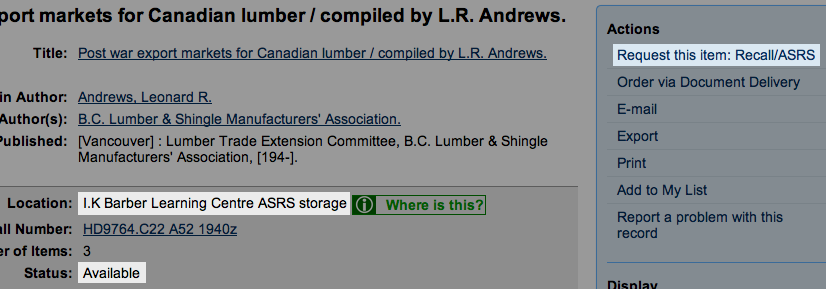
- If the status of the item is Available, you may place an online request.
- Click on the Request this item: Recall/ASRS link in the “Actions” box on the right-hand side of the screen.
Log in
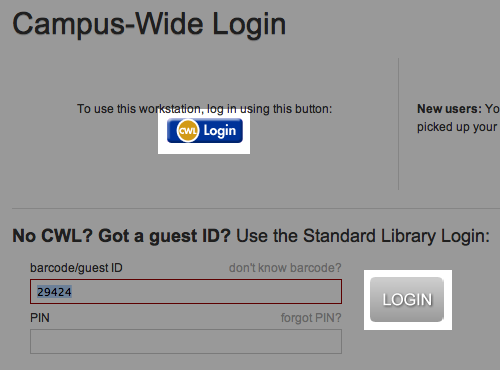
- On the next screen, you need to login to the Library Catalogue using either your CWL or UBC/Library barcode and PIN.
- If you do not have a library card, please speak with a staff member at the Circulation Desk of the I. K. Barber Learning Centre.
Select
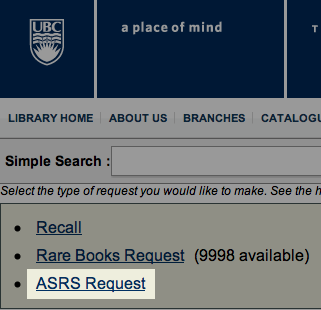
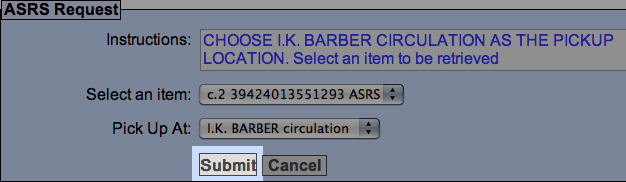
- After you have logged in, select ASRS Request from the list of available links to place an ASRS request.
- Next, select your pickup location from the list.
- Click Submit.
Pick up
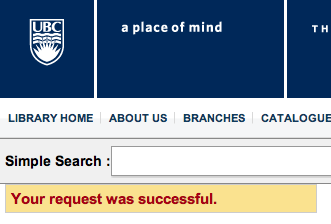
- This message indicates that your request was successful.
- Items will be available at the I.K. Barber Library circulation desk within 30 minutes and at all other Library locations within 1 to 3 business days. Items sent to Robson Square can take up to 7 business days.
- You will receive an email informing you that your item is available for pickup. It will remain at your pickup location for 4 days.