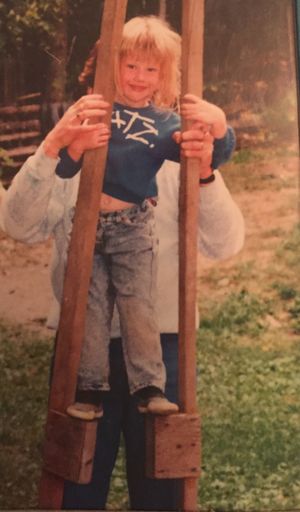DLC3
Welcome! This page highlights the graduating theses of the Digital Learning & Curriculum cohort, 2017.
ABSTRACTS
Bourne, Carrie. (2017). FreshGrade: Providing accessible assessment & making learning visible. M.Ed. Graduating Thesis.
As a classroom teacher, I had difficulty finding a truly successful platform for communicating student learning, until I discovered FreshGrade. FreshGrade is an all encompassing and user-friendly e-portfolio that allows teachers to make learning visible for parents, and enables students to collate and celebrate their learning. Although much research has been completed regarding the use of e-portfolios in general, little educational research specific to FreshGrade has been done. FreshGrade began their pilot launch in 2013 and then spread rapidly in schools worldwide. I discovered FreshGrade in the Spring of 2014 and experienced the benefits immediately upon using it in my classroom. The purpose of my work was to explore the possibilities FreshGrade can provide classroom teachers, schools, school districts, and beyond. Using the FreshGrade website, I set up a class account and provided students access with a unique code. Using the iPads and the FreshGrade student application, each student created an e-portfolio. They uploaded a collection of their work including photos, videos, comments, self-assessments, and reflections. Parents were only given access to their child’s account through an email invitation provided by me through the class account. Teachers were able to provide anecdotal notes and communicate student learning with parents, and parents were given a continuous glimpse into their child’s progress. Results were collected using informal student comments and parent feedback. A post-survey was given to parents at the end of the school year. Findings demonstrate that FreshGrade was an effective and user-friendly platform for making learning visible for teachers, students, and parents. Students were able to celebrate their learning, teachers were able to communicate student learning, and parents were able to become active participants in their child’s learning. In the 21st century, as the refreshed curriculum is being implemented in British Columbia, quality assessment practices are shifting, university applications are evolving, and FreshGrade provides a platform to support them all. FreshGrade has the capability of carrying forward student learning each year as they work towards graduation and beyond. FreshGrade allows for a collection of student work to be gathered over time, to thereby provide a longitudinal profile of the learner and learning.
Braich, Iren. (2017). Educational blogging: Creating content to facilitate collaborative learning and student engagement while promoting digital literacy. M.Ed. Graduating Thesis.
In recent years, I have increasingly struggled with integrating technology and curriculum in a meaningful manner; the digital gap between my students and I has resulted in a disconnect. I appreciate that my students have grown up in- interaction- with technology and most of them are using it regularly both inside and outside of the classroom. Personally, I have always enjoyed familiarizing myself with the latest technological tools and devices and using technology, however, I lacked the focus and know-how to bridge this interest into my professional life. I was not only having issues in connecting my personal life with my professional one, but I was also facing difficulties in connecting my students’ lives inside of the classroom to their lives outside of it.
In my inquiry project, I examined the use of using educational blogging to increase student engagement, and provide opportunities for collaboration while also promoting digital literacy. My research was conducted in both of my English 9 classes over the course of six months from September 2016 to March 2017. I had 61 participants, ages 13 to 14 years, of mixed gender and a variety of digital skills. A blended learning environment was used to build upon the work I was doing face-to-face with my students and extend the activities outside of the classroom. Students published their reflections to my blog posts, and they also worked together to create content and provide feedback. This inquiry project provided a key opportunity for my students to practice creating a positive digital footprint in a safe and guided online environment. Moreover, the student blogs allowed parents and guardians to observe the learning experiences of their children in my course.
Employing qualitative data analysis, I triangulated the data using anecdotal notes, interviews, and surveys. I discovered that students were engaged in the blogging activities, and enjoyed collaborating on a digital platform. Also, parents appreciated the opportunity to read their child’s writing. Overall, tThis inquiry contributes an understanding of how blogging allows educators to meaningfully integrate technology with the curriculum, while also closing the digital gap between their students and themselves.
Chahal, Joti. (2017). Google Docs: Incorporating the multi-faceted communication habits of our digital natives into traditional classrooms. M.Ed. Graduating Thesis.
Do the ways in which our students interact in real life have to be switched off when they enter our classrooms? Our digital natives communicate with one another in real-time, giving immediate responses within seconds on their social media sites, personal devices, and group chats anywhere on Earth that has an Internet or cellular network connection. How might it be possible to meaningfully integrate these multifaceted communication skills in our classrooms?
The purpose of this inquiry was to investigate how the use of the free, online Google Docs application effected student engagement and collaboration. Furthermore, I examined if a virtual workspace could be a practical solution to the lack of resources that restrict the current teaching and learning process in the limited physical confines of a traditional classroom. It was important to start this project with a focus on digital literacy and citizenship to ensure that my students would be able to employ their Web 2.0 skills and strategies in a respectful, responsible, and safe manner.
Over the course of two years, one Social Studies 11 class (30 students) within the Vancouver School District was involved in this research. My students played an integral role in experimenting with Google Docs and providing feedback on their experiences throughout the project. To monitor student collaboration and engagement, results were gathered through ongoing observations of student work, online chats and discussions, focus groups, reflections, and a summative survey with the participants.
Overall, my students were more engaged in the group activities and more connected to their fellow classmates. They reported that using Google Docs mirrored the way that they connected to others in their everyday lives through social media: fast, immediate, real-time, and group chats accessible on a variety of devices ranging from their smartphones to computers. My research suggests that incorporating online collaboration into our traditional classrooms increases student engagement and positive group collaboration while fostering a heightened sense of belonging and community.
Cobleigh, Kaitlin. (2017). Integrating a digital writing model in a French immersion primary classroom. M.Ed. Graduating Thesis.
Teaching writing in the French immersion primary classroom presents several challenges. For the majority of French immersion students, the language they communicate in the classroom environment is a second or third language, and not what they hear, speak, and see in their lives external to the school setting. Further, not unique to the immersion context, many students have written output difficulties as writing is the most complex component of language arts. The mechanics of traditional pencil and paper writing methods can make it an arduous task, which often leads to disengagement with the writing process. Hence, the purpose of this inquiry was to examine how the integration of a digital writing model in the primary French classroom affected students’ emotional engagement with the informational writing process.
The inquiry was conducted within the framework of a science informational writing unit on ecosystems and biomes, which was taught from November 2016 to February 2017 in a British Columbia elementary school. A class of 21 grade 3 students used two iPad apps, Popplet and Padlet, and one computer program, Kidspiration, to develop their informational writing skills on a digital platform. Before initiation of the project, students were given a pre-questionnaire to document their engagement levels with traditional writing methods, as well as their previous exposure to digital writing apps and programs. Follow-up questionnaires were administered to students after using each app, program, and at the summation of the inquiry, to collect both qualitative and quantitative data.
Overall, the students enjoyed working within a digital model to develop their informational writing skills in comparison to their experiences with the traditional pencil and paper methods of writing. While many students demonstrated an increase in emotional engagement using the two iPad apps, there was less enjoyment amongst the students towards the writing process when working with the Kidspiration program. Using these apps in the French immersion context allowed for students to engage in the writing process in creative and meaningful ways that are relevant to their increasingly digital lives.
Cowin, Angela. (2017). That's so flipped! Using apprentissage hybride in a French language course. M.Ed. Graduating Thesis.
As a French Immersion and Core French teacher, my inquiry pertained to apprentissage hybride (blended learning) and student engagement in second language acquisition. I looked at a broad range of basic French language skills such as reading, writing, and listening, and focussed more specifically on motivation and oral acquisition. My research questioned: to what extent can apprentissage hybride be successful in a second language course?
My work is an extension of existing studies in terms of scope and context. Due to the lack of literature on K-12 programs, I focused on language learning and acquisition in French 8 (a required course) and French 11 (an elective), directing my attention to oral language skills developed in a flipped classroom environment. The methods included Bergmann and Sams’ (2012) model for a flipped classroom, along with station activities to help promote choice and flexibility. Students received a journal for the year to self-evaluate their French oral acquisition. Results were gathered through student self-assessment journals, online questionnaires, class discussions, impromptu conversations, and my own inquiry journal.
The findings of this study suggest motivation was not affected in the either French class. Junior French students said the video lectures were helpful with pronunciation and senior French students said the video lectures were helpful with grammar content.
A blended learning format shows that a flipped classroom enables oral acquisition practice, and apprentissage hybride is successful in a second language course. As British Columbia is redesigning the kindergarten to grade twelve curriculums and promoting flexible learning environments, I strongly recommend this model of learning as a solution. Future studies should include application of the flipped classroom in language classes with a focus on verbal activities.
Desrochers, Sharissa. (2017). The not so secret diary of a risky teacher: Teacher identity in a world of makers and makerspaces. M.Ed. Graduating Thesis.
What happens in my classroom makerspace is unique, and I have developed a thorough craft knowledge of the subject. I have been asked on a number of occasions to provide professional development opportunities for my peers, so I decided to focus my research on investigating what I am already doing. I analyzed my own theories in order to make and share a story that is educationally valuable for teachers and professionals interested in makerspaces.
My research explores and questions the evolution of my teacher identity as I journey through this new world of makers and maker culture. There is little research that addresses my inquiry questions, and the research that does exist focuses mainly on student qualities and makerspace equipment. Further, there is a distinct lack of information regarding the evolution of teacher identities as they shift from classroom teacher to makerspace teacher. For my research, I employed authoethnography and personal narrative methods, and journaled observations of my classroom makerspace experiences with students. At the end of my inquiry, I shifted paradigms and analyzed my data with a metacognitive awareness of the evolution in my identity, in an attempt to determine what teacher characteristics lead to a successful classroom makerspace. I shared my findings with other teachers by organizing my thoughts using a narrative approach and creating a 15 minute presentation intended to become a TEDx talk.
Ultimately, journaling was an introspective and deeply personal experience that allowed me to confidently label myself as a risky teacher. Without divulging all my secrets just yet, I can say that teacher identity isn’t changing, inasmuch as it is evolving. I was surprised to discover that much of this evolution has to do with teacher happiness and satisfaction. I continue to labor over my TEDx talk in which I challenge teachers to learn from my story and findings, and to discover their own evolving teacher identity.
Evans, Robyn. (2017). Increasing access by design: A case study of genrefication in an elementary school library. M.Ed. Graduating Thesis.
What we know about emergent readers contradicts how we expect them to select books from school libraries. Hence, many libraries have begun to explore genrefication, an alternative way of organizing and classifying the non-fiction collection or fiction collection. As few researchers have studied the genrefication of the picture book collection for emergent readers, this inquiry examined the accessibility of the elementary school library collection with a focus on finding ways to increase the accessibility for students. Phase 1 explored how books were displayed and how genrefication of the picture book collection could help students have more access to the collection. Phase 2 explored how the library space could be expanded by providing students with a digital platform to further explore reading materials based on ratings, recommendations, and reviews from peers.
Research took place at a large elementary school in Metro Vancouver, with over 400 students in Kindergarten through Grade 7. Phase 1 targeted 72 students in early primary classes (Kindergarten and Grade 1). Research for phase 2 included 115 students in Grades 6 and 7. The study took place over 16 months from June 2015 to December 2016. During phase 1, the picture book section of the library was genrefied. Books were re-organized thematically and were shelved with the front cover facing out. A review of circulation statistics, in addition to student feedback, provided the data for what impact genrefication had on the accessibility of materials. Phase 2 introduced the students to the online program, Destiny Quest, a visually engaging library search interface.
Overall, the genrefication of the picture book collection allowed students increased access to age appropriate reading materials, and positively impacted their ease and enjoyment of book selection. Increased access to the collection through Destiny Quest was only successful when students were prompted by the teacher-librarian to interact within the platform. Students were not intrinsically motivated to use this program. This study contributes an understanding of how increasing the accessibility of books supports emergent readers to be more successful in independently locating books of interest.
John, Sheela. (2017). Developing creative thinkers: Inquiry based learning using Scratch. M.Ed. Graduating Thesis.
This inquiry project explored the use of technology to meet the demands of the redesigned BC curriculum while developing a learning environment that enhanced creativity among intermediate students. Creativity was defined as “the interaction among aptitude, process, and environment by which an individual or group produces a perceptible product that is both novel and useful as defined within a social context” (Plucker, Beghetto, and Dow, 2004).
26 students in a Grade 5/6 class with a wide range of academic and social competencies were provided opportunities to use the following digital applications: Showbie digital portfolio, Word Online through Office 365, Lightbot: Code Hour, Hopscotch, and the Scratch coding website. The final stage of this guided inquiry was to develop a Scratch project using the design process outlined in the Applied Design, Skills, and Technology (ADST) curriculum: understanding context, defining, ideating, prototyping, testing, making, and sharing (British Columbia Ministry of Education, 2015). Student engagement with the design process was used to assess creativity. The class worked on their projects for 10 weeks from January through March 2017.
Results were gathered through informal classroom observations, online journals, surveys, design notebooks, peer assessments, teacher rubrics, and self-assessment. Findings show that students demonstrated creativity by taking risks, using peer feedback to improve their work, and developing projects with well-designed artwork and programming. The guided inquiry process proved ideal for this age group since the students gained confidence and expertise with increased use of various apps and programs. The Scratch computer programming online community provided a collaborative, engaging, and stimulating learning environment that allowed students to express their creativity. This is a relevant and useful option for teachers seeking to engage students with their learning while meeting curricular and core competencies in the new BC curriculum.
Kwok, Simon. (2017). Starting from Scratch: Using Scratch as a Montessori material to develop digital literacy. M.Ed. Graduating Thesis.
We live in a world where our students are digital natives. Therefore, it is important for them to not only become literate; but also digitally literate as they grow and develop. With the inclusion of digital literacy in cutting-edge curriculum such as the BC Ministry of Education’s new Applied Design, Skills, and Technology (ADST), this study investigated how students learn digital literacy skills while learning to code using Scratch. The study also explored how Scratch, a multimedia programming language developed at the Massachusetts Institute of Technology, could be considered a part of the Montessori environment as a learning material.
This qualitative study took place over twelve months, with data collected from two participating middle school classes (Grades 6 to 8, mixed gender, with a variety of digital skills) in the Coquitlam School District. One class composed of 24 students in a Montessori program, while the other consisted of 30 students in a neighbourhood program. Participants explored coding with Scratch, first going through self-guided tutorials and then proceeded to design and create a program (game, animation, or app) of their choice. Data was gathered throughout the process, which included in-class observations and design notes compiled by participants using Microsoft OneNote. At the end of the project, participants shared their experiences with using Scratch through informal small group conversations, as well as a Writer’s Workshop activity on reviewing the programming tool.
The findings of this study are supported by a comprehensive literature review of key concepts such as digital literacy and the Montessori philosophy, combined with teacher observations and student accounts of their experiences with using Scratch for learning. The data collected show that Scratch not only enables students to develop digital literacy based on ISTE’s (2016) achievement indicators, but also meets the general criteria outlined by Cifuentes and Prozesky (2014) for a technology to be integrated into the Montessori environment. Although Scratch is the primary unit of analysis, future studies can employ a similar review method to determine whether other programming tools can be considered learning materials for Montessori students to develop digital literacy.
Mathis, Jennifer. (2017). Coding to learn: Fostering student development of metacognitive skills through computer programming. M.Ed. Graduating Thesis.
Coding (computer programming) has been entered into the BC curriculum as an essential 21st century skill for all students. While having at least a beginner’s ability to code is a valuable skill on its own, the process of learning to code may also hold the potential to teach students valuable thinking skills. Metacognition can be understood as the ability to be aware of and regulate one’s own thinking. Inspired by my rich experiences of learning to code, and by my students’ positive responses to coding in the classroom, this qualitative study looked at how learning to code can assist students in building metacognitive skills. It examined how students’ metacognitive skills changed throughout the study, and what contributed to those changes. Prior to beginning a coding unit, students in my grade 5/6 class reflected on their own metacognition, and completed several tasks designed to assess metacognitive skills. Students then studied and practiced coding using Scratch, an online, block based coding application. They also engaged in reflection and follow-up activities designed to build awareness of and a clearer ability to communicate their thinking. Some of these activities were collected as qualitative research samples and assessment data. After completing the unit on coding, each student completed a reflection and assessment activity similar to the one at the beginning of the unit. Student work, reflections, and assessment demonstrated growth in metacognitive skills throughout the two month unit. Specifically, students demonstrated increased complexity and cohesiveness in their explanations of their thinking. Students also self-reported an increased ability to describe their thinking, and an associated sense of confidence and empowerment. Student reports suggested that both coding and reflection/follow-up activities contributed to their skill development. Overall, these findings suggest that learning to code may be a powerful tool for supporting student development of metacognitive skills.
Key words: coding, metacognition, cognition, thinking skills
Millway, Todd. (2017). Makerspaces as an integral part of a 21st century classroom. M.Ed. Graduating Thesis.
Making things with one’s hands creates a connection with the object and an understanding of the article one couldn’t get simply by learning about its function or witnessing the item in action. Over the last year, I have had the opportunity to help students collaborate, problem solve, and show their creativity by providing them the tools and motivation to build projects in a makerspace. My personal experiences with building and the realization that students should receive more opportunities to experience personal connections with their learning gave me the idea to study how makerspaces can help to develop creativity, collaborative skills, and problem solving strategies. My project-based inquiry focus is supported by the Applied Design, Skills, and Technologies (ADST) component of the new British Columbia provincial curriculum. The inquiry setting for this study (my classroom) is set up for group work, with large four person tables, and is equipped with a tool board, parts bins, and long counters with power bars for tools or electronics. I gave my students many opportunities to build their own creations and projects related to curricular areas. Providing such a large number of creative possibilities allowed me to focus on different aspects for each project. Some projects took more collaboration because of the physical needs, while others required more problem solving or planning. Results were gathered through student surveys, weekly online student feedback, my own observations of project details, and student self-evaluations. All students were highly motivated to have the opportunity to collaborate during makerspace project time. Most students were excited by the challenges that the projects created, but some were less enthusiastic about the more difficult challenges. Regardless of academic ability, the students were able to create meaningful and engaging projects that demonstrated their learning and curiosity. My findings demonstrate that students readily respond to project-based learning experiences in a classroom makerspace. Students’ proclivity to collaborate and create increases with key opportunities to design and build their own personal projects. Problem solving skills are developed through hands-on experiences with a variety of technologies, ideas, and materials.
Nagra, Cherie. (2017). Using cooperative learning strategies to enhance m-learning in the secondary classroom. M.Ed. Graduating Thesis.
What is it with teenagers and their phones? Much to the chagrin of parents, smartphones have become ubiquitous in the life of a teen. Some teachers experience an epic battle to keep the devices away and out of the classroom. I disagree with this approach. Kids are going to use their phones and other mobile devices in class. This is a given in the world we live. As an educator, why would I not use that to my advantage? My study determined the efficacy of using mobile technologies in the context of a cooperative learning environment to increase student emotional engagement. I decided to do this study to bridge the gap from “old school” teaching approaches to a new framework where teachers leverage the power of the devices in the palms of their students. It is fortuitous that I conducted this study during a time of transformation in British Columbia’s curriculum. The changes in curriculum allowed me to try different approaches in my practice. In reviewing the relevant literature, there is a lack of research around the use of cooperative learning strategies in conjunction with digital technologies in the K-12 classroom. My study builds upon Huang et al.’s (2014) study on post-secondary students. Over the course of 16 weeks with two different classes, I designed and facilitated a cooperative learning environment in my classroom. I collected data over the course of five months in the form of surveys, personal interviews, personal observations, and peer observations by a colleague. What I learned is two-fold: firstly, most of my students like working with others to address business curriculum and secondly, and most importantly to the study focus, using mobile learning technologies and cooperative learning strategies support my students to be more invested and engaged in their learning. The dependency created between students and devices is integral to their success with the learning activity. This study contributes a cutting-edge framework that other educators can enact, and be inspired to use cooperative learning strategies and digital technologies in their classroom, where appropriate.
Ritchie, Peter. (2017). Bridging the gap between the classroom and home using FreshGrade. M.Ed. Graduating Thesis.
In the 21st century, student learning is no longer confined to the four walls of the classroom. Students now have the ability to collaborate, connect, and share with a global community of authors, experts, like-minded peers, scientists, and teachers, due to the ability of modern technology to connect us all. As a result, students need a platform where they can collaborate, document, and post their learning while receiving real time feedback from their teacher. FreshGrade provides a key opportunity to address these challenges and extend student learning outside of the classroom.
The purpose of this project was to determine if using FreshGrade bridged the gap between the classroom and home by creating a seamless transfer of learning between students, teachers, and parents. Furthermore, to what extent did FreshGrade foster and promote the idea of teachers as facilitators of learning, parents as engaged observers, and students as participatory and active learners?
This inquiry project took place over two years in Grade 6/7 classrooms consisting of diverse learning profiles and social emotional needs. Students and parents were each given FreshGrade accounts that could be accessed online or through the app. Students documented, managed, and showcased their learning by posting daily on their FreshGrade electronic portfolio (e-portfolio). Parents were able to view and comment on their child’s learning. The teacher posted and responded to each student’s e-portfolio as needed to analyze, pose questions, and provide feedback on their learning. Data was collected through anecdotal notes, anonymous online surveys, and student reflections.
Findings revealed that FreshGrade connected the classroom and home in new ways by providing an easy to use platform where the teacher facilitated and built on students’ learning, students actively participated in their learning, and parents engaged in their child’s learning. Furthermore, FreshGrade provided a space where students felt more connected to their learning.
As education and curriculum continues to change and adapt to meet the needs of 21st century learners, FreshGrade creates an opportunity for personalized learning and celebrates the learning that not only takes place in the classroom, but outside in the home and community as well.
Salvas, Olivier. (2017). Rebel with a Cause M.Ed. Graduating Thesis.
Rebel with a Cause is about teaching that comes from within. It’s about fostering communities. It’s about listening to our instincts to teach what feels right.It’s about teaching what feels right to our students.It’s about touching learner’s hearts to give learning a meaning. It’s about not putting humans or topics in boxes. Rebel with a cause is about love.It’s about the love we have for teaching.It’s about breaking boundaries between the digital and the physical communities.It’s about breaking boundaries to explore possibilities. Rebel with a Cause is about personal learning.But it’s above all personal.It’s about knowing who we are as teachers.It’s about allowing students discover who they are as learners. Rebel with a Cause is an a/r/t/ographic pièce de résistance that compels teachers to examine who they are as teachers and to value the power of allowing students to discover who they are as learners. The text rebels, resists, breaks boundaries, and breaks the rules to challenge readers to see from alternative perspectives. Artful research practices inform processes of practitioner teacher inquiry that are integral to the project’s transformative potential. The author is a living canvas provoking teachers to question their shifting subjectivities, situatedness, mis/interpretations, and multiple im/possibilities to be — ultimately inspiring students to leave their mark, create their beauty, and paint their own learning canvases.
Sandhu, Davinder. (2017). Developing and enhancing English language skills of vulnerable students with engaging, interactive, and hands-on learning. M.Ed. Graduating Thesis.
Students are expected to ‘fit’ into the mainstream classroom even though each student’s needs, challenges, and successes are individual. Some students bring to school their persistent stress, burden, neglect, insecure relationships, friendship struggles, and many other factors that often play a role in preventing them to focus and be successful. Although there is some research evidence that offers background information and teaching strategies for social and emotional learning, there is limited information on supporting students with high social and emotional needs learning English as an additional language. The connection between the extra support of the English Language Learners (ELL) and their mainstream classroom is often a struggle. Hence, the purpose of my inquiry is to examine and identify fun, interactive, and engaging ways of learning English as an additional language by distinguishing activities that help to build interest, motivation, and enthusiasm in learning another language.
Two projects were planned and implemented with a series of tasks for each student that consisted of written work, drawing, hands-on, and creative activities. The participants were a group of four students in Grade 7 with very basic English skills and they worked independently, in pairs, or as a whole group. Anecdotal notes, reflections, and observations in the ELL classroom helped identify which activities demonstrated evidence of more engagement, discussion, collaboration, and interest. During the implementation of these hands-on and engaging activities, there was an increase in discussion, planning, problem solving, questioning, positive feedback, and collaboration. Findings also evidence an increase in student engagement, interest, motivation, and enthusiasm. Although students with high social and emotional needs are unfocused and easily distracted, their interest, engagement, motivation, and enthusiasm can be promoted in the ELL classroom through hands-on and interactive activities designed for these students to improve their English Language skills by engaging in meaningful learning.
Scott, Belinda. (2017). To infinite and beyond: Engaging students through the use of media and technology. M.Ed. Graduating Thesis.
This research explores how teachers can increase student engagement through the use of media and technology. In the school district I work for there was a desire for change in how we were engaging students. As a result, in the fall of 2014, the Board of Education commissioned the “Teaching and Learning in Diverse Classrooms Working Group” to engage district partners in a discussion that would guide a strategic plan focused on student success. My school district chose to use innovation grants and professional learning communities as a way to encourage teacher inquiry in two of the four identified themes: 1) engagement and personalized learning, and 2) communicating student learning. This research study involved three professional learning communities and their proposed inquiry projects had two major purposes: 1) to examine how to improve student engagement behaviourally, cognitively, and emotionally through the use of FreshGrade as an assessment tool, a 3D printer as a design tool in the cross-curricular field of STEAM (Science Technology Engineering Art and Mathematics), and Google Suite for Education as a collaboration tool, and 2) to examine how professional learning communities can be used to support teacher inquiry by incorporating media and technology in their pedagogy. The study was conducted at the elementary and middle school levels. The research study involved eight teachers, 286 students in eight classrooms ranging from grades 3 to 8, and six administrators. The study took place from September 2014 to June 2017. ChromeBooks, iPads, iPods, and 3D printers were the main digital tools used in the research inquiry. Findings related to how teachers were able to increase student engagement emerged in three themes: presence of a teacher champion, effective professional learning community, and effective media and technology. Without these three themes in place, all three professional learning communities felt that student engagement would neither increase nor would teachers be inclined to use media and technology in their teaching practice. This study concludes that the digital platform used needs to be efficient, relevant and focused. Future studies are being undertaken to research how the use of media and technology can increase student achievement and ways to strengthen the role of professional learning communities.
Senaratne, Renuka. (2017). What Are the Best Practices For Using iPads To Encourage and Support Writing in a Primary Classroom. M.Ed. Graduating Thesis.
The 21st century is transforming how we communicate across the lifespan and is opening the doors of traditional classrooms to many new methods and tools for teaching. If we are to meet the needs of students, there is no longer a choice for educators to use new technologies in the classroom or stick with the traditional methods of teaching. While my students still need to learn traditional literacy skills, they also need to learn about digital literacy to be prepared for their futures. Born into the digital age, my Grade 2/3 students are eager to use iPads to play games and watch YouTube videos, however, their lack of experience with Information Communication Technology (ICT) led me to my guiding research question: What are the best practices for teachers to use iPads to encourage and support writing in a primary classroom? I focussed my inquiry project on using a range of iPad apps and functions (e.g., Camera, Pic Collage, Chatterpix, Twitter, and Fresh Grade) to introduce new ways for my students to write and share their ideas. Clear guidelines, monitoring, and criteria were established to keep all students engaged and on task. For example, I encouraged my students to write powerful, meaningful sentences rather than focus on quantity. I also planned some of the lessons using the principles of Universal Design for Learning (UDL) to study how the use of technology could enhance and support the diverse needs of the students in my class. While planning lessons with the principles of UDL took more time, it did create a positive, inclusive, and supportive setting for more students to participate in the learning activity. Overall, integrating iPads in a primary classroom introduced my students to more ways to communicate their ideas and present their thinking, which helped reinforce their understanding and give them new opportunities for success.
Walker, Amy. (2017). Using iPads to document and assess student learning. M.Ed. Graduating Thesis.
This inquiry explores how iPads can provide teachers with an alternative form of assessment in connection with the newly updated curriculum in British Columbia (BC). Since the beginning of my teaching career, I have been attempting to find an effective method of assessing students’ learning. The traditional methods of assessment which I grew up with, such as memorization and testing, are no longer an effective ways of determining what a child has learned. Traditional assessments cause a great deal of anxiety and do not fully inform teachers and parents of student growth and transformation. Therefore, it was necessary for me to apply an assessment strategy that would meet all of my students’ learning needs while aligning with the updated curriculum. For this inquiry, I conducted a qualitative study in a class of 29 grade six and seven students (aged 11 to 12, mixed gender, and a variety of digital skills). Over the course of four months, students documented their learning using the app Explain Everything during a science project on climate change. The stages of the inquiry included time for students to explore the app, a variety of inquiry questions to answer (created by me and then created by themselves), and lastly the students shared stories of their learning with classmates. The methods include a case study, in-class observations of class work sessions, and journalling. Through my research, I discovered that the students were engaged during the study and highly motivated when given opportunities to work on the iPads. An interesting observation I made was that using an alternative form of assessment removed the anxiety that many students feel when given a test to take. Technical frustrations were experienced by students, since the work was reliant on the iPads. A positive result of these struggles was they learned how to troubleshoot technical issues and persevere. At the end of the study, I concluded that iPads can provide students with an effective form of assessment as an alternative to traditional assessment methods. Furthermore, having students participate in an inquiry project through the use of a digital tool aligns well with the newly updated BC curriculum.
INTRODUCTORY PARAGRAPHS
Carrie Bourne
I am not only a teacher, I am also a mother of three young boys. When my oldest son was in grade 2 in the public education system, my husband and I both had full time jobs. We were always trying to find ways to become a greater part of our son’s, and eventually sons’, education. It was very difficult as two full time working parents. The only communication we had with our son’s teacher was through three report cards and two parent-teacher conferences. Yes, we could have made scheduled appointments with the classroom teacher to discuss his progress throughout the year, but with the craziness of work, family, and activities, it was difficult to find time to schedule those appointments. We were facing challenges staying connected with our son’s education and I came to realize that there were many other families experiencing the same issues. I have been teaching French Immersion at the grade 4 & 5 level for 12 years. One challenge I faced as a classroom teacher was finding an effective way of documenting a child’s progress and their assessments in my classroom. I had a record book where I used various scoring measures to keep track of my students’ progress, and I also attempted to use classroom websites and blogs throughout my teaching practice. I did not find these methods successful for communicating with parents. I was in search of an effective platform for supporting both my roles as a parent and a classroom teacher. In 2014, a colleague introduced me to FreshGrade, an e-portfolio and assessment platform that makes learning visible. I wondered: is FreshGrade an effective platform for communicating with parents and tracking student growth over time? I also wondered: does it give students the opportunity to practice self-regulated learning strategies? During a conference on playful inquiry at the Opal School in Portland, Oregon in June 2016, Project Zero, an initiative at Harvard University, was shared by one of its head researchers, Mara Krechevsky. The focus of this project was documentation and its ability to make learning visible. I made a connection between FreshGrade and Project Zero’s documentation, and it contributed to my excitement for my inquiry project.
Iren Braich
As a diligent educator, I critically examine my teaching practice in order to improve it and to ensure that students are actively engaged in their learning experience. In recent years, I have struggled with integrating technology and with curriculum in a meaningful manner; this digital gap between my students and I has resulted in a disconnect. For my inquiry project, I created a classroom blog using Edublogs with my English 9 classes to examine how educational blogging facilitates collaborative learning and student engagement while also promoting digital literacy. Also, I examined how blogging decreases the technological disconnect between my students (digital natives) and I (a digital immigrant). The blog was used to create a blended learning environment and was an extension of activities within the classroom. Students were supported and challenged provided with collaborative learning opportunities to create content by writing blog posts to share their ideas. The blog provided me with the opportunity to demonstrate online ethics, internet safety, and raise awareness of being a digital citizen and leaving a positive digital footprint. Moreover, it became an electronic portfolio (e-portfolio) that provided a snapshot of my students’ learning experiences in my English classes that was viewed by students, parents, and my colleagues.
Joti Chahal
How can technology be utilized to enhance student engagement within the limited physical confines and resources found in a traditional classroom? In the humanities, an important core competency is to teach students to become active and socially responsible citizens. Since our 21st century learners are fully immersed in the virtual world, it is imperative to educate our students about digital literacy and citizenship. Digital literacy can be defined as the “ability to understand, evaluate, create, and integrate information in multiple digital formats via the computer and Internet” (AASL, 2009, p. 240).
As British Columbia transitions to a new curriculum that involves a paradigm shift to student-centered learning, new resources will inevitably be required to meet the new standards and expectations. As educators, we need to consider the ways in which our 21st century learners access and comprehend information have been changing for a very long time. Outside of the classroom, our 21 st century learners communicate with one another through instant messaging on various web-based apps found on their mobile phones and devices. Our students should not have to turn off their devices when they step into the classroom. Instead, to enhance engagement and the overall learning environment, we must find ways to incorporate the collaborative ways in which our digital natives communicate with one another. Google Docs is a platform which meets all of the aforementioned needs.
Kaitlin Cobleigh
The French immersion Language Arts program in a primary classroom is focused first on the development of oral language acquisition, which is then transferred into reading and writing skills (Alberta Dept. of Education, Edmonton Language, Services Branch, 1997). As these oral skills develop, from emergent language acquisition in the early primary grades (kindergarten-grade 1) to language comprehension and application in the upper primary years (grades 2 and 3), the students are then expected to apply their knowledge of the French language to reading and writing. The transferral of oral language into the process of writing is a complex skill and can often be difficult and frustrating for many young learners. Vygotsky (1986) asserts that moving from the oral sense of language to the development of writing is not a simple task as writing is an abstract process of complex symbolic representation. This transfer from the oral to the written expression presents unique challenges in the French immersion classroom as the students are working in a second and often third or fourth language that does not match to the environmental language heard outside of the classroom context.
I have taught in the French immersion program across the primary grades from kindergarten up to grade 3 and I have personally seen this level of frustration towards the writing process in my own students across these grade levels. I have always wanted to make writing an enjoyable process for all of my students and make it feel accessible for all abilities. I am interested in ways to implement new digital computer software and iPad applications that can re-engage students with the writing process so that it can become an activity of which they look forward to and enjoy. As our world becomes increasingly more digitized, I wanted to shift away from being so dependent on the traditional model of pencil and paper. I was curious to see how iPad apps and computer software would allow the students to organize their ideas and thoughts and represent their writing in various digital formats. I felt that it was important to implement this model as it incorporates several of the key 21st century learning competencies such as creativity, communication and the use of computers and digital technologies which help students to be successful learners and foster “creative and innovative minds” (Canadians for 21st Century Learning and Innovation, 2012) .
Angela Cowin
When I was sixteen, my family bought its first desktop computer and it changed my life; I was now able to write an essay for French class and use the French spell check application. This small tool of technology improved my writing and to this day, I do not take it for granted. Since then, I have always been curious with the different functions, applications, and programs found on computers to improve my education. Fast-forward to today, as a high school French Immersion (FI) and French as a Second Language teacher (FSL), I continue to include and encourage my students to use a variety of education technologies and sometimes I find, due to my personal time constraints, that I am learning more and more about new applications from my students.
I have been in education for fourteen years as a public high school teacher. I started teaching by assigning textbook readings and question and answer sheets on a regular basis. I also created numerous resources and lessons which incorporated digital technologies due to limited online french resources. Today, I rarely use a textbook. Instead I use Word, PowerPoint, Excel, Keynote, Voice Memo, iMovie, YouTube, etc. to enhance teaching and learning in my classroom help teach. My data projector and computer are used every class to present my engaging multimedia presentations. Yearly, I challenge myself to add to my digital repertoire and my lesson plans to incorporate the new technologies, applications, and programs.
Upon the introduction of the revised K-12 British Columbia curriculum, I found interest in the concept of flexible learning environments: “BC participants in consultations, researchers and world-leading authorities agree that flexible learning environments provide the best situations for learners to learn. That is, students learn best in environments where learning is personalized to meet their interests, learning needs and aspirations” (Learning Standards and Flexible Learning Environments, 2016, p. 2). I believe students need some structure when learning in language classes, specifically they need face-to-face time, thus I focused my inquiry on a model which included face-to-face instruction combined with online learning experiences. This model is called blended learning. Since I was incorporating this model in my French classes, I wanted an authentic French term, hence apprentissage hybride. My goal with apprentissage hybride was to engage more students in the acquisition of the French language. In this inquiry, I was looking at basic French language skills such as reading, writing, speaking, and listening (generally) and engagement and acquisition (specifically).
References
BC’s New Curriculum. (2016). Learning Standards and Flexible Learning Environments. Retrieved from https://curriculum.gov.bc.ca/sites/curriculum.gov.bc.ca/files/pdf/flexible_learning_environments.pdf
Sharissa Desrochers
“…the risk-takers, the doers, the makers of things…”-Barack Obama (2009)
Six years ago, I suggested to my principal that we offer a Pre-Engineering class. This class was the first elective of its kind at our school, a hybrid between the academics and the hands-on. It got approved, however, there was a slight scheduling conflict: there wasn’t any shop space available and I would have to teach the course in my computer lab. This wasn’t the most terrible news as I would need access to the lab for this new course, but I had also planned the course around using the shop tools and shop space.
It was at this point that I began my exploration into the blooming world of makerspaces and maker culture. Fast forward six years, and here I am with a thriving classroom makerspace and a thorough craft knowledge of the subject. I identify as many things, a wife, a dog lover, a gardener, a drag racer, a robotics coach, and have always been a risky little DIY girl (Figure 1). However, I have noticed that my teacher identity has evolved during the six-year journey, and this has shaped my inquiry and inspired me to share my story with you.
Robyn Evans
The freedom to independently select books is an important stage of learning to read (Boushey, 2006). Remember standing in your school library for the first time? Imagine for a moment that you are 5 years old and starting Kindergarten again. For the first time you are realizing that letters have sounds and, when put together, letters create words. Books become more than pictures telling a story, but instead are filled with words that actually tell powerful narratives. Looking around the school library, the number of books available can be overwhelming. How will you make your selection? The way most libraries are set up is counterintuitive to what is known about early literacy. Picture books are traditionally shelved alphabetically by author last name, and arranged spine label out on a shelf. Students are expected to choose books based on letters and words, rather than on visuals. Emergent readers in early primary (Kindergarten and Grade 1) rely on visual access to books, and their cover picture, rather than just text (Cooper, 2002). What if books were displayed with the emergent reader in mind, with the cover of the books facing outward? What if learning spaces were filled with book bins where our youngest learners could flip through titles like flipping through a photo album. Furthermore, what if those books were organized and grouped by theme or by popular author? Think about how many books are not accessed merely because the spine is the first thing a reader sees. Think about how many more books would be accessed if the they were organized differently, inviting the reader to independently explore titles and themes.
Sheela John
My interest in inquiry projects began five years ago when I came across articles about genius hour while browsing technology and education sites online. After reading some teacher blogs and background articles about this concept (Krebs, 2015; Solarz, 2013; Zvi, 2012), I decided to provide time for my students to pursue topics they were passionate about so they would be motivated to use their research and presentation skills. I was impressed with the high level of engagement, collaboration between students, and the creativity that was demonstrated by my Grade 7 students during the first year. The following years were not so successful as I felt the students did not engage with the process as deeply, resulting in personal inquiry projects that lacked creativity. This may have been because they were younger students with more academic difficulties who needed more guidance. I think this is still a valuable approach to learning, so the focus of my teacher inquiry has been on building the capacity to use technology in a way that motivates my students and finding ways to develop the skills and attitudes in my students necessary for their success with their inquiry projects and future endeavours. I believed a shift from open inquiry projects to structured and guided inquiry would accommodate the maturity and experience of my younger Grade 5 and 6 students and allow them to feel more confident as they acquired new knowledge and skills.
I am particularly interested in creative competency since I believe it is the foundation for meaningful experiences as my students work with each other and push themselves to design engaging cross-curricular content and products. My repertoire of teaching skills and my understanding of how to guide my students to achieve this competency has shifted and expanded to incorporate new ways of supporting learners in my classroom. During this inquiry, I have developed the 21st Century skills (Milton, 2015) that I want my students to use in the classroom. I explored how to use technology effectively, safely, and thoughtfully, while keeping curricular goals and sensible practice in mind. I used mobile apps and other digital platforms to build communication skills and encourage positive collaboration in order to facilitate creative output. My focus was on investigating optimal learning environments which would foster creative skills and habits of mind as well as identifying ways of assessing for creative expression.
Simon Kwok
“If you learn to code, you can code to learn…When you learn to code, it opens for you to learn many other things.” –Mitch Resnick (2012)
These words resonated with me so profoundly during Mitch Resnick’s talk at the TEDxBeaconStreet event in November 2012. Before my teacher training, I studied Computing Science because I was always curious about the potential of digital technology and enjoyed learning how to create and develop something that could be used by other people, whether it be games or applications. Even after switching to a different career path, I remained passionate about integrating digital technology into my practice as an educator. This passion grew even more when I became a Montessori teacher, as I could not help but notice how little digital technology is used in Montessori classrooms to develop 21st century learners at the middle school level. Although I have explored Scratch – a multimedia programming language developed at the MIT Media Lab – earlier during my teacher training, it was more to establish a connection to the constructivist theory of learning. After being reintroduced to the program at a seminar, I became very curious about how learning to code with Scratch could help middle school students develop digital literacy, one of the key competencies of 21st century learning. Moreover, I wondered if Scratch could be considered a digital learning material that is part of the Montessori prepared environment.
Jennifer Mathis
“But I see much deeper and broader reasons for learning to code. In the process of learning to code, people learn many other things. They are not just learning to code, they are coding to learn.” – Mitch Resnick (2013)
I had my first exposure to computer programming in grade 4. In the school computer lab, I would insert the 5 ¼” Turtle Graphics floppy disk into one of our Commodore 64s, and code drawings and simple programs. I consider this to be one of the most powerful and formative educational experiences of my life.
Programming a triangle to move around the screen taught me a number of valuable things. It taught me to plan ahead, consider the steps of an activity, put them in order, and implement them. It taught me to assess whether my actions resulted in the intended outcome, and how to adjust and correct when they didn’t. It taught me how to start with a simple idea, and build on it to develop more complex ideas. It taught me to express my ideas and my thinking in clear, step by step language, making it possible to improve my understanding of my own thoughts.
Now, as an educator, I want to pass the same interesting and valuable experiences on to my students. Wanting to expand my knowledge of the benefits of coding beyond my own anecdotal experiences, I decided to engage in a qualitative inquiry into the topic. In addition to my own experiences, expert opinion and academic research support the richness of coding as a tool to help students learn a variety of important skills, including meaningful experimentation and tinkering, computational thinking (which involves perceiving and understanding a larger problem and then breaking it into simpler parts), debugging and problem solving, communication, metacognition, patience, persistence, and perseverance (Martinez & Stager, 2013; Papert, 1971a, 1971b; Resnick, 2012, 2013). I chose to focus specifically on the skill of metacognition, defined as the awareness of one’s own thinking, and the ability to describe it (Dinsmore, Alexander, & Loughlin, 2008; Miller, Kessel, & Flavell, 1970). I wanted to explore the effects of learning to code on the development of metacognitive skills, and how I could design lessons and complementary activities to best support students in building these skills.
The tools available for students to learn to code have advanced beyond the little green triangle I called a turtle back in grade 4. A program called Scratch enables students to create computer programs using a block- and graphics-based interface. This enables students to use the same thinking skills as when creating computer programs using a programming language, without having to learn the syntax, essentially a whole new language. This inquiry involved students learning to code using Scratch, and complementing their coding lessons with planning and reflection activities designed with the intent of supporting metacognitive development. Samples of students’ work were used as research data to analyze and build an understanding of how their metacognitive skills improved throughout the unit, and what contributed to metacognitive growth.
References
Dinsmore, D. L., Alexander, P. A., & Loughlin, S. M. (2008). Focusing the conceptual lens on metacognition, self-regulation, and self-regulated learning. Educational Psychology Review, 20, 391-409
Martinez, S. L. & Stager, G. (2013). Invent to learn: Making, tinkering, and engineering in the classroom. Torrance, CA: Constructing Modern Knowledge Press.
Miller, P. H., Kessel, F. S., & Flavell, J. H. (1970). Thinking about people thinking about people thinking about…: A study of social cognitive development. Child Development, 41(3), 613-623.
Papert, S. (1971a). Twenty things to do with a computer (Report No. LOGO-3). Cambridge, MA: Massachusetts Institute of Technology. Retrieved from ERIC database. (ED077240)
Papert, S. (1971b). Teaching children thinking (Report No. LOGO-2). Cambridge, MA: Massachusetts Institute of Technology. Retrieved from ERIC database. (ED077241)
Resnick, M. (2012). Let’s teach kids to code [Video File]. Retrieved from http://www.ted.com/talks/mitch_resnick_let_s_teach_kids_to_code?language=en
Resnick, M. (2013). Learn to code, code to learn. Retrieved from https://www.edsurge.com/news/2013-05-08-learn-to-code-code-to-learn
Todd Millway
When I was a child, my grandfather’s cluttered workshop was a magical place full of interesting tools and thousands of tiny switches, bolts, nuts, and screws filling clear plastic cigar boxes stacked to the ceiling. My grandfather owned a TV and radio repair shop in the 60’s and 70’s and he often brought work home to his own basement shop. I would watch him work on various projects, learn about tools, and marvel the insides of TV’s and radios. When I was a teenager, he sold his repair business and retired. His workshop became a place for me to explore and create my own projects. If I wanted to create something, chances were high that I could find the parts to make it. That is the beauty of making, just being able to create. In retrospect, I never connected my grandfather’s shop to the roots of my maker focused inquiry, but it seems like such an obvious link now. I experienced the freedom to create when given tools and a space to work, hence I love to give my own students the opportunity to explore their interests. It is important that I justify the use of a makerspace in my classroom so that I can continue to develop the space and curriculum with the sound notion that I am creating powerful learning opportunities for my students. This inquiry project offered me the opportunity to study the project-based learning experiences of students in my classroom makerspace.
Cherie Nagra
As a Business Education and Information Technology (IT) teacher for secondary students, I have been fortunate enough to have the ability to teach in a fully equipped computer lab. I cannot, however, expect that my students have specialized software or adequate devices at home. Also, the software they use at home may not be up to industry standards. Furthermore, even with access to the latest technology in a computer lab, it is oftentimes unreliable which becomes counterproductive to learning. Something I encourage in my class is a Bring Your Own Device (BYOD) policy. There is availability of e-learning tools in the form of desktop computers for those who do not have mobile devices. For those who feel more comfortable using their own device, the option is there for them. For various reasons, including budgetary concerns, BYOD policies may become more commonplace and adopted in various school districts and classrooms (Alberta Ministry of Education, 2012). A challenging part of working in this environment is with one aspect of the soft curriculum (Babione, 2014): to create and maintain student emotional engagement in the topic of study. Most students who take courses in Business Education and IT are intrinsically motivated to create, share, edit, and play with new digital media. However, students can easily get distracted in this environment. During my teacher training, I had the great opportunity to sit in on a class that implemented the Tribes Learning Community (TLC) Model (Gibbs, 2014). The TLC model is a cooperative learning model used to build self-responsible student behavior and enable academic learning. I recently completed Tribes training and I became interested in trying cooperative learning strategies in the context of mobile learning (m-Learning) (Behera, 2013).
Peter Ritchie
Over the last five years I have spent considerable time and effort experimenting with and implementing a range of web-based programs in the hopes of connecting the classroom and home environment in a more meaningful and authentic manner. My inquiry project developed after years and years of hearing parents, students, and teachers struggle to answer the age-old question, “What did you learn at school today?” In attempting to eliminate this question from having to be asked or answered, a specific interest developed for me around a web-based program and app called FreshGrade. FreshGrade enabled students to: collaborate in real time, expand knowledge about a specific interest, increase communication between the home and school, and critically analyze vast amounts of information. Furthermore, parents were immersed in their child’s learning and received daily notifications about what they were learning. Teachers were able to post lessons and content leaving actual class time to focus on facilitating inquiry, collaboration, reflective problem solving, and teaching the skills necessary for students to be successful outside of the classroom in the 21st century.
Olivier Salvas
I was sitting on the beach when I saw a heron. As I am writing the introduction of this project, I couldn’t help myself but to begin with a sentence that seems meaningless and totally rebellious. I also had to because I named my paper “Rebel with a Cause” and what I decided to write about is my journey of rebellious teaching. Well, in other words, what appears to be rebellious teaching from the outside but what comes totally naturally to me from the inside. You see, throughout my career, so far, I have received many overly expressive, “You What?!” when I explain my teaching choices and methods. I believe the one that gets the most reaction, which I have yet to figure out if it is a positive or negative response, is when I tell the story about how I mummify chickens. Yes, I do mummify chickens because to me, it makes sense to do so, and it’s totally the normal thing to do when you try to teach the mummification process in Egypt. The same way that starting this paper with, “ I was sitting on the beach when I saw a heron” is my normal. I was sitting on the beach, four years ago, during a very warm summer, with a few Grade 7 textbooks in hands, trying to plan for my first year teaching that grade. All I could focus on was the heron and how wonderful it would be to teach about diversity of life in this exact same location. As I am writing this book, I can officially claim that I finally, after four years of trying to fit the what we call the norm, took my students to this actual location to observe the natural diversity of Stanley Park in Vancouver, British-Columbia. You see, when I first had to plan this unit from the Science 7 textbook, I found myself to be extremely boring. I mean, if I bored myself, how can I be interesting for a group of post-millennial pre-teenagers in a learning a second language in French Immersion class?
Davinder Sandhu
As the world evolves, so do the needs and challenges of students that enter our 21st century classrooms. They no longer come with buckets waiting for educators to fill them with information to take away and absorb. They now come with buckets already filled with informative and creative pieces of clay. They bring these to school to share, mould, refine, and recreate with the aid of their peers and facilitators. However, in addition to this, they carry personal, social, emotional needs, and voids which affect their concentration and focus in today’s classrooms. It distracts them from engaging in the activities planned, from making connections with their peers, and from their overall progress in school. These students often do not take their pieces of clay out of the bucket and share it with others around them, therefore, restricting them from remodelling, recreating, and refining important content, creativity, and culture they bring with them to the classroom. In what ways can we engage and motivate these students in order to further support and strengthen their learning? How can engagement, discussion, collaboration, interest, and enthusiasm be promoted through hands-on and interactive activities?
Belinda Scott
“Change will not come if we wait for some other person or some other time. We are the ones we've been waiting for. We are the change that we seek” Barack Obama, 2008
We live in a world of constant change. The world that the teachers of today grew up in is different from the world of the children we are teaching and it will look different for the next generation. The students we are teaching today are not the same students our current education system was designed to teach; hence, how we prepare students for life outside of school has to change. Key features of the differences teachers encounter include: how media and technology have altered the way information is shared and processed, how information is readily accessible, and how communication is immediate. Public education must be transformed to take advantage of these changes and to prepare our students for success. My school district is in the process of transformation to better prepare our students for a rapidly changing world. My district realized that we cannot be resistant to change. We are the change we seek. As a result, senior administration embarked on a visioning journey that would inform a strategic plan focused on student success through the delivery of high quality educational programming and a personalized approach to meet the needs of our diverse learners. Education partner representatives, Board of Education members, senior management, principals and vice-principals, teachers, support staff, parents and students, all brought their district experiences and engaged in an in-depth discussion over several months focused on, “Teaching and Learning in Diverse Classrooms (TLDC).” Four themes emerged from the discussions and literature review: Engagement and Personalized Learning; Social Emotional Well-Being and Healthy Lifestyles; Communicating Student Learning; and Technology and Learning. Goals, priorities, and an action plan were identified for each theme. One of the key statements developed was, “We believe that technology provides the opportunity to enhance learning and engagement.” Acting on this key statement and several other statements from the review, our senior administration team has, over the past school year, supported teams of teachers to engage in teacher inquiry in one of two topics: increasing student engagement and communicating student learning. As a result of this initiative, and in my role as a district administrator, I chose the following research topics:
1. How can the use of media and technology increase student engagement in the classroom? 2. How could the creation of professional learning communities be used to support teacher inquiry by incorporating media and technology in their pedagogy?
Technology and media have become key terms in teacher pedagogy. It is recognized that in order for students to be 21st century learners they will need ICT-rich learning environments as a prerequisite to 21st century models of learning (Milton, 2015). However, “the end game is not more classroom technology; it is about fostering creative and innovative minds” (C21 Canada, 2012, p.5). The problem I had experienced in the past, as a Universal Design for Learning facilitator, was watching teachers adopt technology solely so that they could receive the technology in the classroom (e.g. SmartBoards) without changing how they were teaching and engaging their students. The newly acquired technology would then be used as a substitute for another tool. For example, have students complete a word processed quiz on a computer or reading a text online instead of using a book. It is for this reason I chose to research how student engagement could be increased in such a way that the media and technology used were not a substitution, but were instead a redefinition of how teachers were engaging students.
Renuka Senaratne
As an elementary teacher, I have seen the changing needs of my students over the past twenty years of my career. When I began my profession, I used a traditional method of teaching that involved direct instruction, worksheets, whole class instruction, and grade appropriate textbooks for all the students. Over time, I observed how classrooms were undergoing significant transformation to reflect the needs of the 21st century. When I attended professional development sessions, I observed how inclusive teaching methods, differentiated instruction, personalized learning, and Information Communication Technology (I.C.T.) were being introduced into the classroom. My own needs and curiosity further led to an exploration about assistive technology, to learn if it could be helpful for my planning and delivery of instruction. New challenges in my classroom provoked me to question if my existing lesson plans and teaching style were addressing the diverse needs of my students. I wanted to improve my pedagogy so that all students could be successful in their studies, regardless of their abilities. Some of my students had Individual Education Plans and/or attended Learning Support classes, however they all spent a large amount of their school day in the learning environment that I created. I began to reflect on my practice as teacher and explore opportunities to learn about the revised British Columbia curriculum, new teaching methods, tools, and the recommendations for 21st century education.
In 2015, laptops and iPads were gradually purchased for our school to the excitement of many of our students who could be described as digital natives (Prensky, 2001). They have been surrounded by new technologies for most of their lives, but had different levels of experience. Many students knew how to use technology to consume information, but not create it. They were familiar with using technology to watch YouTube or play games and had little experience with using new technologies to share their ideas or demonstrate their knowledge. Many of my teaching colleagues and I are digital immigrants who did not know how to use ICTs in our classroom. I attended the Engaging the Digital Learner Professional Development series in my school district and became interested in the variety of ways intermediate and high school students were using ICTs. I wondered how ICTs could be brought into my primary classroom to teach my young students to find information, create projects, communicate their ideas, and share their learning.
After I began my Digital Learning and Curriculum (DLC) Masters in Education, I refined my thinking and chose my inquiry question based on what I had experienced in my pedagogy. I wanted to know: what are the best practices for teachers to use iPads to encourage and support writing in a primary classroom? Digital literacy, communication, critical thinking, creative thinking, problem solving, and collaborative learning skills were themes being encouraged to meet the future needs of our students. While I was already teaching some of those skills, I wanted to learn how to effectively bring new technologies into a classroom of young children in a safe way that was appropriate to their needs and developmental levels.
Prensky, M. (2001). Digital natives, digital immigrants part 1. On the horizon, 9(5), 1-6.
Amy Walker
Assessment is often a hot topic of discussion within the teaching profession. Teachers are constantly discussing how they write report cards, how they collect data on their students, they are often sharing and collaborating on rubrics or self-assessments, and each teacher completes their assessment very differently. Students are curious about their marks especially at grade 4 and up, once they began to receive letter grades. Parents want to know how their child is progressing and how they compare to other children in that age group. But how can teachers be positive that they are effectively assessing each individual student? Many current assessment practices used by teachers are out of date as teachers are either unaware or unsure of how to change their assessment practices to adapt to the current needs of our students.