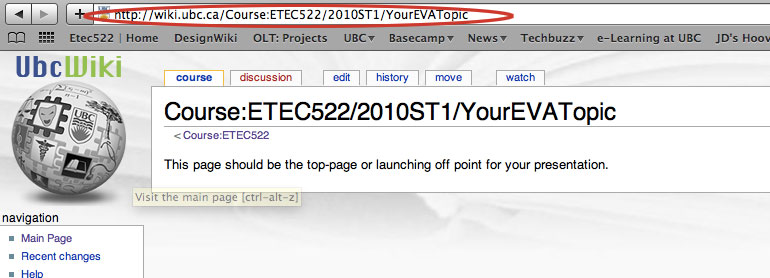Course:ETEC522/2010ST1/CreatingYourPresentationSpace
ETEC522 - Emerging Market Analysis Presentation Launch Page
In order to keep the EVA Presentations from this run of ETEC522 gathered within one subsection of the UBC Wiki, we would like each Emerging Market Analysis Team to create a link to their presentation on the Emerging Market Analysis Launch Page. By keeping them together on that page, it will be easy for everyone to find each other's work and we will also make it easy to build out the knowledge created by this and subsequent cohorts of ETEC522 students within the wiki. In this wiki space, you will be able to author multiple pages and create inter-textual links as well as links out to other materials that may be relevant to your work.
Starting with your team's launch page
Step 1
Your instructor emailed you a message setting up your Emerging Market Teams, and in that message, he included a URL to the launch page you should use as the top-level page for any of your presentation material. If you do not have that information, please ask your instructor to send it to you again. We are using a "name space" called courses, and all of the material for the course will sit within the ETEC522/2010ST1 directories, so all of the presentation material should be within this name space.
Click on the Launch page URL that your instructor sent you, and edit this page to include any material or links to sub-pages or external sites that you want your colleagues in ETEC522 to look at.
Step 2
If you need to create any additional pages to support your presentation materials on the wiki, make sure that you create your page as a subsection to your existing page. To do this simply add a "/" to the end of the URL that points to your launch page in your browser menu bar, and then add the name of your new page (without any spaces). For example, if you wanted to call your subpage Page 1, you could use Page1 as in the example below:
Make sure that you put a "/" in before you type in your new title, as that will put your page within the subsection of your existing page and then hit return on your keyboard.
Step 3
Mediawiki will come up with a screen that tells you that the page does not yet exist (unless, of course, it already does in which case you will need to come up with another, unique name), and you will have the option to edit the page.
Click on Edit page and then proceed to put in a couple bits of text to claim your space.
Step 4
Take note of the URL that appears in your browser address bar when you view your newly created page. That will be the sub-page that you have created, and if you want to link to this sub-page from your main page, you will need to remember this URL so as to create the link.
You only need to go on to Step 5 when you are ready to publish the URL for your Research Project. Please do so when you are ready for other students to have a link to your project.
Step 5
Add your top-level page to the Emerging Market Analysis launch page and that way, everyone will be able to find your presentation.