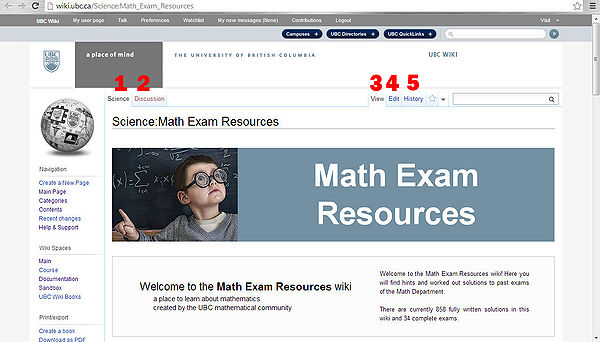Science:MER/Wiki page
The following image illustrates the anatomy of all pages on the UBC wiki:
| 1. namespace | 2. discussion | When you're viewing the page content under the namespace tab (1), the following 3 tabs will appear towards the right of the screen: | ||
| This tab indicates the namespace (general category) where the page is hosted within the wiki. All the pages in the Math Exam Resources wiki are hosted in the Science namespace. This tab is the one that actually displays the content within the page. | Clicking on the Discussion tab reveals a forum page, where you can add/reply to comments on the material shown in the namespace tab. | 3. View - self-explanatory, this is the default. | 4. Edit - this opens an editing window that allows you to make changes to the page. This is where the work is done. Add content or make your changes, then click Save Page to publish those changes. | 5. History - This tab shows you all past edits and who made them. The entire wiki is under [Help:Page_History|version control]. Using the radio buttons on the left hand side, you can compare any two revisions of the page. This is useful when you're trying to figure out who wrote a solution originally, and who may have edited it. You can also easily undo any changes and go back to any previous version. |