M101:Technology/Wordpress
What is Wordpress
WordPress has long been synonymous with the term blogging but recently WordPress has begun focusing on being a CMS (content management system). This is an important distinction as a CMS platform allows a user with little or no coding experience to upload their text, documents, videos and other content easily to create a website. It also allows for easy editing and organization of this content from the WordPress dashboard which can be accessed from any browser. Although WordPress can still be used as blog it can now be used to create simple and advanced websites.
WordPress is not only a CMS but it is the most popular CMS being used in the world. There are more than seventy-two million WordPress sites worldwide, with over 392 million people viewing more than 13.3 billion pages each month. There are over 35 million new posts and 61 million new comments generated a month.
One of the main reasons for the popularity of WordPress is how easy it is for anyone to create a simple website. To create a simple website a user can create static pages through the use of pages or a chronological listing of ideas through posts. Widgets and plugins provide added functionality to the site, comments allow for interaction with others and a wide assortment of available themes allows you to customize the appearance of your site. You are only limited by your technical expertise and the limitations of your hosting which we will discuss in the next lesson.
For a quick introduction to Wordpress, watch this video from WebSmart TV.
Why use WordPress?
There are numerous reasons to use Wordpress but you will have to consider whether you will use the free platform (Wordpress.com) or host your own website (Wordpress.org). A general outline of the advantages to using Wordpress can be found here, including a more in-depth comparison of the free and hosted version of Wordpress.
Advantages of Wordpress
Open Source software
- This is an important reason as it means that there is no cost for using the platform. The only cost you may incur is for hosting the software so that it is accessible on the internet.
User Friendly
- WordPress is a very intuitive program and within minutes you can have a functioning website. For those who are familiar with WordPress, plugins and widgets allow the user to create much more sophisticated sites.
Full User Registration
- WordPress has a fully integrated system for allowing people to register for your site to leave a comment or to create a post. You can also set permissions to determine accessibility by user. This also means that you can run a private site where you invite certain users only and the site is not open to the general public.
Themes Support
- Depending on your hosting you can have access to many different free and paid themes to allow you to fully customize the appearance of your site.
Plugins
- Presently WordPress has over 27,000 plugins that are available for download and over 540 million have already been downloaded. A plugin is what gives your WordPress site added functionality. For example BuddyPress is a social networking plugin that allows you to create your own social network.
Easy Upgrades
- You will not have to worry about upgrading if you are using UBC blogs or WordPress.com as they handle all of the upgrades automatically. If you host your own WordPress, you will see an update notification when you log into the platform. To update is as easy as clicking a button and WordPress takes care of the rest.
Spam Protection
- UBC blogs and WordPress.com already have spam protection integrated into all new blogs so you never have to worry. If you have your own hosting you will need to set up your own spam control. Akismet is installed by default with all new WordPress installations however you will need an API key which at a cost.
Code
- The code behind WordPress has been optimized and is compliant for viewing on different devices, operating systems and browsers. This means that your site can be viewed on a mobile phone, a tablet an Apple product or any browser.
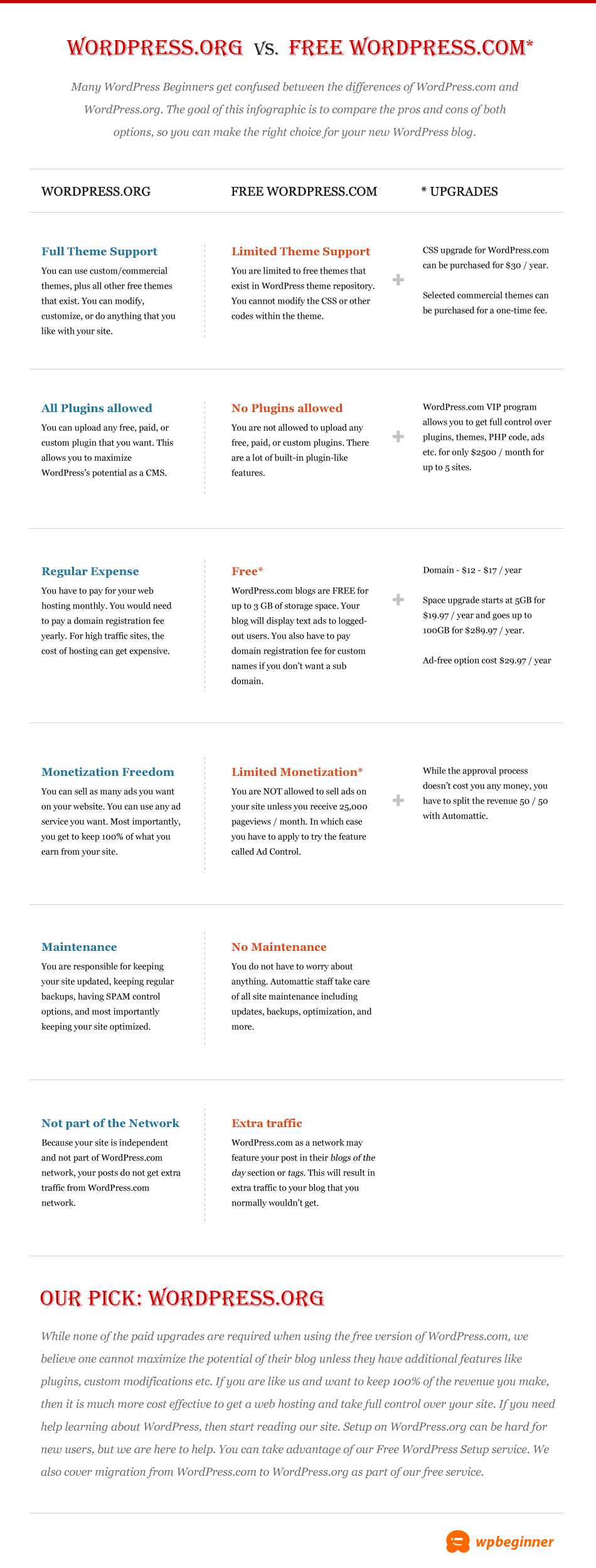 Self Hosted WordPress.org vs. Free WordPress.com (c)Syed Balkhi, CC BY-NC-SA 2.5
Self Hosted WordPress.org vs. Free WordPress.com (c)Syed Balkhi, CC BY-NC-SA 2.5
Disadvantages to Wordpress
There are numerous lists that outline the disadvantages of using Wordpress, however they depend on the free or hosted option. Some of the disadvantages are outlined below according to the two options.
Wordpress.com - Free
- Limitations to space, design options, and storage space
- Cannot install plugins
- Wordpress can run ads on free accounts without permission.
- Need to pay to have your own domain name, upload HD videos, change fonts and colours or modify CSS, for extra storage space, and to have no ads appear on the site.
- Cannot embed JavaScript based objects.
- According to the terms and conditions on Wordpress.com, all content uploaded to the site have an automatic "world-wide, royalty-free. and non-exclusive license." This allows for reproduction, modification, adaption, and publication of your work on other sites. Additionally, Wordpress reserves the right to terminate access toy our account without notice or cause.
Wordpress.org - Hosted
- Requires a payment for hosting and a domain name
- The user is responsible for all security, installation and updates.
- Initial installation requires some technical knowledge.
- There is no support for any conflicts or errors that occur.
- The user is responsible for backing up their system.
Using Wordpress
There are a variety of ways you can use Wordpress for your blog or as your CMS (content management system).
Wordpress.com - Free
WordPress.com is a free blog platform. It is easy to set-up, provides automatic updates, and has integrated tools and applications like PollDaddy, Facebook, and Twitter. Wordpress.com provides spam protection, offers a mobile option, and ratings and feedback integration. Many large companies use WordPress.com for their hosting such as Time, CNN, TED, Tech Crunch and more.
- Sign up for a WordPress.com account – click here
- Getting Started with WordPress.com – click here
Wordpress - UBC
UBC Blogs offers all members of the UBC community access to free web hosting. As a member of the UBC community you have free access to this service with your CWL login. Within a few minutes you can have a basic website published and it will be automatically added to the UBC community of blogs.
Easy to set up and free for UBC students, faculty, and staff with a valid CWL, UBC Blogs offers preloaded plugins and themes. It also offers spam protection, the Buddypress plugin for social media interaction and an activity stream. UBC handles all upgrades and plugins so you need very little technical knowledge all accounts are free of advertisements. The account offers 200 MB of space with a possibility for to upgrade.
- To sign up for your account – click here
- For possible uses for your blog – click here
- For information how to set up your account – click here
- Further information about UBC blogs: click here
Wordpress.org - Hosting
The last option is to host your own WordPress site. To do this you would need to purchase a domain name and have a hosting package with one of the many suppliers that are available. There are numerous benefits to hosting your own Wordpress site. Hosting allows you complete control over your site including uploading plugins, themes, and widgets to fully customize the site. Hosting also allows for the creation of your own domain name and the potential for unlimited space. The program is free to download but hosting and a domain name will require payment.
- To download WordPress – click here
- Instructions on how to create your self-hosted WordPress – click here
