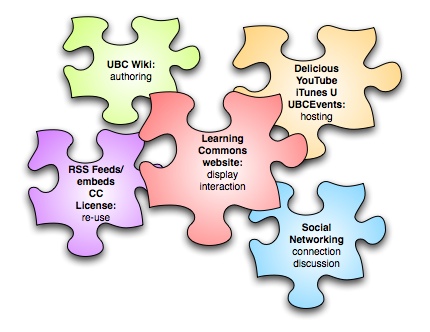Learning Commons:Student Orientation/Archive/Guide
Learning Commons Student Orientation Guide
Overview
UBC's Learning Commons is intended to be an accessible online space for learners to find resources to support their learning. The site draws together a variety of spaces and applications where we interact with each other, create and host our content - these include:
- UBC Blogs (for the latest posts by student bloggers from the [UBC Blogsquad], and our CLC student team on the Learning Commons website.
- Learning Commons YouTube Channel: for the video we create
- Flickr: for photos. UBC Library photostream UBC Learning Commons photostream,
- Facebook: page
- Twitter: UBCLearn
- UBC Wiki: Learning Commons wikispace for authoring content.
- Active Collab is the project management tool we use to communicate with each other and share files and ideas between meetings. Get an account via your supervisor. Refer to the User's Guide for support.
What You'll Be Doing in Your Work
- Onboarding Training Resource that provides a breakdown of production expectations
- creating features (uploading images and writing posts)
- responding to comments
- creating and updating pages
- creating content on wiki pages
- creating pages for embedded wiki content
- adding related links to the site
- posting messages/participating in discussion on Active Collab
What You'll Be Learning Today
- the components of the homepage
- how to edit your profile in WP
- where to find feature posts in WP
- how to edit a page and add an image in WP
- how to create a page in wiki and embed it in WP.
- how to post a messages and files on Active Collab
The overall goal is for you to get the gist of how all of these elements work together to create a dynamic and engaging site for students.
 Activity 1: In one minute, identify as many as you can of:
Activity 1: In one minute, identify as many as you can of:
- the static elements on the homepage and landing page you were shown
- the dynamic elements on the homepage and landing page you were shown.
Hint: Static elements refer to content that stays constant - doesn't change much. Dynamic elements refer to content that changes frequently.
Share your results with the group.
Activity timeline: 5 mins
 Activity 2: Login to the Learning Commons site and change your profile.
Activity 2: Login to the Learning Commons site and change your profile.
- select and add a nickname - this should be a name that is associated with your work.
- choose the name that you want to display publicly.
- update your profile
Activity timeline: 5 mins
 Activity 3: Edit a page by replacing/adding an image.
Page suggestions:
Activity 3: Edit a page by replacing/adding an image.
Page suggestions:
- create draft pages
- Find the page on the public side and click edit to go into your editing screen.
- Open a new tab and do a search on Flickr's UBC Groups to find an image. Download it to your computer.
- Return to your editing screen for the post you want to edit and carefully delete the existing image (if there is one).
- Upload your new image using the toolbar to get to the upload screen.
- Remember to attribute image (you can do this in the alt text area on the upload screen)
Note: if you can't find a suitable image - that's OK. Maybe there are some of you who want to take photos and can add them to the UBC pool? If so, you'll need a Flickr account to upload them and add them to a UBC pool of your choosing.
Activity timeline: 10 mins
 Activity 4: In two groups edit the wiki page called Content/Partners (group 1) and embed it on the learning commons site (group 2).
Activity 4: In two groups edit the wiki page called Content/Partners (group 1) and embed it on the learning commons site (group 2).
- add the list of partners from this page.
- embed it on the following page in the Learning Commons WordPress site: http://learningcommons.ubc.ca/about/
- check to see that all is working as it should.
For editing help: click on the Help:Editing link at the bottom of each wiki page (near the save page button) OR check out the Help:Contents for more resources.
Activity timeline: 10 mins
Resources
WordPress:
- CLC Student Report-2012
- How to do Stuff on the Learning Commons Site http://blogs.ubc.ca/commons/category/learning-commons-website-manual/
- How-To Videos: http://wiki.ubc.ca/Documentation:WordPress_Basics/Video_Resources
Wiki:
- Writing Style Guide: http://wiki.ubc.ca/Learning_Commons:Writing_Guidelines
- Workflow: http://wiki.ubc.ca/Learning_Commons:Workflow
- Editing Help: Help:Editing
- More Help: Help:Contents
Video and Podcasts:
- Adding media
Passwords
- passwords to all additional tools and resources (Flickr, etc) are on Active Collab (files section).