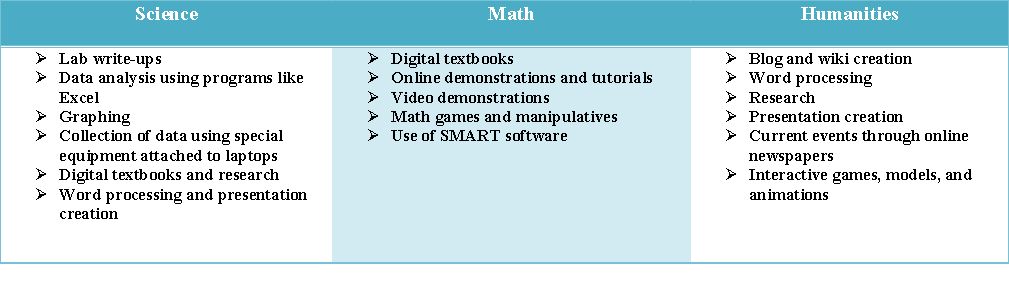Course:ETEC522/2010ST1/OneToOneTechnologies/Leading Learning Applications
Go back to One-to-One Home Page
Rationale: What's the Point?
Many wonder what the point of one-to-one programs is. The cost alone can scare cash-strapped school districts away from ever even considering a one-to-one program. Many instead opt for mobile computer carts or computers on wheels (COWs), which are much cheaper than one-to-one programs (due to a lower student to computer ratio) but still offer mobile access to technology. The main argument for one-to-one programs is that constant interaction with technology better prepares students for a digital world. The "Did You Know 2.0" video below summarizes this idea.
Advocates for one-to-one programs often state that, if effectively used, the programs allow for a collaborative and differentiated learning environment (Clausen et al., 2008). One-to-one programs usually provide students with laptops for students to use both in and out of school. By providing laptops for use outside of school, educators want to encourage collaboration and communication between students and increased contact with teachers (Lei and Zhao, 2008). Furthermore, many educators believe that technology will open up the classroom beyond the four walls that often confine students. By allowing students access to the world via the Internet, teachers are helping students prepare to interact in a global economy.
Uses in Education
Before any final judgment can be made regarding one-to-one initiatives one must have an understanding of their uses in education. How laptops are used in classes depends on the subjects being taught. Teachers must adapt to the use of the laptop in their classes and decide how it best fits into their subject area. Common uses for the laptops are listed below (Holcomb, 2008).
The use of technology in the classroom also increases the technological literacy of the students. Students become much more aware of day to day use of technology like email, Internet as a research tool and even interaction with an LMS like Moodle. Laptops are also used in other courses including art (photo editing and tablet interaction) and P.E. (exercise research and monitoring of fitness programs). Ultimately, the key to success of one-to-one initiatives is to diversify the learning environment to achieve active engagement of students. This responsibility falls to the teacher. If teachers fail to buy in, or are apathetic towards a laptop initiative, that initiative is bound to fail.
Potential Advantages
One-to-one programs across North America have seen both success and failure (Holcomb, 2009). It seems that most successes have occurred when the implementation of a one-to-one program is paired with extensive professional development that is specifically related to the program (Donovan et al., 2007; Lei and Zhao, 2008, Maninger and Holden, 2009). Without professional development, one-to-one programs have seen significantly higher rates of abandonment. Also, professional development helps teachers to maintain their original enthusiasm for the program, something which is sometimes lost when the novelty wears off.
Educators that have participated in one-to-one programs have found the following advantages (Lei and Zhao, 2008; Zucker and Hug, 2008; Grimes and Warschauer, 2008; Dunleavy et al., 2007; Holden and Maninger, 2009):
- Increased student achievement on standardized tests
- Increased student organization
- Better collaboration between students
- Improved research skills and better access to information
- Communication improvements between students
- Increased student creativity
- Increased communication between students, parents, and teachers
- Increased formative assessment and student reflection
- Improved student written output
- Students took more ownership of work
- Better parent awareness of student curriculum
- Increased student motivation, behavior, and engagement
Potential Problems
The most immediate problem that one-to-one programs present is cost. Although initial costs may scare off many schools/school districts, those that seriously look at implementing one-to-one programs need to seriously consider other costs such as ongoing repairs and server upgrades. Although cost is an issue, hundreds of schools across North America are running, or have run one-to-one programs. Many of these schools have deemed the program successful but others have abandoned it altogether (Holcomb, 2009). Educationally, there are several issues that students, parents, and teachers have come across (Lei and Zhao, 2008; Grimes and Warschauer, 2008; Dunleavy et al., 2007; Donovan et al., 2008).
Student Concerns:
- Restricting student access to certain sites (i.e. YouTube)
- Laptops weigh too much to constantly be carrying them around
Parent Concerns:
- Loss of penmanship
- Amount of time spent on laptops
- Money being spent on computers rather than books
Teacher Concerns:
- Not confident enough in the use of computers
- Unsure how to implement the use of computers into daily lessons
- Students using computers for activities not related to class work
- Computer damage meant some students couldn’t work on computers
- Students not bringing their laptops with a full battery
- Network and connection problems resulting in lost class time
- Increased plagiarism due to copy and paste
- Loss of traditional writing mechanics
- Students accessing inappropriate material
- Using laptops for cyber-bullying
This is a daunting list of issues related to one-to-one programs. In reality, all of these can be classified as "growing pains." Proper implementation of a laptop initiative will not only include training for the teacher but training for the student as well. School District 58 (Nicola-Similkameen) is currently creating a course specifically to train students to avoid potential problems. Over time, teachers, parents, and students need to adapt to the presence of laptops in education and make changes when necessary. It is important that teachers find a balance between working with laptops and traditional pen and paper work so that skills such as good penmanship are not forgotten.
Current Atmosphere
One-to-one programs in education can best be described as controversial. Some see them as wasting resources while others see them as the way of the future. Still others like the capability and versatility laptops offer but would like to see adaptations to the program. British Columbia School District 58 (Nicola-Similkameen) has been running a one-to-one program since December 2008 but due to budget constraints, student access to inappropriate material while at home and increasing laptop damage, the district has decided the program in its current form must change. Whereas for the past two years students have had full time possession of the laptops between September and June, beginning in September 2010 all laptops will be stored in carts in classroom. These carts will be assigned to a teacher’s classroom. In doing this, SD 58 will be keeping a one-to-one ratio while limiting damage, keeping laptops charged and making sure students are only using the laptops when permitted. At the current time there is no sure way to implement a one-to-one program. Each program will have its own growing pains. The only proven way to encourage success is ongoing professional development and, even with this, a budget shortfall could eliminate the program unexpectedly.
Report Card
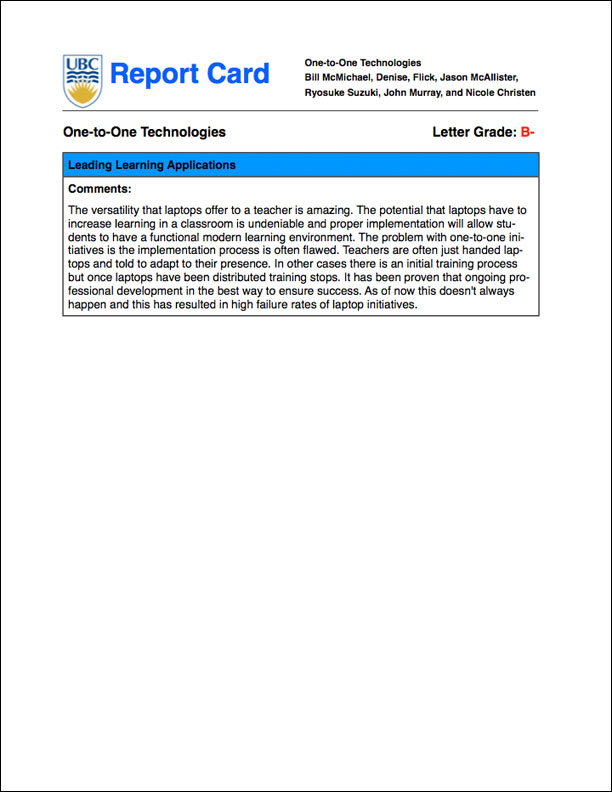
Move on to LearningSolutions
Go back to One-to-One Home Page
References
Clausen, J., Britten, J., and Ring, G. (2008). Envisioning Effective Laptop Initiatives. Learning & Leading with Technology. Sept/Oct 2008, 18-22
Donovan, L., Hartley, K., Strudler, N. (2007). Teacher Concerns During Initial Implementation of a One-to-One Laptop Initiative at the Middle School Level. Journal of Research on Technology in Education. 39(3), 263-286. Retrieved from: www.eric.ed.gov/ERICWebPortal/recordDetail?accno=EJ768880
Dunleavy, M., Dexter, S., Heinecke, W.F. (2007). What added value does a 1:1 student to laptop ration bring to technology-supported teaching and learning?. Journal of Computer Assisted Learning, 23, 440-452. Doi:10.1111/j.1365-2729.2007.00227.x
Grimes, D., Warschauer, M. (2008). Learning with Laptops: A Multi-Method Case Study. Journal of Educational Computing Research, 38 (3) 305-332, doi: 10.2190/ED.38.3.d
Holcomb, L. (2009). Results & Lessons Learned from 1:1 Laptop Initiatives: A Collective Review. TechTrends. 53 (6), 49-55. Retrieved from: www.eric.ed.gov/ERICWebPortal/recordDetail?accno=EJ859411
Maninger, R.M., Holden, M.E. (2009). Put the textbooks away: Preparation and support for a middle school one-to-one laptop initiative. American Secondary Education. 38(1),5-33. Retrieved from: www.eric.ed.gov/ERICWebPortal/recordDetail?accno=EJ862699
Lei, J., Zhao, Y. (2008). One-to-One Computing: What does it bring to Schools?. Journal of Educational Computing Research. 39 (2), 97-122, doi: 10.2190/EC.39.2.a
Zucker, A., Hug, S. (2008). Teaching and Learning Physics in a 1:1 Laptop School. Journal of Science Education and Technology. 17, 586-594, doi: 10/1007/s10956-008-9125-3