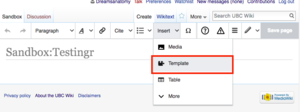Help:Widgets/SlideShare
This widget allows you to add SlideShare slideshows to your wiki page. It replaces original SlideShare extension.
Sample result
To insert this widget, follow the step below:
- On editor, select Insert>Template
- Under template, type in "Slideshare" then click on Add Template.
- Enter your SlideShare id in the "id" parameter. You can find the SlideShare id when you "share" your SlideShare. There is also 'player' parameter that defaults to '2' and allows you to switch to other players. If you want to modify the height and width, click on "Add more option" to add parameter for the size. If you are satisfied with the setting, press Insert.
- After you insert the template, you will see a block of code that looks like "Start Widget.." . ignore the code and save the page.
- You're done! You have embedded Slideshare to your page.