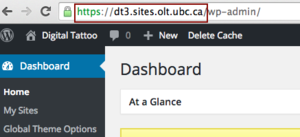Documentation:WordPress/Plugins/BadgeOS/Setup
< Documentation:WordPress | Plugins | BadgeOS
Step 1: Access BadgeOS and Additional Plugins
In order to add badge functionality to the site, you will need to activate BadgeOs Plugin. The plugins are currently only available to Open Badges UBC pilot projects. If you are interested in being a part of the pilot, submit your request through the "Apply to the Pilot" form.
If you have obtained permission to use the BadgeOS Plugins through the Open Badges UBC project, follow these instructions:
- Go to support.cms.ubc.ca
- Click on 'Submit Questions'
- Select your Unit
- Fill in the form. Beside Title, type Request for activation of the plugin
- Beside Your Question, indicate that you want to activate the BadgeOs Plugin.
Adding additional functionality (Optional)
There are multiple Add-on Plugins available to enhance the badge functionality on your site. Such as:
- LearnDash LMS and BadgeOS LearnDash Add-On: You may want to activate this plugin if you want to add quizzes to your website, and reward users with badges once they complete the quiz.
- BadgeOS Notifications Add-On : Activate this plugin if you want notification to pop up when a user earn a badge. It helps users to be aware of the badge that they earn.
- BadgeOS Triggers Add-On : If you want to add custom AND/OR step logic and the ability to restrict badges to certain roles, activate this plugin.
Step 2: Set-up Login Links
In order for participants to earn a badge, they will need to be logged in to UBC CMS or UBC Blogs first. The most convenient way is to add a login link to your CMS site:
- Create your login URL. Your login URL for your website will be:https://cas.id.ubc.ca/ubc-cas/login?service=https%3A%2F%2Fsites.olt.ubc.ca%2Fwp-login.php%3Fredirect_to%3Dhttp%3A%2F%2FYour Site URL%2F?badgelogin=1. For example, if your website is dt1.sites.olt.ubc.ca, your login URL will be: https://cas.id.ubc.ca/ubc-cas/login?service=https%3A%2F%2Fsites.olt.ubc.ca%2Fwp-login.php%3Fredirect_to%3Dhttp%3A%2F%2Fds1.sites.olt.ubc.ca%2F?badgelogin=1. You can find your website's URL form Dashboard.
- Add this link to a page or a post or a widget. When a badge earner click on this link, they will be able to start earning badges