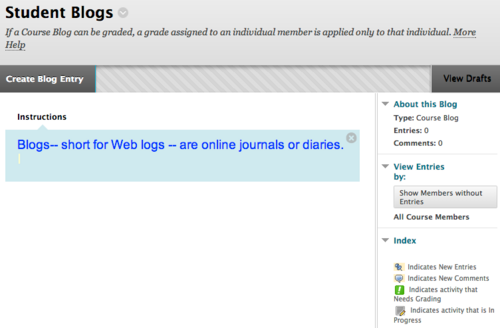Documentation:Learning Platforms/Technologies/Blogs
What is it?
A weblog, or "blog", is really just a website. Weblogs cover as many different topics, and express as many opinions, as there are people writing them. Some blogs are highly influential, some have enormous readership, some are university course websites, while others are mainly intended for a close circle of family and friends. It is common for people to write blogs to describe their work, their hobbies, their pets, social and political issues, or news and current events. And while blogs are typically the work of one individual, blogs combining contributions of several people, ‘group blogs’, are also popular.
Why would I use
...blogs and wikis have been applied in hundreds of instances for a wide array of teaching and learning applications. Professors use blogs to make big classes feel smaller by sharing resources and news, and allow students a quick means of offering feedback or questions. Graduate students use these spaces to document research processes and to connect with peer communities from around the world. Course blogs give students a unique, personalized platform for finding their own voice and sharing it...The blog is essentially a parallel conversation to the one held in-class, facilitating tangential inquiries, commentaries and responses in a way that not only increases the calibre of class discussions, but actively contributes to an open, web-based intellectual community. - Matthew Blunderfield, Science Fiction and the City [1]
Blogging allows you to share your thoughts, views, ideas, observations and learnings via an online journal of sorts. Most blogging applications allow you to upload your own (or other shared) media files. An important feature of blogging is that (through reader comments) it allows you to build a community of people who are interested in what you write and you want you to read what they write. Blogs can come in many flavors and have many uses beyond the single author, journal type blog. It may look like a website or a portfolio. It may include many authors or just one. It can be about text or just images.
When to use a blog
Blogging can be incorporated into the classroom in many different ways. Here are some of the most common:
- Create a course blog in which you (as the instructor) blogs the content and ask students to comment on your posts before class. You can then use the blog post as a discussion starter. For instance, did someone have an insightful comment? Did you repeatedly see the same question popping up? Share these (and the blog post) to get class conversations started.
- Create a group blog for the students in your course. Via the blog, students will be able to ideas from class, share resources with one another, and draw in outside participants (if you allow them to).
- Require each student to set-up and maintain his or her own blog. This can be a great way to facilitate student journaling, with journal entries either kept private, shared with just the instructor, or shared more widely.
- Individual blogs can be used to scaffold a project or paper. For instance, Post 1 could be a list of potential topics; post 2, 2-3 primary sources on a chosen topic; post 3, a research proposal; post 4, a progress report; post 5, a draft of a section of the paper. The benefit of having students do this on a blog is that you can put them into peer editing groups and students can give one another feedback online.
- Create a course blog that serves as a ‘hub’ which aggregates individual student blogs into one centralized space. On this blog, you could also provide course information such as the syllabus, the schedule, posts about assignments, handouts, and course discussions.
-from http://cft.vanderbilt.edu/guides-sub-pages/blogs/
Specific Teaching Uses
Blogs are a versitlbe, flexible tool that can be used to support many different teaching and learning practices, including:
- Peer Assessments
- Discussions
- ePortfolioss
- Writing Assignments
- Student as Producer
- Course Website
- Collaborative Work
Get Started
At UBC, there are two services where you can use or create your own blogs: UBC Blogs and Connect Blogs.
- UBC Blogs
- UBC Blogs uses WordPress a personal publishing platform designed to provide individual or group spaces for instructors and students. Some of its features include social networking enabling people with similar interests to connect and communicate. You can join groups, build course websites, allow group authoring on a blog, provide peer review (editing with comments) of authored content, provide class webspace development (adding annotated links/building a shared resource for a class), and provide a personal portfolio for students, faculty and staff (upload media - slides, video, images of your artwork). With Connect's UBC Blogs Tool Link, it's now easier to link your Connect course with UBC Blogs.
- Connect Blogs
- Connect also has a built-in blogging system that is fully integrated with many of Connect's other tools. Depending on your course objectives, you can use a single course blog for full class discussions, provide group blogs for collaboration or individual blogs for personal reflections. All conversations are kept within the course and only available to course participants. Connect blogs are integrated with the Grade Center making student activities easier to grade. You can also attach rubrics to the blog so students understand how they will be graded.
Get Started
- How to Sign-up and Login to UBC Blogs
- A short step-by-step guide in creating your UBC Blogs account and your first blog.
- Create a Blog in Connect
- A how-to guide on creating a course or individual student blogs in Connect.
- Create a UBC Blogs Course Blog
- A how-to guide on how to create a course blog on UBC Blogs through Connect.
Get Some Help
UBC Blogs
Contact blog.support@ubc.ca if you need assistance.
Regular support clinics are available for people using UBC Blogs. They are currently held every Monday and Thursday from 1:00PM - 3:00PM at the Centre for Teaching, Learning and Technology in the Irving K. Barber Learning Centre.
Connect Blogs
Contact your local instructional support unit for more information.
Connect drop-in clinics are held every Wednesday from 1:00PM - 3:00PM at the Centre for Teaching, Learning and Technology in the Irving K. Barber Learning Centre.
Where else can I get a blog or webspace?