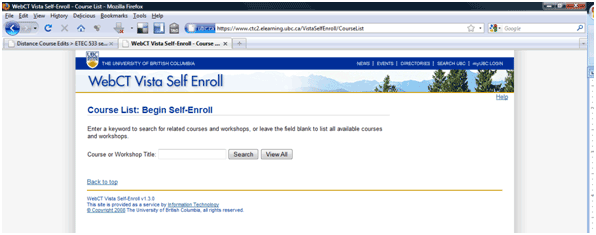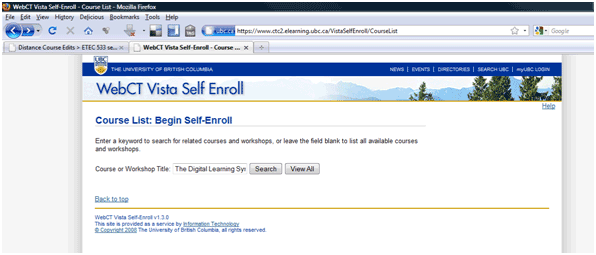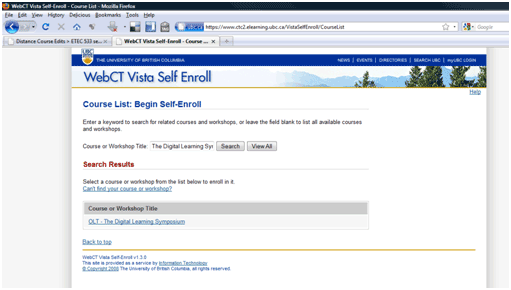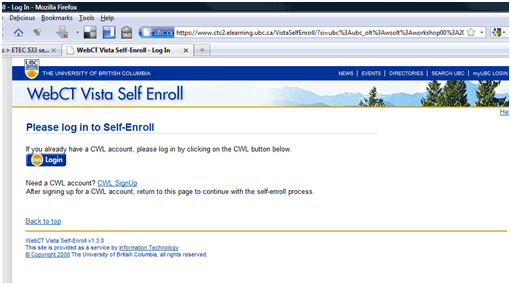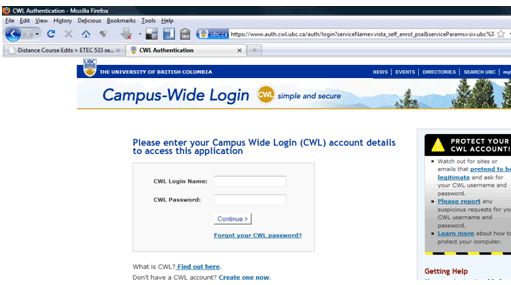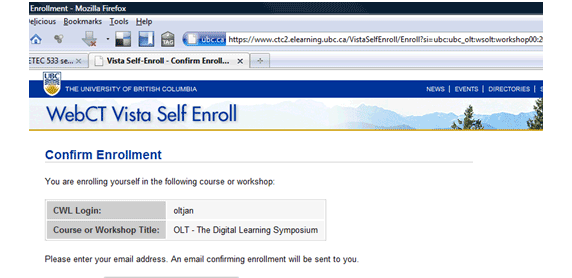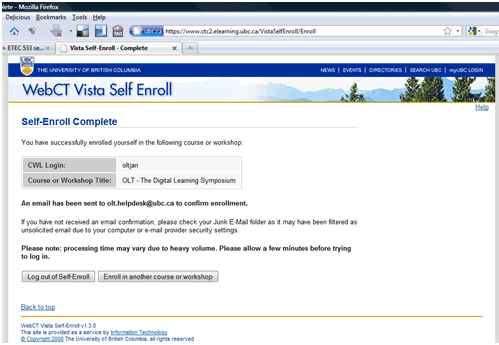Digital Learning Symposium/SelfEnrol
To self enroll in the workshop, go to the webpage at the following link:
1. https://www.ctc2.elearning.ubc.ca/VistaSelfEnroll/CourseList
2. In the Search box, enter the following title of the Vista workshop.
The Digital Learning Symposium
3. You will now see a link to the “The Digital Learning Symposium”. Click on the link.
4. You will now see the CWL login page. Click on the Login link.
5. Enter your CWL and password.
6. You will now see the Confirm Enrollment page. Enter your email address and then the Self Enroll password which is 0310. Click Enroll.
7. You will now see the “Success” page and then you will receive an email confirmation.