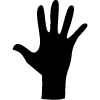Blackboard IMazing
General Overview
- Instantly connect with your classmates and teachers on Blackboard IM
Objectives
During this workshop you will:
- Create a Blackboard IM account (or merge your existing one)
- Discover and practice basic functionality
- Explore and try out advanced functionality
- Learn what makes Blackboard IM different than other IM clients
- Discuss possibilities and concerns
Basic Setup and Prep
- https://connect.ubc.ca/
- create a Blackboard IM account (or merge an existing one)
- download Blackboard IM
- install and login
We're In!
- Quick walkthrough of:
- Interface
- Preferences
PRACTICE ACTIVITIES
- Set up your Profile
- Change some preferences - Alerts, Chat Logs
- Change your status
FUNctionality
- Audio and Video
- Collaboration
- Whiteboard
- Web Tour
- Screen sharing
PRACTICE ACTIVITIES
- group chat - try starting a group chat with select individuals and with an entire class.
- whiteboard - try all the whiteboard tools, create multiple pages, explore them, load content, saving them as a PDF
- screen sharing - cursor control
- web tour - follow me
More FUN
- Web Conferencing (Blackboard Collaborate)
- Archives, non-connect users, and more.
- Help Desks
PRACTICE ACTIVITIES
- Web Conference
- spawn a web conference and invite someone using your in-session invite link (note: this link always stays the same for your account)
- change the global settings for your webinar room
- Visit the Clicker Help desk and ask a question